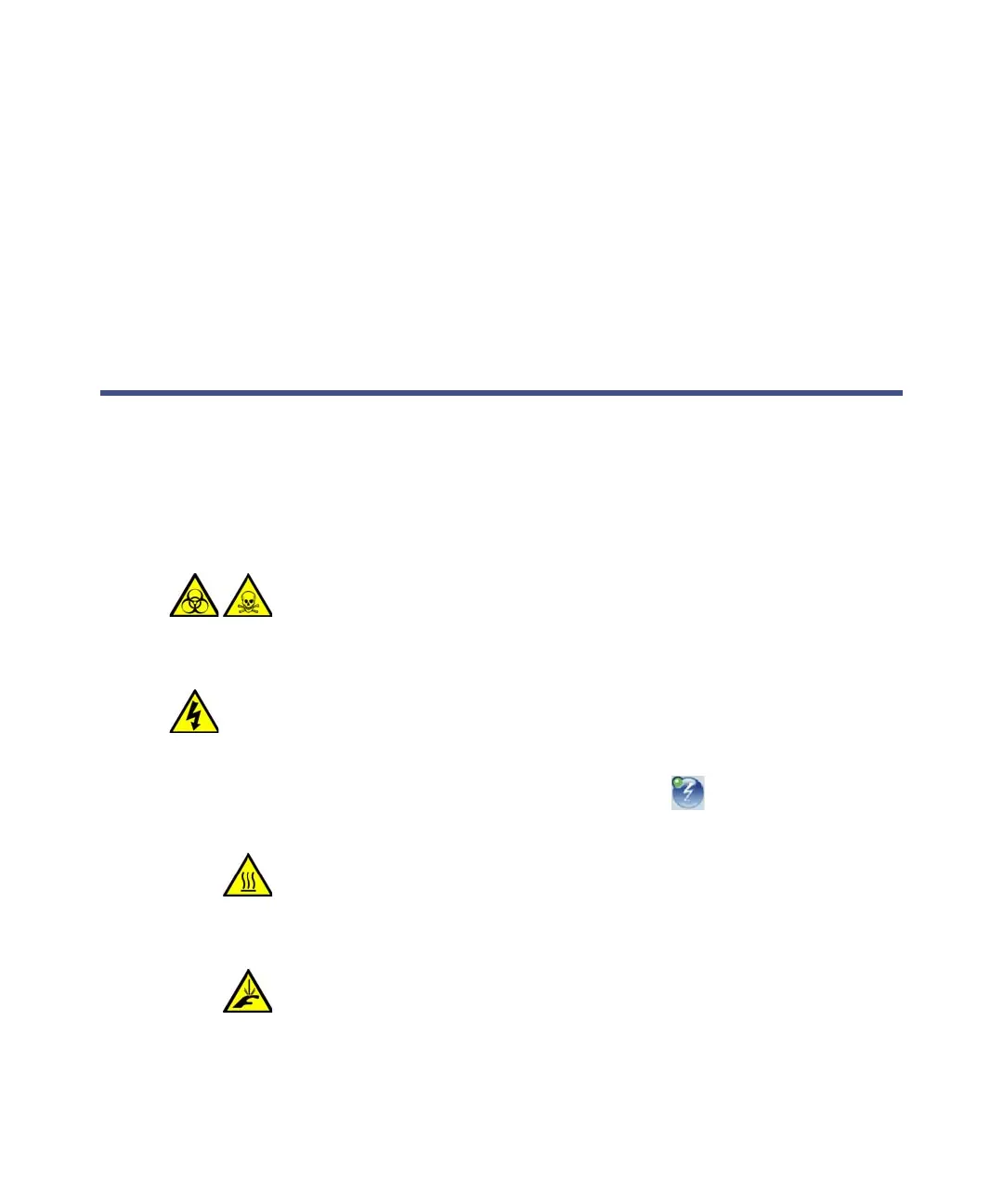3-6 ESI and ESCi Modes of Operation
9. Using tubing greater than or equal to 0.004-inch (ID), connect the
diverter valve to the ESI probe.
Tip: Two tubes of different ID are supplied with the instrument.
Requirement: If you are replacing the tubing supplied with the
instrument, you must minimize the length of the tube connecting the
diverter valve to the ESI probe. Doing so minimizes delays and
dispersion.
10. Close the instrument’s access door.
Installing the corona pin
Required materials:
• Chemical-resistant, powder-free gloves
• Needle-nose pliers
To install the corona pin
1. In the ACQUITY UPLC Console, click Standby , and confirm that
the Operate indicator is not illuminated.
2. Open the instrument’s access door.
Warning: The ACQUITY UPLC system connections, ESI probe,
and source can be contaminated with biohazardous and/or toxic
materials. Always wear chemical-resistant, powder-free gloves
while performing this procedure.
Warning: To avoid electric shock, ensure that the instrument is in
Standby mode when commencing this procedure.
Warning: The source can be hot. To avoid burn injuries, take
great care while working with the instrument’s access door open.
Warning: The probe tip is sharp. To avoid puncture wounds, take
great care while working with the source enclosure door open if
an ESI probe is fitted.