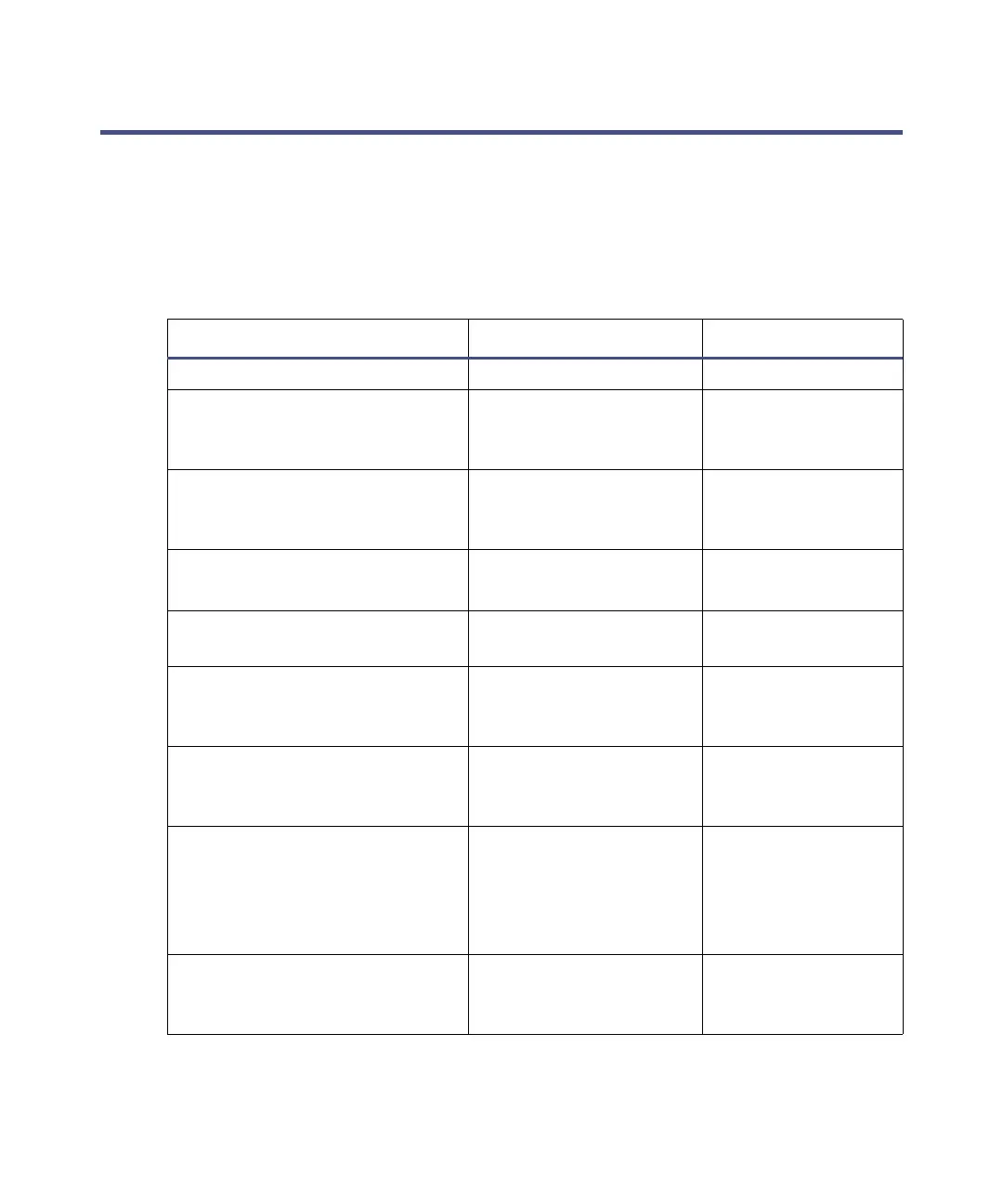Maintenance schedule 5-3
Maintenance schedule
The following table lists periodic maintenance schedules that ensure optimum
instrument performance.
The maintenance frequencies shown apply to instruments that normally
receive moderate use.
Maintenance schedule
Procedure Frequency For information...
Clean the instrument case. As required. See page 5-11.
Empty the exhaust trap bottle
in the instrument exhaust
line.
Check daily, empty as
required.
See page 5-11.
Empty the liquid trap bottle
in the roughing pump exhaust
line.
Check daily, empty as
required.
See page 5-13.
Gas ballast the roughing
pump.
ESI – weekly;
APCI – daily.
See page 5-15.
Inspect and adjust the
roughing pump oil level.
Weekly. See page 5-18.
Clean the source components. When sensitivity
decreases to
unacceptable levels.
See page 5-20.
Clean or replace the ESI
probe tip.
When sensitivity
decreases to
unacceptable levels.
See page 5-54.
Replace the ESI probe
capillary.
When sensitivity
decreases to
unacceptable levels or
sample flow is
inconsistent.
See page 5-55.
Clean the APCI probe tip.
(Options using the APCI
IonSABRE probe only.)
When sensitivity
decreases to
unacceptable levels.
See page 5-62.