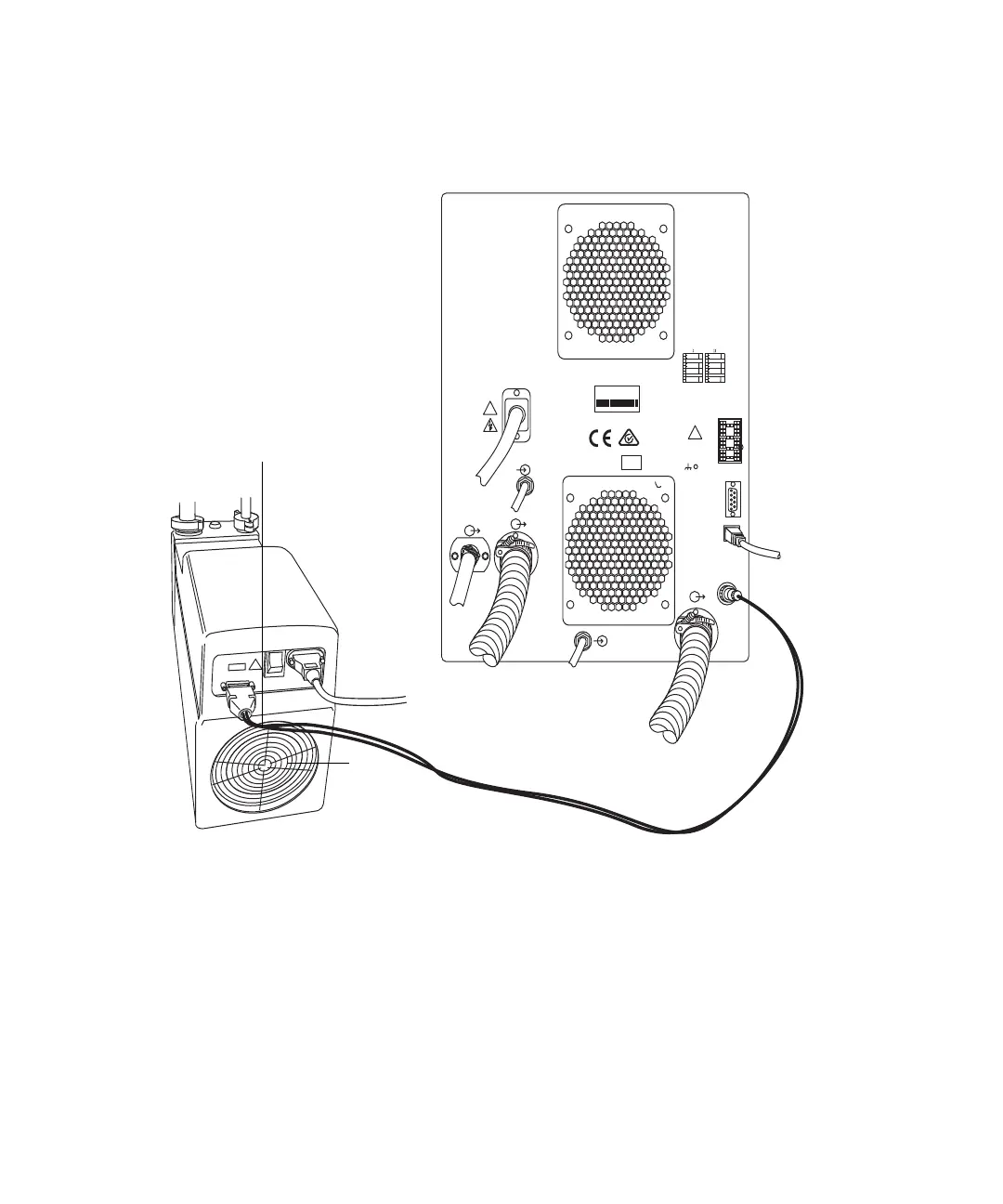Connecting the oil-free roughing pumpB-17
Making the electrical connections for an oil-free roughing pump
Roughing pump connections
To make the electrical connections for a oil-free roughing pump
1. Route the cables through the opening in the rear of the noise reduction
cover.
2. Connect the gray pump control cable to the pump connector on the
instrument’s rear panel.
3. Connect the power cable and power-on the instrument.
01757 U.S.A.
!
!
V ~ 200 - 240V ~ 200 - 240
Hz 50 - 60Hz 50 - 60
VVA 900
ACN 065444751
1
2
3
4
5
6
7
8
9
10
Analog
Not used
Stop Flow
Switch 2
Ground
Ground
Out
Out
1
2
3
4
5
6
7
8
9
10
Inject Start
Event
Switch 3
Switch 4
Ground
Ground
In
In
Out
Out
Out
RS 232RS 232
ETHERNETETHERNET
API GasAPI Ga s
COLLISION GASCOLLISION GAS
6.9 Bar Maximum6.9 Bar Maximum
1.0 BAR MAXIMUM1.0 BAR MAXIMUM
SOURCE VENTSOURCE VENT
VACUUMVACUU M
VACUUMVACUU M
IVDIVD
PUMPPUMP
Serial Number
RP00003
To power source
Detector rear panel
Roughing pump
control cable