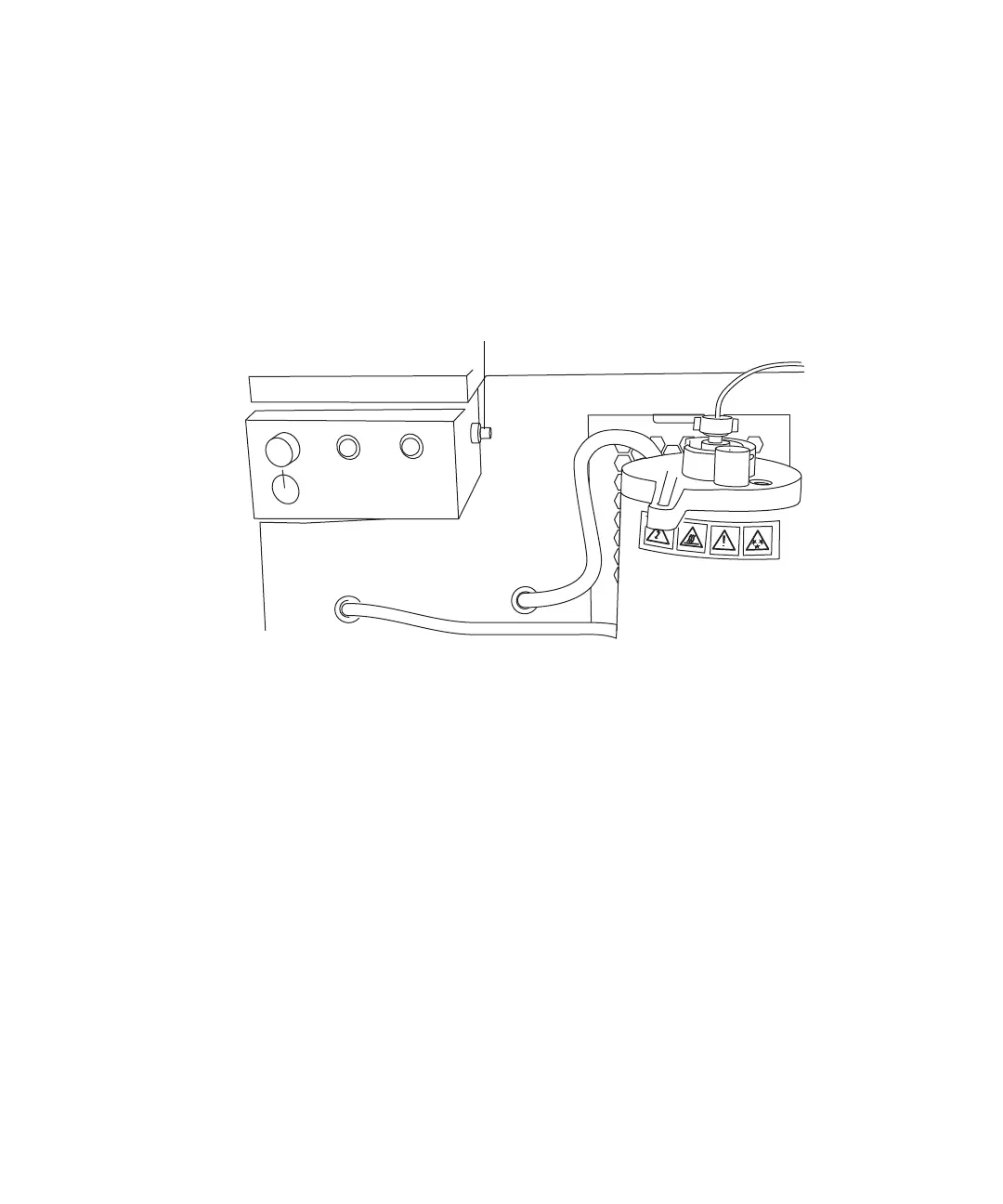Rebooting the instrument 2-13
Rebooting the instrument by pressing the reset button
The reset button shuts down the electronics momentarily and causes the
instrument to reboot.
To reboot the instrument by pressing the reset button
1. Open the instrument’s front, left-hand door.
2. Press the red, reset button at the top, left-hand side of the instrument.
POWER
OPERATE
NEBULIZER
DESOLVATION