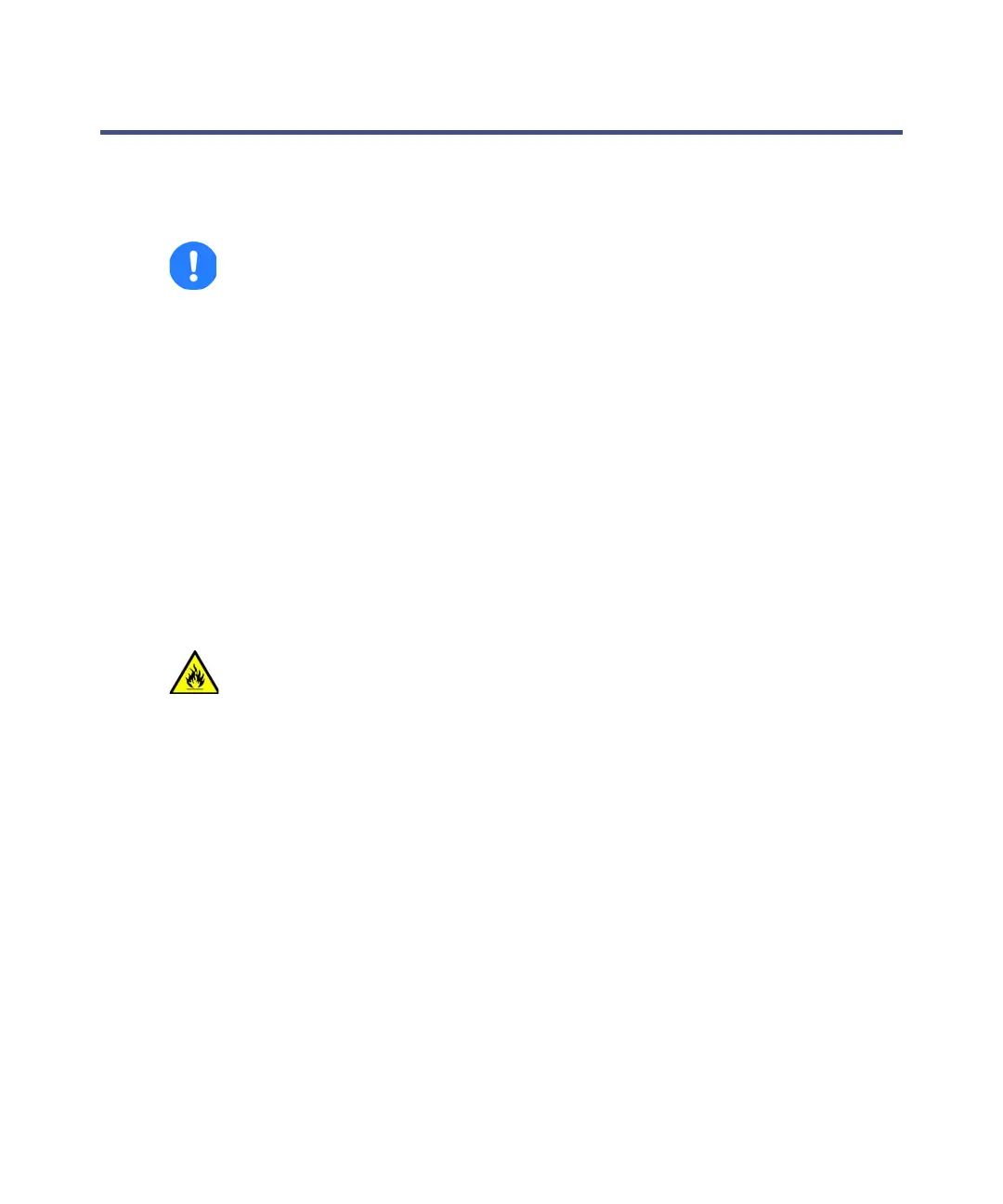2-2 Preparing for Operation
Starting the instrument
The Waters TQ Detector is designed for compatibility with the ACQUITY
UPLC system. If you are not using an ACQUITY UPLC system, refer to the
documentation relevant to the system being used.
Starting the instrument entails powering-on the ACQUITY workstation,
logging into the workstation, powering-on the TQ Detector and all the other
ACQUITY instruments and devices, and starting the Empower or MassLynx
software.
Requirement: You must power-on and log in to the ACQUITY workstation
first to ensure that it obtains the IP addresses of the system instruments.
To start the instrument
1. Ensure the nitrogen supply is connected to the instrument’s API gas
connection.
Requirement: The nitrogen must be dry and oil-free, with a purity of at
least 95%. Regulate the supply at 600 to 690 kPa (6.0 to 6.9 bar, 90 to
100 psi).
For more information on connections, see the figure “Instrument rear
panel” on page 1-16.
2. Ensure that the collision gas supply is connected to the instrument.
Requirement: The collision gas is argon; it must be dry and of high
purity (99.9%). Regulate the supply at 50 kPa (0.5 bar, 7 psi).
3. Power-on the ACQUITY UPLC system workstation, and log in before
powering-on the other instruments.
Caution: Using incompatible solvents can cause severe damage to the
instrument. For more details, refer to the following sources:
• Appendix C, “Materials of Construction and Compliant Solvents”,
for solvent information.
• Appendix C of the ACQUITY UPLC System Operator’s Guide for on
solvent compatibility with ACQUITY™.
Warning: During analyses that require flammable solvents, to avoid
ignition of the solvents, never let the nitrogen supply pressure fall
below 690 kPa (6.9 bar, 100 psi).