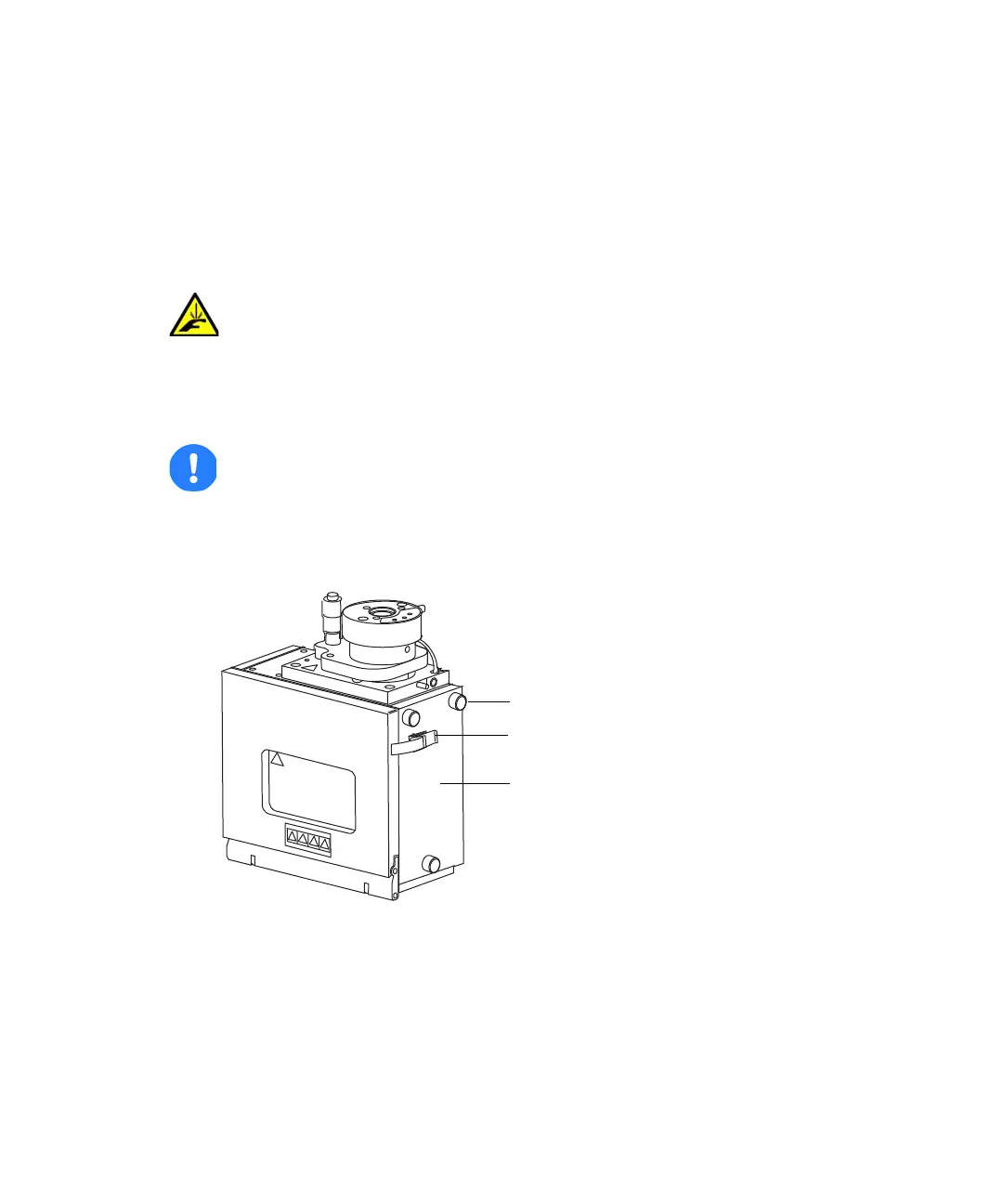Cleaning the ion block, isolation valve, and extraction cone 5-45
Fitting the ion block assembly to the source assembly
Required materials:
• Chemical-resistant, powder-free gloves
• 6-mm Allen wrench
To fit the ion block assembly
1. Unscrew and remove the 3 thumbscrews that secure the right-hand side
flange to the source enclosure.
2. Open the source enclosure door by releasing both spring-clips and
lowering the door towards you.
3. Remove the side flange from the source enclosure.
Rationale: This step allows you to see the ion block assembly as you fit it
to the PEEK ion block support.
Warning: To avoid puncture wounds, take great care while working
with the source enclosure door open if one or both of these conditions
apply:
• An ESI probe is fitted (the probe tip is sharp).
• A corona pin is fitted (the pin tip is sharp).
Caution: To avoid recontaminating the ion block assembly, wear clean
chemical-resistant, powder-free gloves during this procedure.
Source enclosure side flange
Thumbscrew
Spring-clip