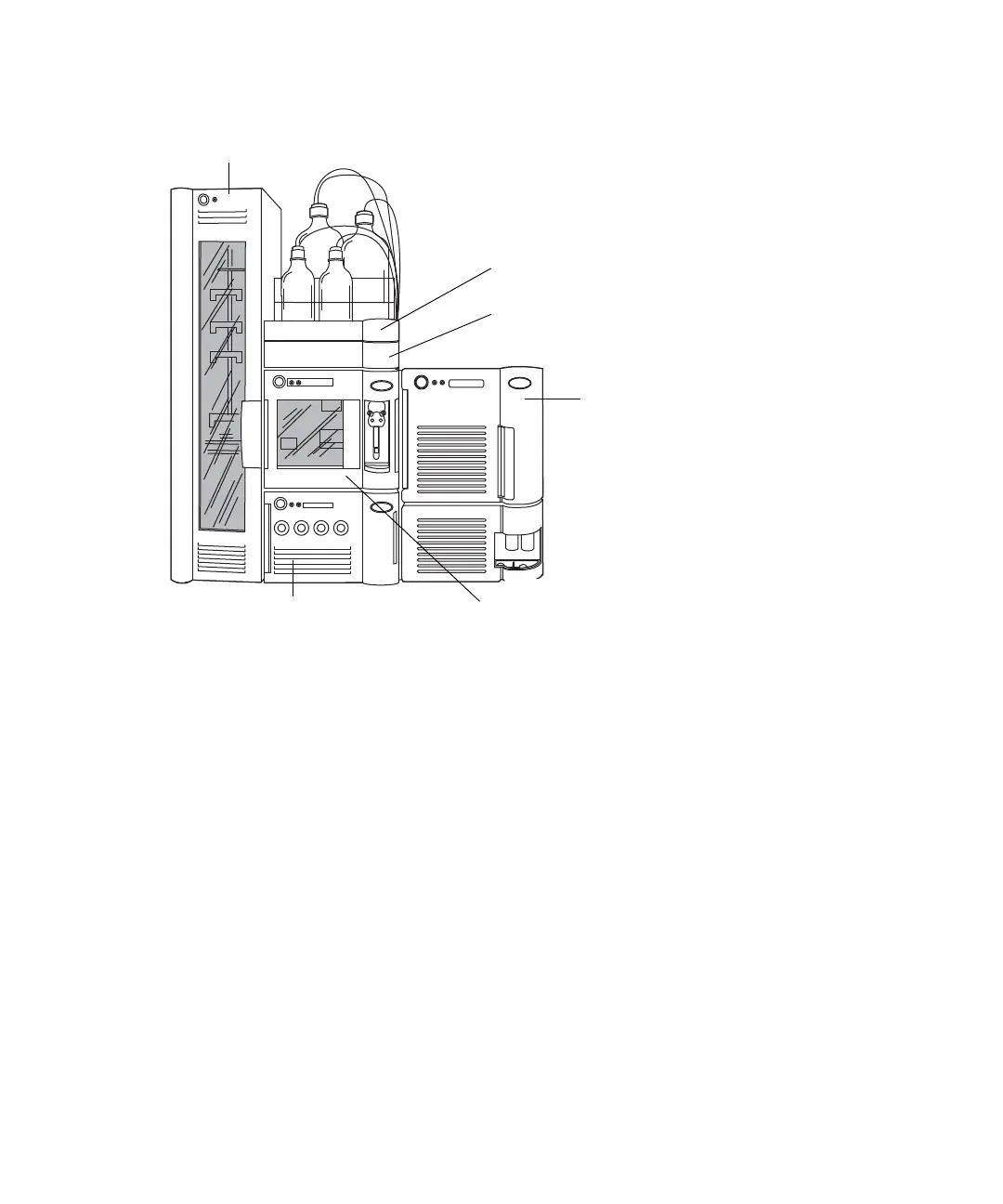Overview 1-5
Waters ACQUITY TQD
Software and data system
The instrument is controlled by either Empower chromatography software or
MassLynx mass spectrometry software. Each is a high-performance
application that acquires, analyzes, manages, and distributes ultraviolet
(UV), evaporative light scattering, analog, and mass spectrometry data.
Both Empower and MassLynx software enable these major operations:
• Configuring the instrument.
• Creating LC and MS/MS methods that define operating parameters for a
run.
• Using IntelliStart software to automatically tune and mass calibrate the
instrument.
• Running samples.
• Monitoring the run.
• Acquiring data.
Sample organizer (optional)
Solvent tray
Column heater
TQ Detector
Sample managerBinary solvent
manager