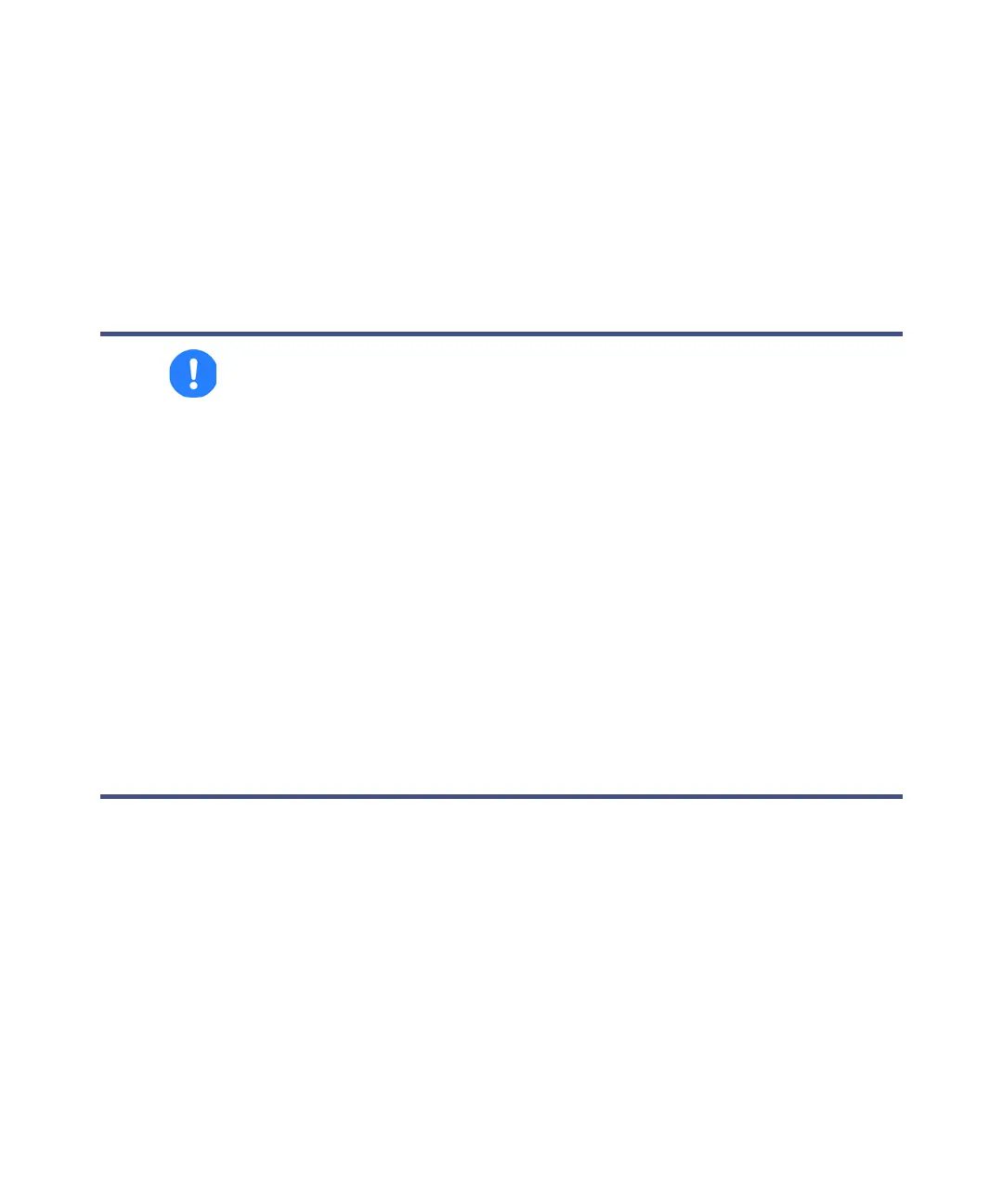5-18 Maintenance Procedures
2. Run the pump for 30 to 60 minutes.
Tip: It is normal for the roughing pump temperature to increase during
ballasting. To maintain an ambient temperature of 40 °C (104 °F)
where the pump is located, ensure there is adequate ventilation.
3. Move the gas ballast valve handle on the pump clockwise from the
vertical position to the horizontal position.
Checking the roughing pump oil level
Note: This procedure is not required for an Alcatel oil-free roughing pump.
Requirement: You must check the oil level while the roughing pump is
running.
The roughing pump oil level appears in the roughing pump’s oil level sight
glass. Check the oil level at weekly intervals; you must maintain the oil level
so that it is at or near the MAX level when the pump is not operating.
Tip: The oil level in the sight glass is lower when the roughing pump is
running than when it is stopped. When the pump is running, the oil level is
typically at 30% to 60% of the MAX level. For further information, see the
figure “Roughing pump” on page 5-15 and “Adding oil to the roughing pump”
on page 5-18.
Adding oil to the roughing pump
If you check the roughing pump oil level and it is found to be low, you must
add oil to the roughing pump. See “Checking the roughing pump oil level” on
page 5-18.
Required materials:
• Chemical-resistant, powder-free gloves
• 8-mm Allen wrench
• Container to catch used oil
• Funnel
• Anderol vacuum oil, type GS 495
Caution: To ensure correct operation of the roughing pump, do not
operate the pump with the oil level at less than 30% of the MAX level.