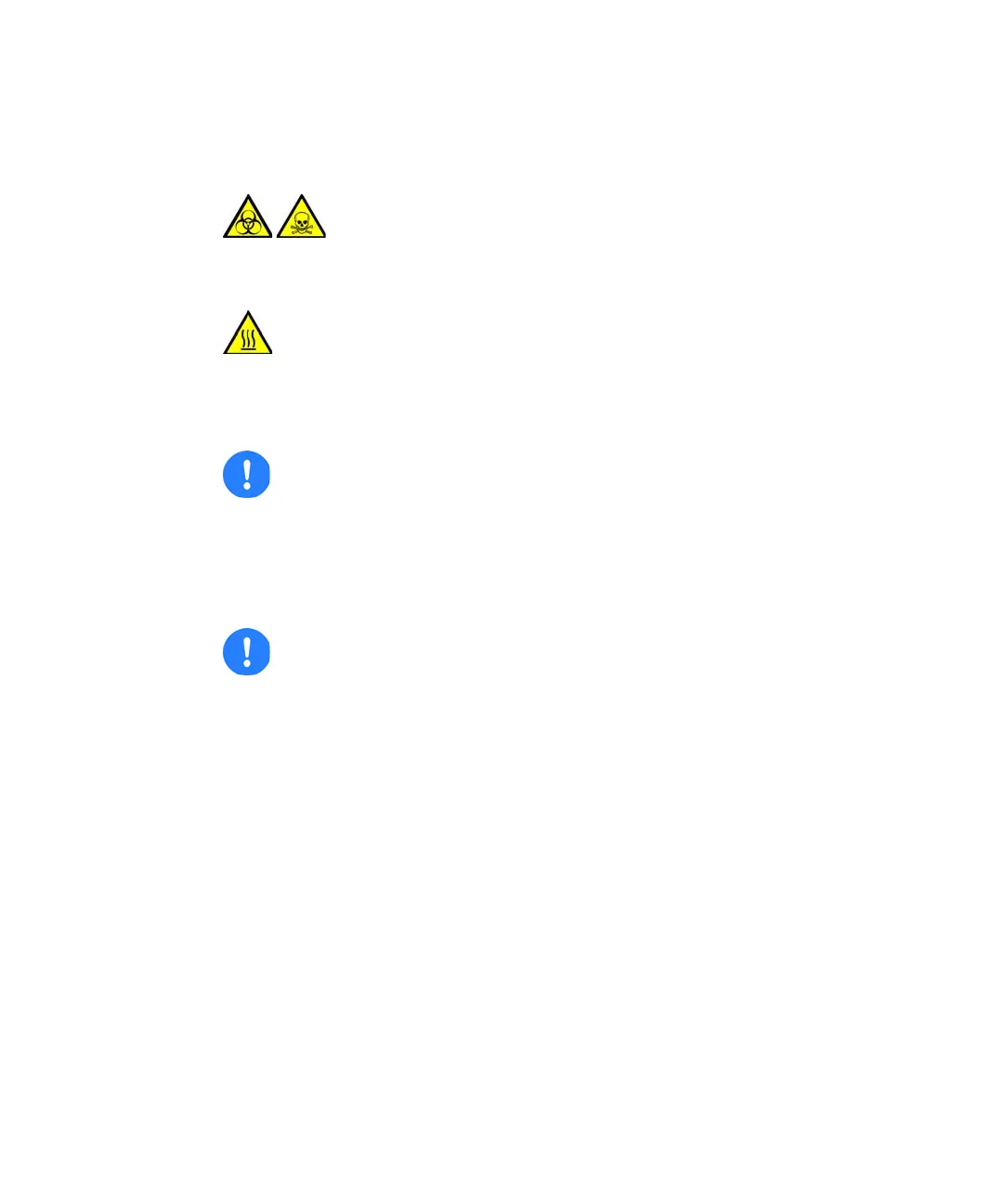Adding oil to the roughing pump 5-19
To add oil to the roughing pump
1. Vent and shut-down the instrument (see the mass spectrometer’s online
Help for details).
2. Use the 8-mm Allen wrench to unscrew and remove the roughing pump’s
oil filler plug (see the figure “Roughing pump” on page 5-15).
3. Using the funnel, add Anderol vacuum oil, type GS 495, into the oil filler
aperture until the oil reaches the oil level sight glass MAX level.
4. Ensure that the O-ring on the oil filler plug is clean and properly seated.
5. Use the 8-mm Allen wrench to fit and tighten the roughing pump’s oil
filler plug.
Tip: When the oil filler plug is tightened, the plug seals with an O-ring.
Compression is controlled by the O-ring groove depth in the plug.
Increased torque does not improve the plug seal; it only makes the plug
difficult to remove later.
6. Start the instrument (see “Starting the instrument” on page 2-2).
Tips: After you add oil to the pump, the following situations can occur:
• The oil level drops slightly during the first month of operation.
• The oil changes color (darkens) over time.
Warning: The pump oil can be contaminated with analyte
accumulated during normal operation. Always wear
chemical-resistant, powder-free gloves when adding or
replacing oil.
Warning: To avoid burn injuries, take great care while working
with the roughing pump: it can be hot.
Caution: To maintain pump performance, use only Anderol
vacuum oil, type GS 495.
Caution: To avoid oil leakage, when fitting the oil filler plug to
the roughing pump,
• ensure that the plug is not cross-threaded.
• ensure that the O-ring is not pinched.
• do not over-tighten the plug.