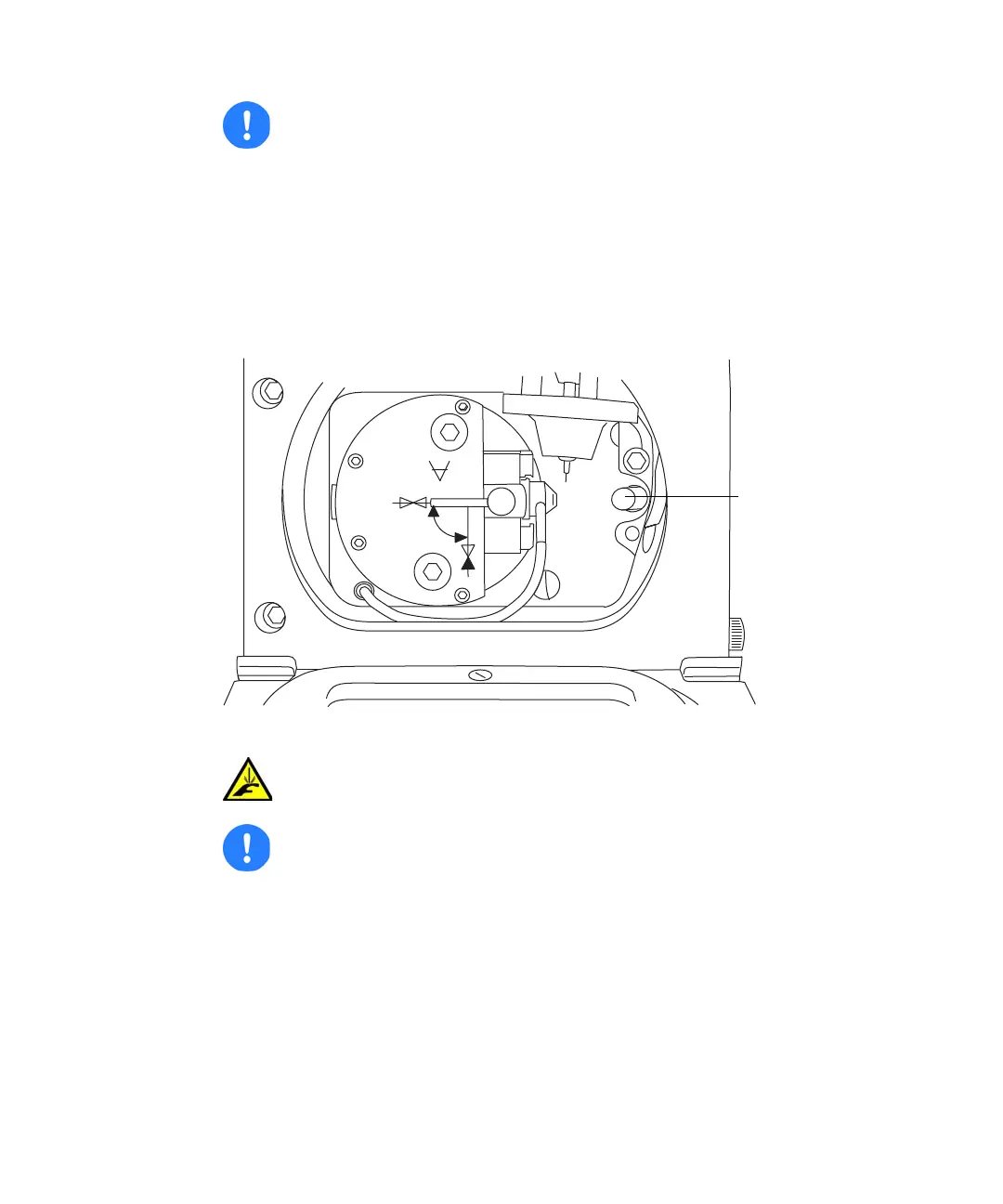Installing the corona pin 3-7
3. Open the source enclosure door by releasing both spring-clips and
lowering the door towards you.
4. Use the needle-nose pliers to remove the blanking plug from the corona
pin mounting contact. Store the blanking plug in a safe location.
Corona pin mounting contact
5. Use the needle-nose pliers to fit the corona pin to the mounting contact.
Requirement: Ensure that the corona pin is securely mounted and that
its tip aligns with the sample cone aperture.
Caution: Do not apply any downward force to the source
enclosure door while the door is open.
Warning: The corona pin tip is sharp. To avoid puncture wounds,
handle the corona pin with care.
Caution: To avoid damaging to the corona pin’s tip and bending
the pin, use the needle-nose pliers to grip the corona pin at the
end that fits into the mounting contact.
Corona pin mounting
contact blanking plug