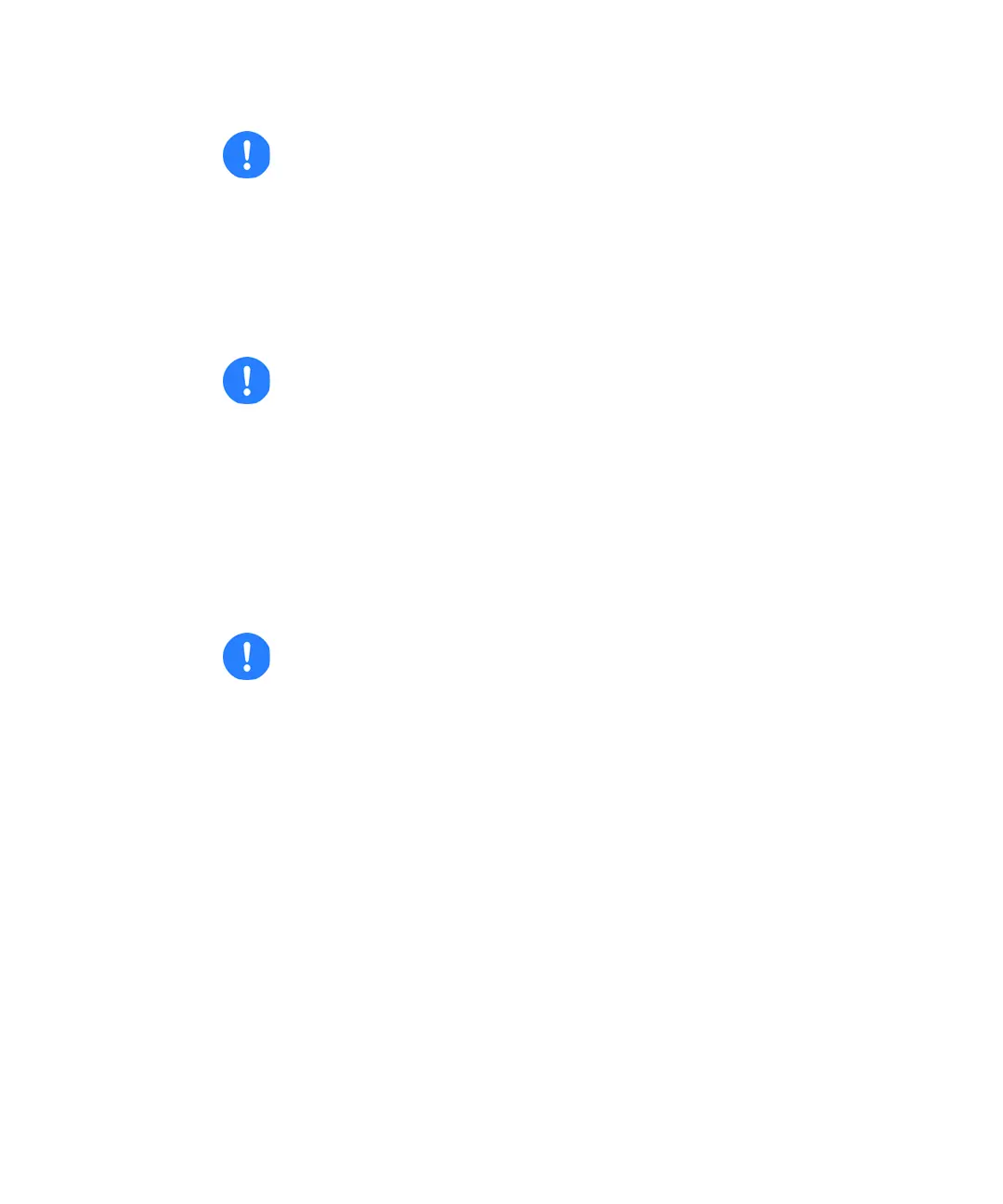Connecting the oil-filled roughing pumpB-7
8. Connect a length of 12.7-mm clear PVC exhaust tubing to an elbow and
connect the elbow to the other fitting on the exhaust trap bottle. The exit
line of the exhaust trap bottle can be at any elevation.
9. Secure the exhaust trap bottle in a conspicuous location.
10. Route the open end of the exhaust tubing to a suitable exhaust vent.
11. Check the oil level in the pump.
See “Checking the roughing pump oil level” on page 5-18, and, if needed,
“Adding oil to the roughing pump” on page 5-18.
12. Make the electrical connections to the roughing pump.
• If your roughing pump has an external relay box, see “Making the
electrical connections for a roughing pump with an external relay
box” on page B-8.
• If your roughing pump does not have an external relay box, see
“Making the electrical connections for a roughing pump without an
external relay box” on page B-9.
Caution: To avoid gas leaks, use the sharp knife to cut the PVC
exhaust tubing squarely (that is, perpendicular to its horizontal
axis).
Caution: The instrument requires two separate exhaust systems:
one for nitrogen, the other for the roughing pump. Vent them to
atmosphere through separate exhaust lines. Oil mist can
seriously damage the instrument if the nitrogen exhaust line
connects with the roughing pump exhaust line. Your warranty
does not cover damage caused by routing exhaust lines
incorrectly.
Caution: To ensure correct operation of the roughing pump, do
not operate the pump with the oil level at less than 30% of the
MAX level.