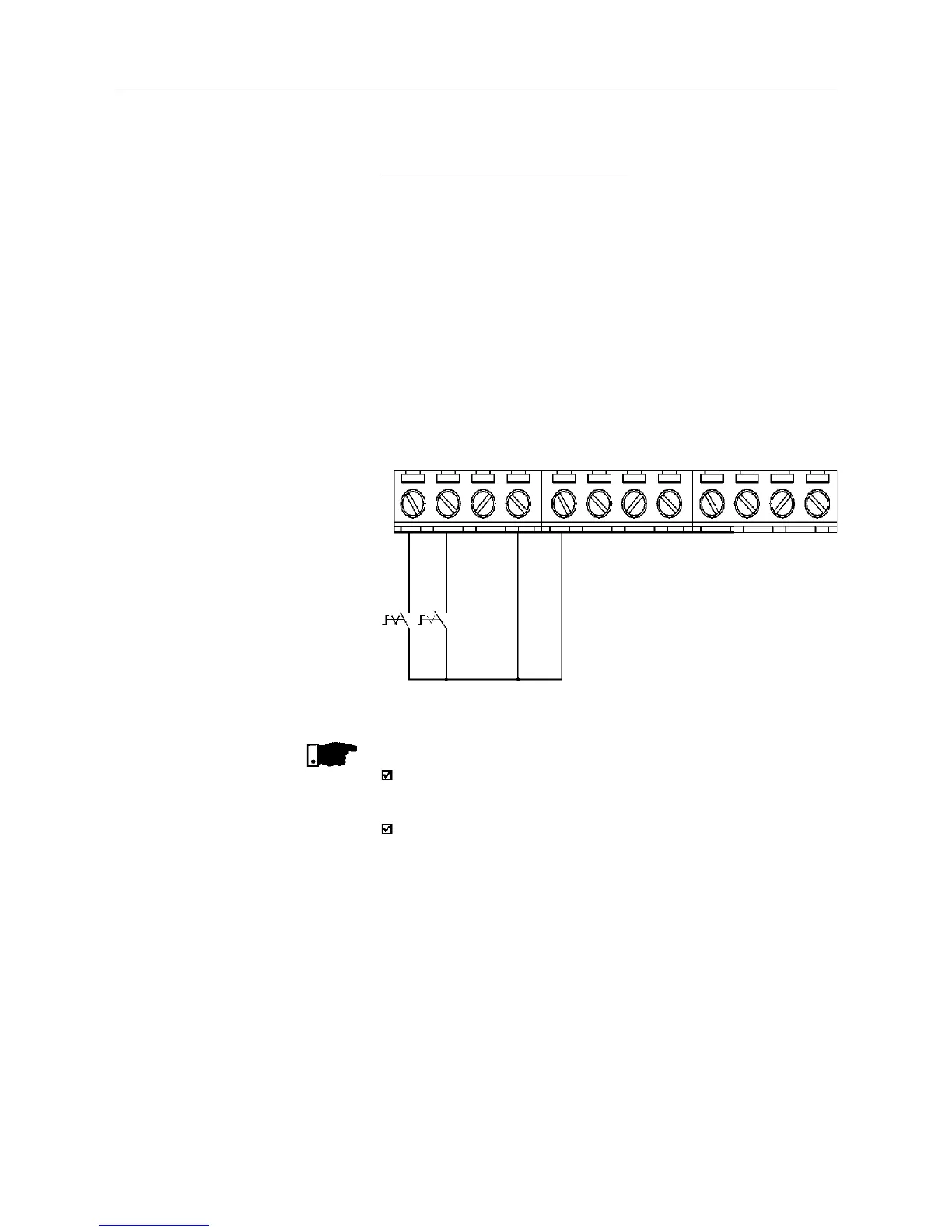42
INSTALLATION AND CONNECTION
Connection 4 - FWD RUN / REV RUN
Parameter to be programmed:
Set DI1 to Forward Run : P263 = 8
Set DI2 to Reverse Run: P264 = 8
Make sure the inverter commands are via terminals, i.e., P229=1 to local
mode or P230=1 to remote mode.
Figure 3.14 - XC1 wiring for connection 4
S1 open: Stop
S1 closed: Forward Run
S2 open: Stop
S2 closed: Reverse Run
NOTE!
The speed reference can be via Analog Input AI1 (as in connection 2),
via keypad (HMI-CFW08-P), or via any other source (see description
of parameters P221 and P222 in Chapter 6).
When a line fault occurs, this connection with switch S1 or
switch S2 is closed, the motor will be enabled automatically as soon
as the line is re-restablished.
DI1 - Forward Run
DI2 - Reverse Run
DI3
COM
AI1
+10V
AI2
AO1
NC
Common
NO
DI4 - No Function/General Enabling
S2S1
1234 5678 9101112