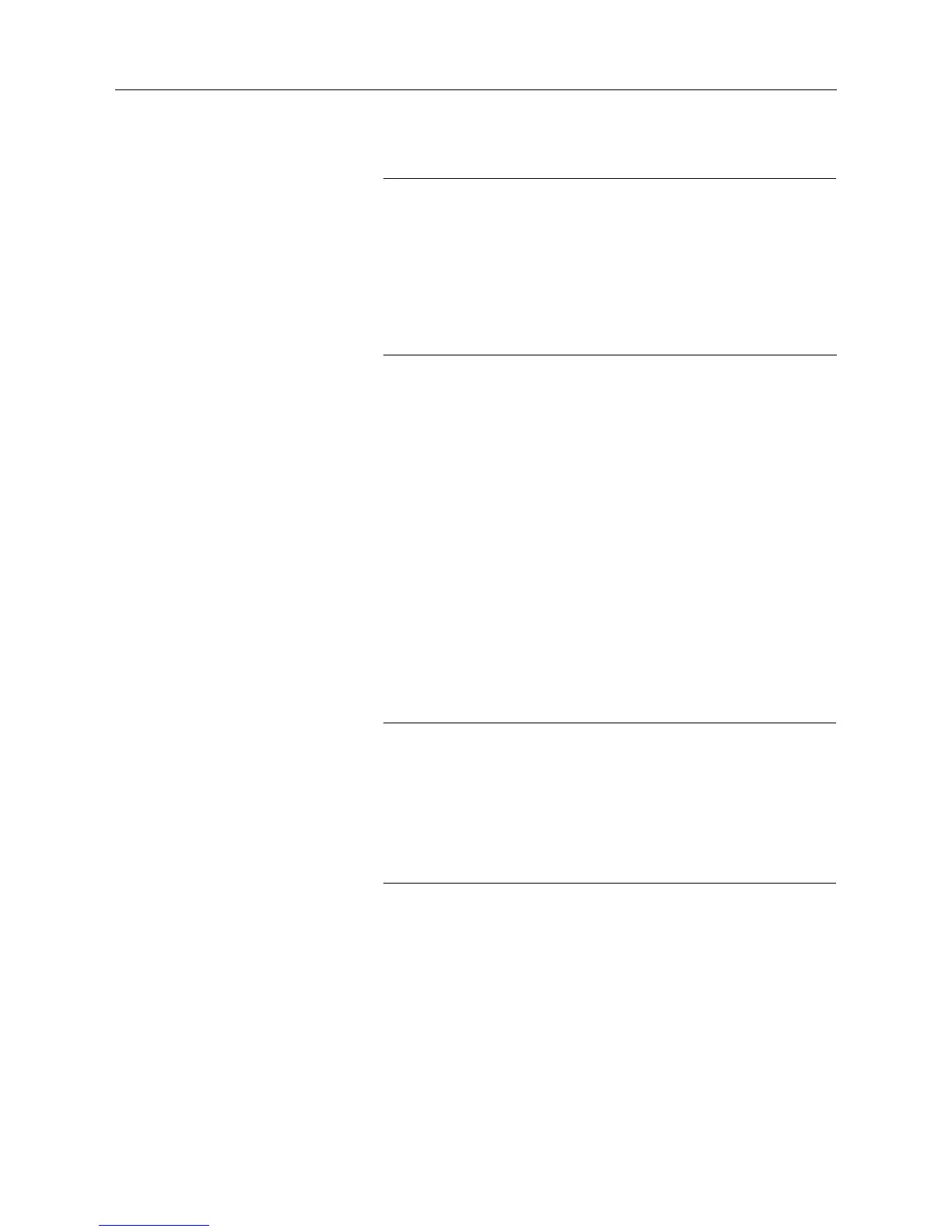CONTENTS
CHAPTER 5
Keypad (HMI) Operation
5.1 Keypad (HMI) Description ........................................................ 60
5.2 Use of the Keypad (HMI) .......................................................... 61
5.2.1 Keypad Operation ........................................................... 62
5.2.2 Inverter Status ................................................................. 63
5.2.3 Read-Only Variables........................................................ 63
5.2.4 Parameter Viewing and Programming.............................. 64
CHAPTER 6
Detailed Parameter Description
6.1 Symbols .................................................................................. 66
6.2 Introduction .............................................................................. 66
6.2.1 Control Modes................................................................. 66
6.2.2 V/F Control...................................................................... 66
6.2.3 Vector Control (VVC) ....................................................... 67
6.2.4 Frequency Reference Sources ........................................ 67
6.2.5 Commands...................................................................... 70
6.2.6 Local/Remote Operation Modes ...................................... 70
6.3 Parameter Listing..................................................................... 71
6.3.1 Access and Read Only Parameters - P000...P099 .......... 72
6.3.2 Regulation Parameters - P100...P199 ............................. 73
6.3.3 Configuration Parameters - P200...P398.......................... 81
6.3.4 Motor Parameters - P399...P499 ................................... 101
6.3.5 Special Function Paramaters - P500...P599 .................. 104
6.3.5.1 PID Introduction ............................................... 104
6.3.5.2 PÌD Description ................................................ 104
6.3.5.3 PID Start-up Guide ........................................... 106
CHAPTER 7
Diagnostics and Troubleshooting
7.1 Faults and Possible Causes ...................................................110
7.2 Troubleshooting .......................................................................112
7.3 Contacting WEG .....................................................................113
7.4 Preventive Maintenance...........................................................113
7.4.1 Cleaning Instructions ......................................................114
CHAPTER 8
CFW-08 Options and Accessories
8.1 HMI-CFW08-P.........................................................................116
8.1.1 Instructions for Insertion - Removing of HMI-CFW08-P....117
8.2 TCL-CFW08 ............................................................................117
8.3 HMI-CFW08-RP ......................................................................117
8.3.1 HMI-CFW08-RP Installation............................................118
8.4 MIP-CFW08-RP ......................................................................118
8.5 CAB-RP-1, CAB-RP-2, CAB-RP-3, CAB-RP-5, CAB-RP-7.5,
CAB-RP-10 .............................................................................119
8.6 HMI-CFW08-RS ......................................................................119
8.6.1 HMI-CFW08-RS Installation........................................... 120
8.6.2 HMI-CFW08-RS Start-up ............................................... 120
8.6.3 Keypad Copy Function .................................................. 121
8.7 MIS-CFW08-RS ..................................................................... 121
