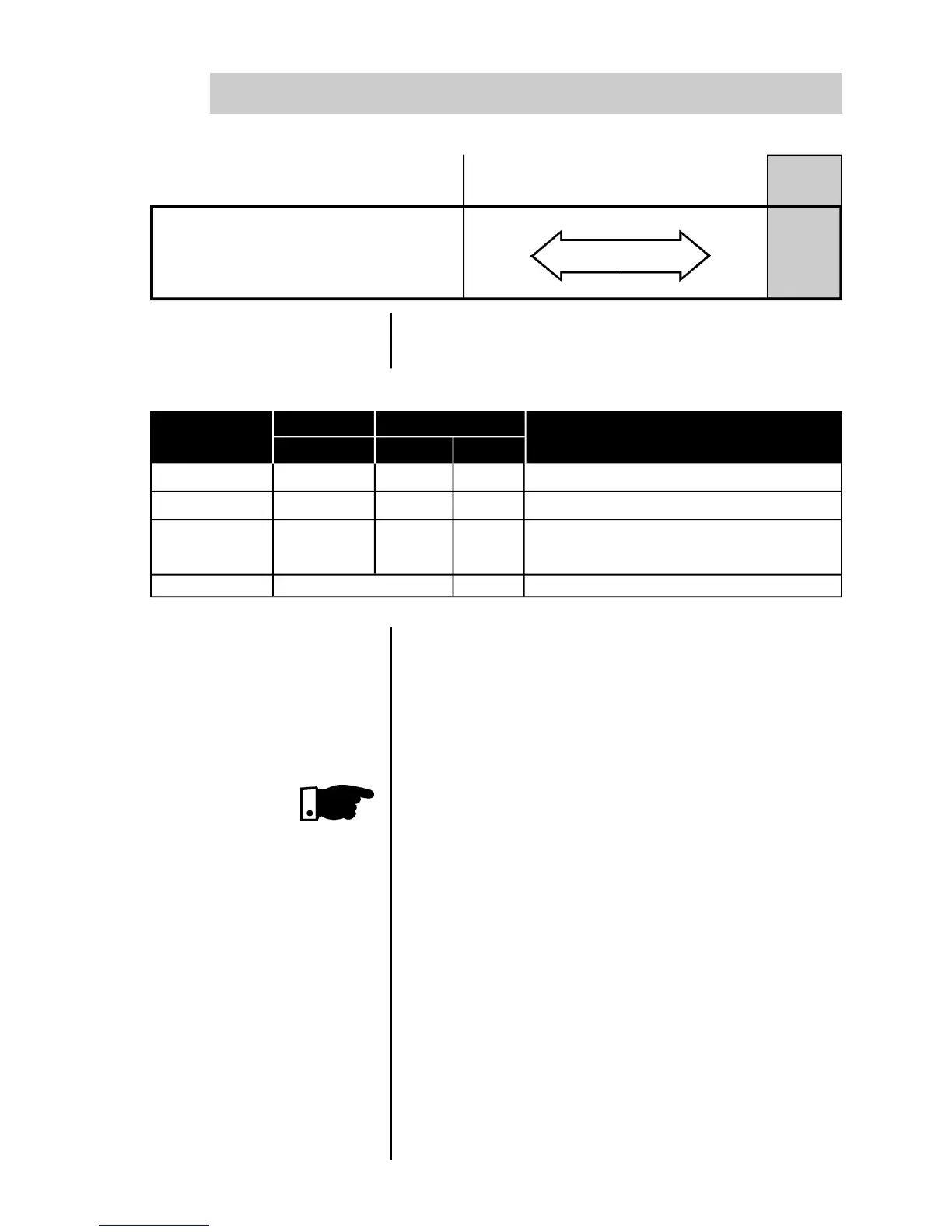81
6
DETAILED PARAMETER DESCRIPTION
6.4.13 - P61 - Control
enabling
• I/O (Start/Stop): When P61 = OFF, it enables via digital in-
puts (DI1 or DI1 and DI2) the motor start/
stop.
When P61 = ON, it enables the motor start/
stop via HMI-3P and serial.
When P61 = ON, the digital input "DI1" is
without function.
NOTE!
To make the selection through HMI-3P/serial or digital input,
the motor must be locked, inclusive when the change is HMI-
3P/serial to digital input (DI1), it must be open. If the digital
input (DI1) is closed, the parametrization cannot be processed
and the display flashes.
• JOG Function: This function can be programmed at the Di-
gital Input (DI4) if P61=OFF; or P61=ON it
operates via serial input.
• Function of the change of the Direction of Rotation:
This function can be programmed at the Di-
gital Input (DI3) if P61=OFF, or P61=ON it
operates via serial.
• General Enabling: This function can be used as "Emergency
Stop" and it can be programmed for any of
the following Digital Inputs DI2, DI3 or DI4
Factory
Standard
min. Range max.
P57 - Analog Output (8 bits) Gain
0.00 0.01 9.99
1.00
shortest step
Table 6.1 - Command that depend on the P61 adjust
P61 = ON
HMI Serial
Comands
Description
I/O X X X Digital Input or HMI/Serial
JOG Function X X Digital input 4 (DI4) or Serial
Direction of
rotation
General Enabling X X Digital inputs 2, 3, 4 or serial
P61 = OFF
Digital Input
X X Digital input 3 (DI3) or Serial