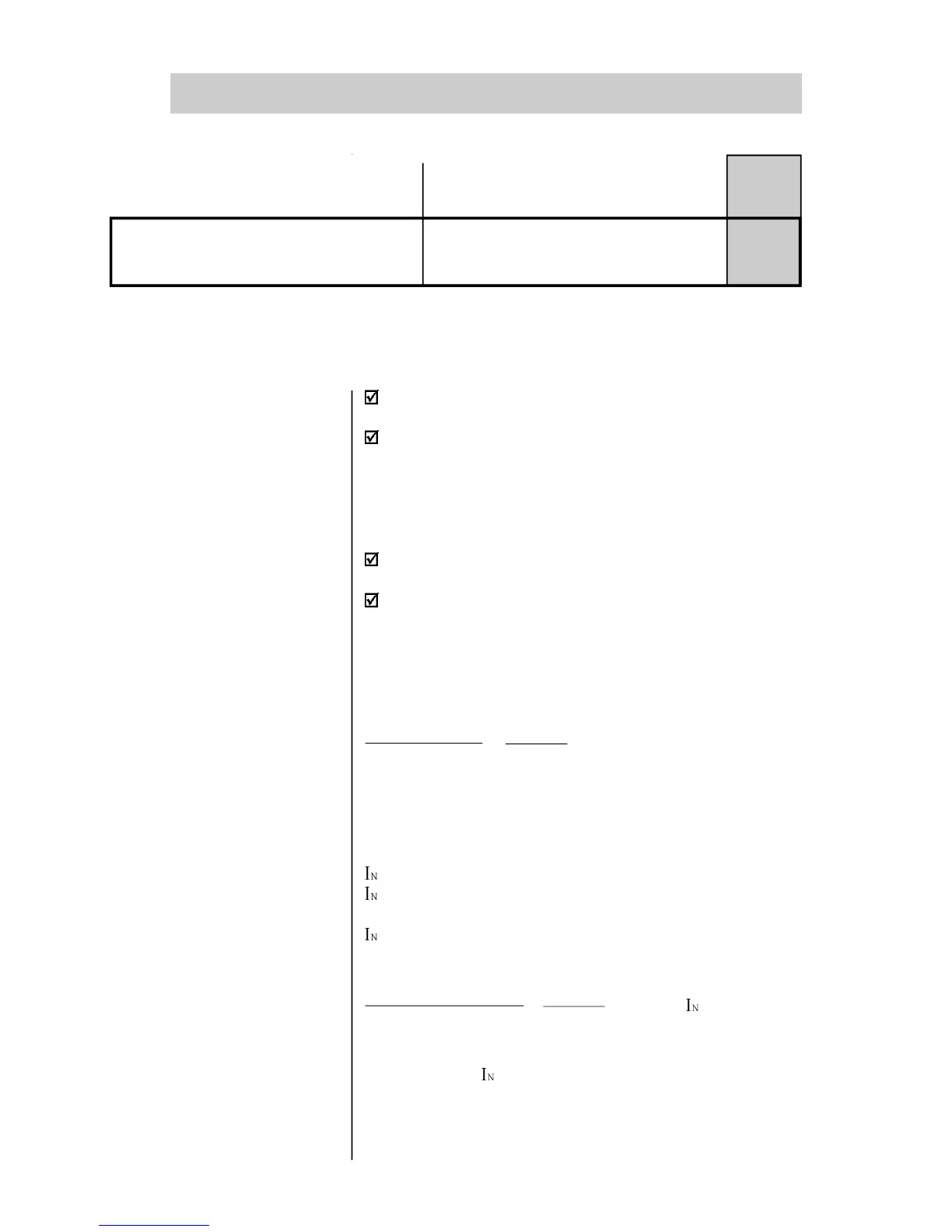84
6
DETAILED PARAMETER DESCRIPTION
6.5 - MOTOR PARAMETERS: P21, P25, P26, P27
6.5.1 - P21 - Motor
Current Setting
(% IN of the
switch)
Sets the motor current value percentually relating to rated
switch current.
Monitors the overload condition according to the thermal
class curve selected at P25, and protects the motor
against overloads applied on the shaft.
When the overload time is exceeded as defined by the
thermal class protection, the motor is OFF and the HMI-
3P display will show error E04.
Parameter P21, P25, P26 and P27 are part of the thermal
protection.
To disable the thermal protection, set P21=OFF.
Ex: How to set P21:
1) Standard Connection
IN of the switch = 170A
IN of the motor = 140A
P21 = 82.3%
140A
170A
= 0.823
IN of the motor
IN of the switch
=
of the switch = 120A
of the motor = 140A
of the delta switch = 120A x 1.73 = 207.8A
P21 = 67.3% of of delta switch
2) Within motor delta connection
140A
207.8A
IN of the motor
IN of the delta switch
=
= 0.673 x of the switch
1, 2, 3
Posibles Values
Factory
Standard
1
P64 - Action After Watch Dog Time is
Elapsed
