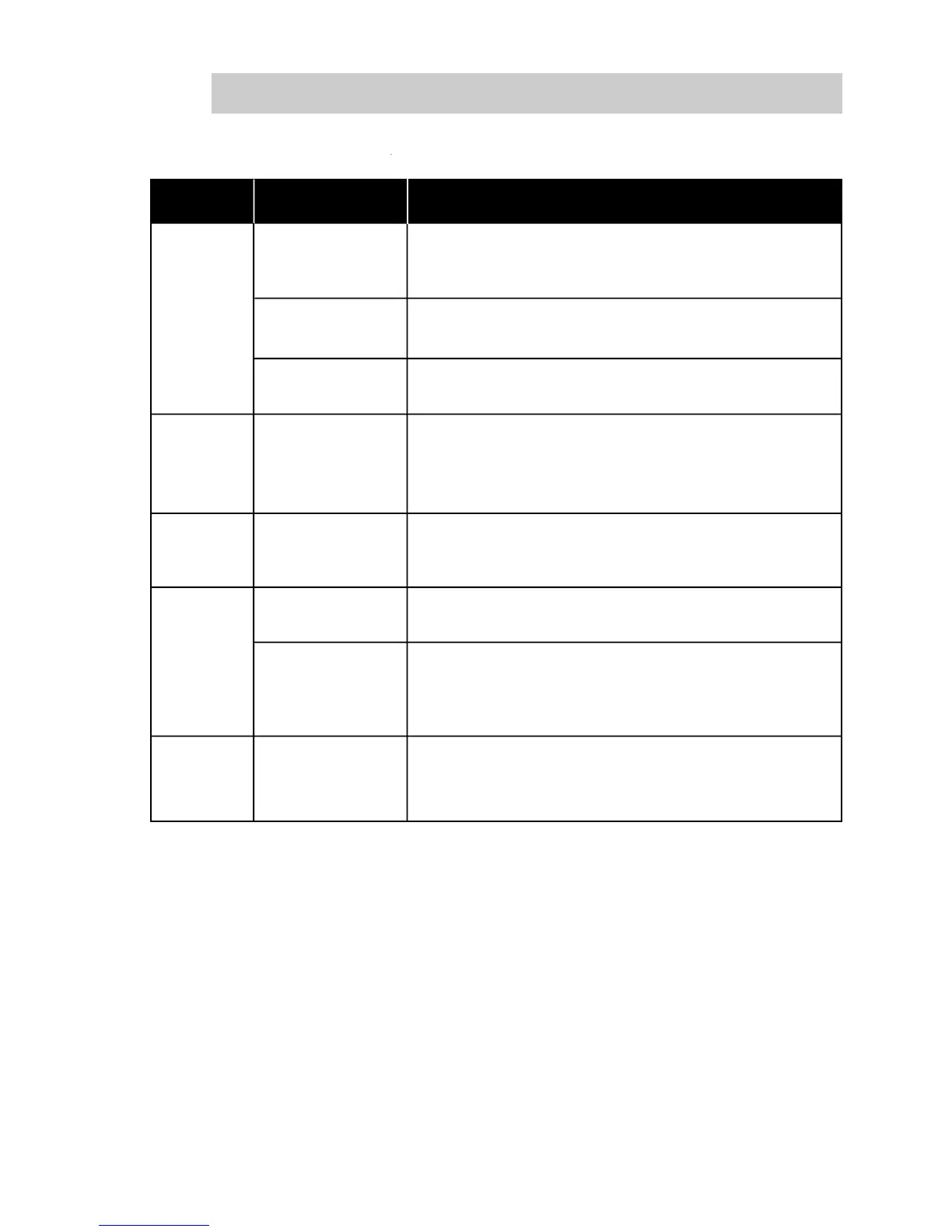93
7
MAINTENANCE
Table 7.2 - Hardware errors and possible solutions
POINT TO BE
CHECKED
PROBLEM
CORRECTIVE ACTION
1. Check all power and control connections. For
instance, check the digital input of extern error that
must be connected to +24V.
1. Check if the parameters are correct programmed
for the application.
1. Check if the Soft-Starter is not disabled due to a
detected error condition (see table above).
1. Disable the Soft-Starter, switch OFF the suplly
voltage and tighten all connections.
2. Check if all intern Soft-Starter connections are
tightened.
1. Check if the motor is used according to its
application
1. Check the HMI connections to the Soft-Starter
(control board CCS3.0X)
1. The rated values must meet the following
requirements: For 220-230Vac For 110-120Vac
- Min.: 187Vac - Min.: 93.5Vac
- Max. 253Vac - Max. 132Vac
1. Decrease the deceleration time setting on the
parameter P04.
Motor does
not run
Motor speed
changes
(oscillates)
Motor speed
too high or
too low
Display OFF
Jerk during
deceleration
Wiring not correct
Wrong
programming
Error
Loose connections
Motor nameplate
data
HMI connections
Check the supply
voltage X1.1 and
X1.2
Soft-Starter
programming