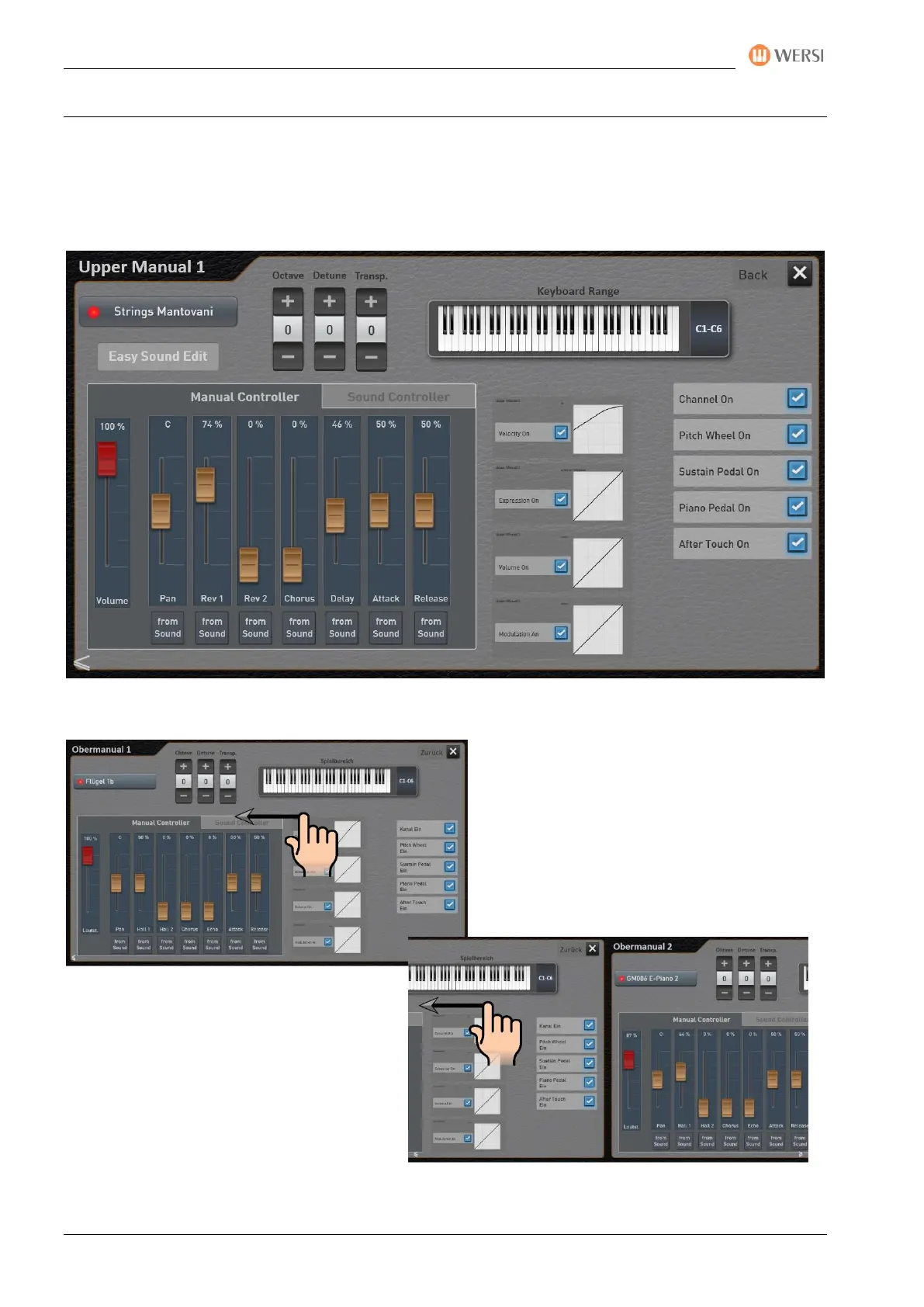The PROFI-Display
100 Operating Manual
7.3 Profi Manual Controls
The PROFI Manual Controller allows you to make special settings for each selector, such as reverb or echo, or
to influence the sound of the selector, for example. The changed values are stored in the Total Preset.
By double-clicking on the desired selector, the display "PROFI Manual Controller" is opened. In the following
example, a double click was performed on the selector Upper Manual 1.
Important note: By swiping, you can easily and quickly switch to the next selector controls.