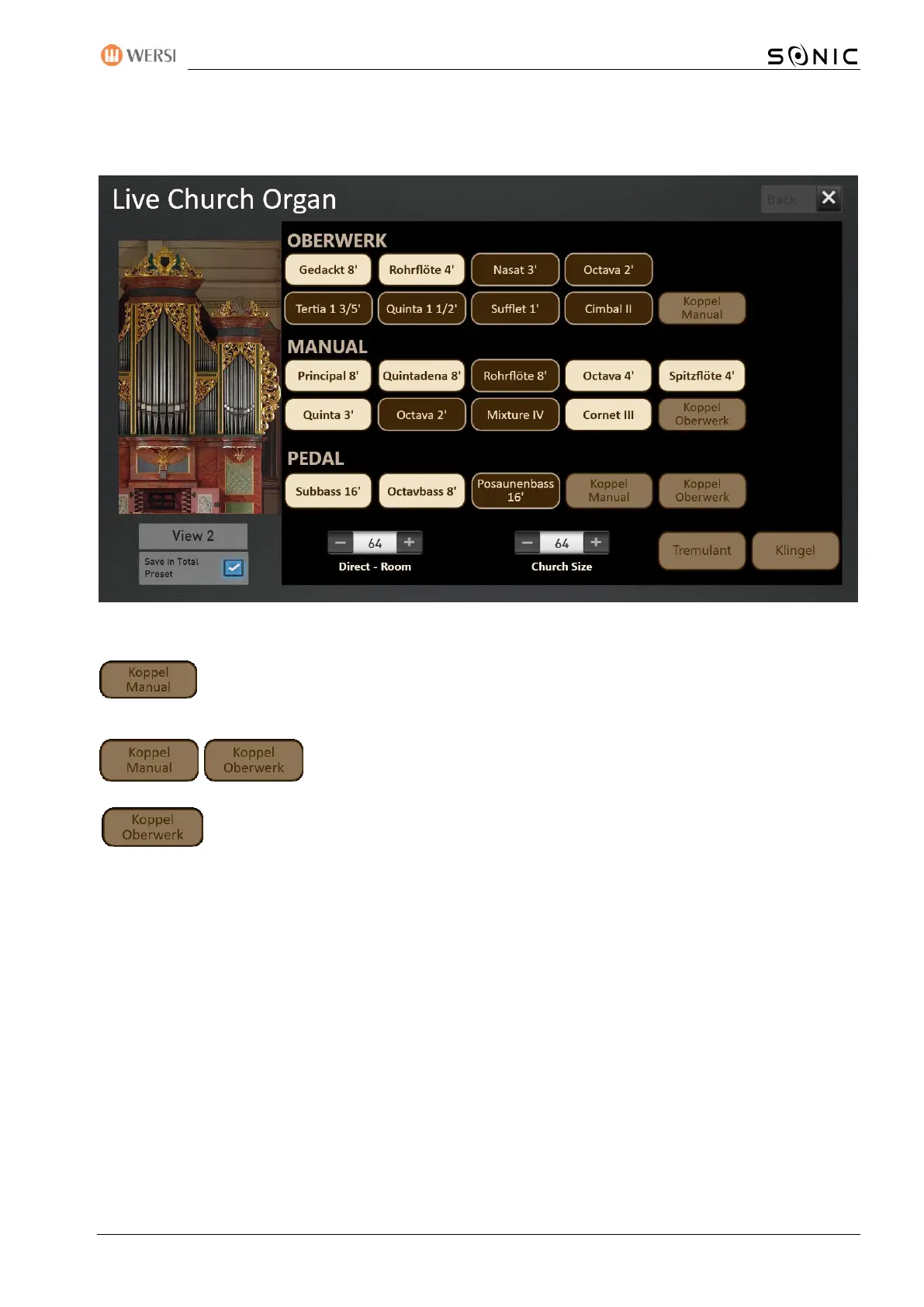OAX-System 49
4.5.3.2 Modern view 2
In view 2, the manuals are distributed from top to bottom. So the upper manual (OBERWERK), then the
lower manual (MANUAL) and then the pedal.
On view 2 there are three additional coupling functions.
In the OBERWERK area: Couples the lower manual (MANUAL) to the upper manual
(OBERWERK).
In the pedal area: Couples either the upper manual or the lower manual to
the pedal.
We already know from view 1 -> couples the upper manual (OBERWERK) to the lower
manual (MANUAL).
Note: Please note that only one coupling can be switched on at a time.
4.5.3.3 Church acoustics
On both views you can see the two settings for the acoustics, i.e. reverberation of the church.
The two setting options "Direct <-> Room" and "Church size" are available.
Direct <-> Room: Here you determine whether you as a listener are close to the organ or further away in the
church. The further you move away from the organ, the more room acoustics are added.
Church Size: Here you determine how big the church is, in which you play the church organ.