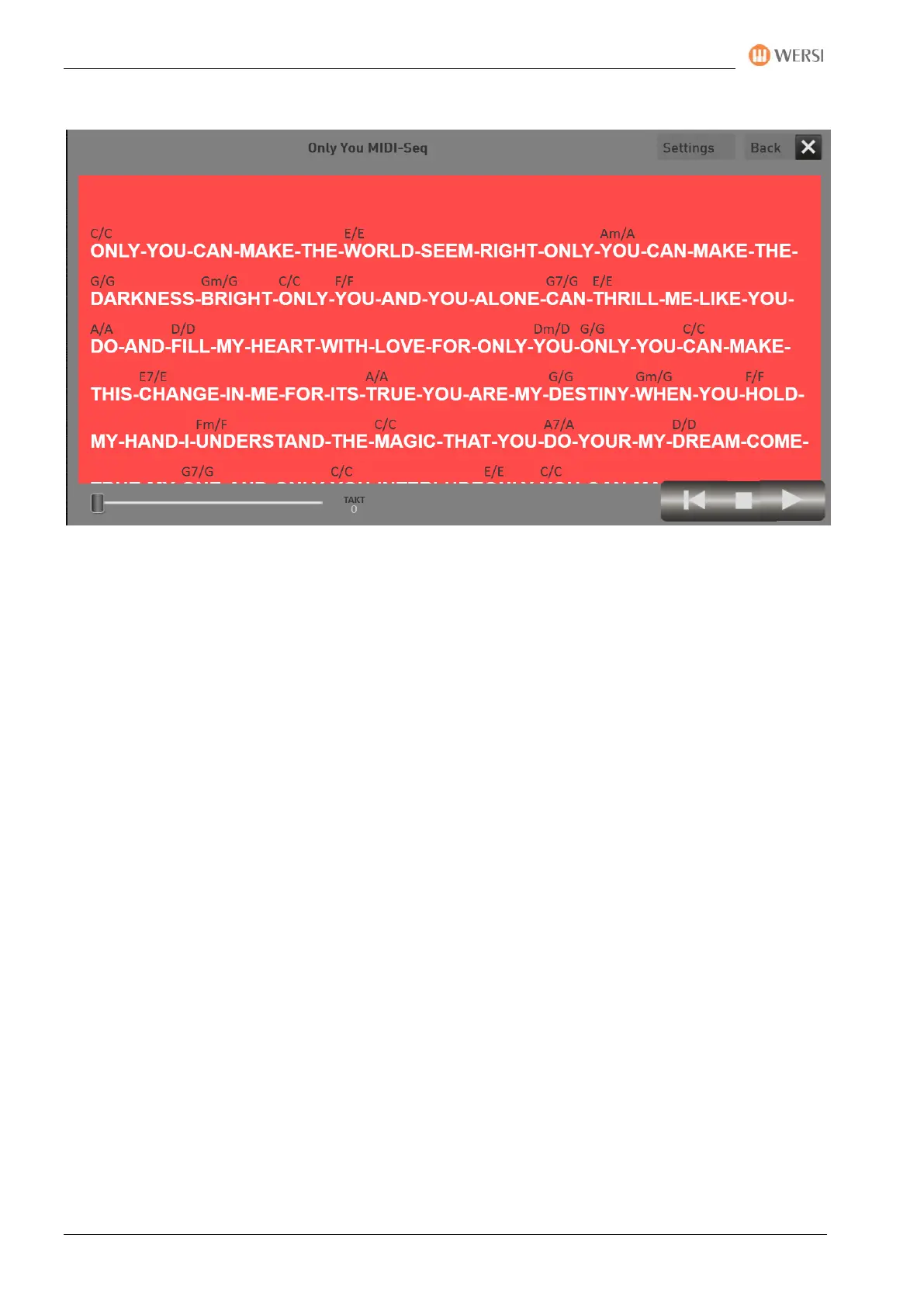The PROFI-Display
118 Operating Manual
7.4.2.1 Settings Karaoke
General: The karaoke window can be moved freely and freely resized. If you have connected a second
screen, you can also slide the karaoke window onto the second display.
If you own an iPad or Android tablet, you can also place the karaoke window on your tablet with the XDisplay
add-on program (chargeable) and a USB cable corresponding to the tablet. If you have any questions, please
contact your WERSI partner.
Karaoke Settings
The SETTINGS button allows you to customize the display of texts to your liking. You can see the result of your
customizations in the example line "Somewhere over the Rainbow".
The following values are available:
1. Background: Changes the background color for all text. In the example below, this is blue.
2. Current line: Changes the color used to select the current word when playing. In our example, this is
gray.
3. Text color: Color for the karaoke text. In our example, white.
4. Font Text: Choose between four fonts for the karaoke text. The selected font is highlighted in gray.
5. Harmony color: Color of the harmony displays. In our example, this is gray.
6. Font Harmony: Choose between four fonts for harmony display
7. Font size text: font size for karaoke text
8. Font size Harmony: Font size for the harmony display