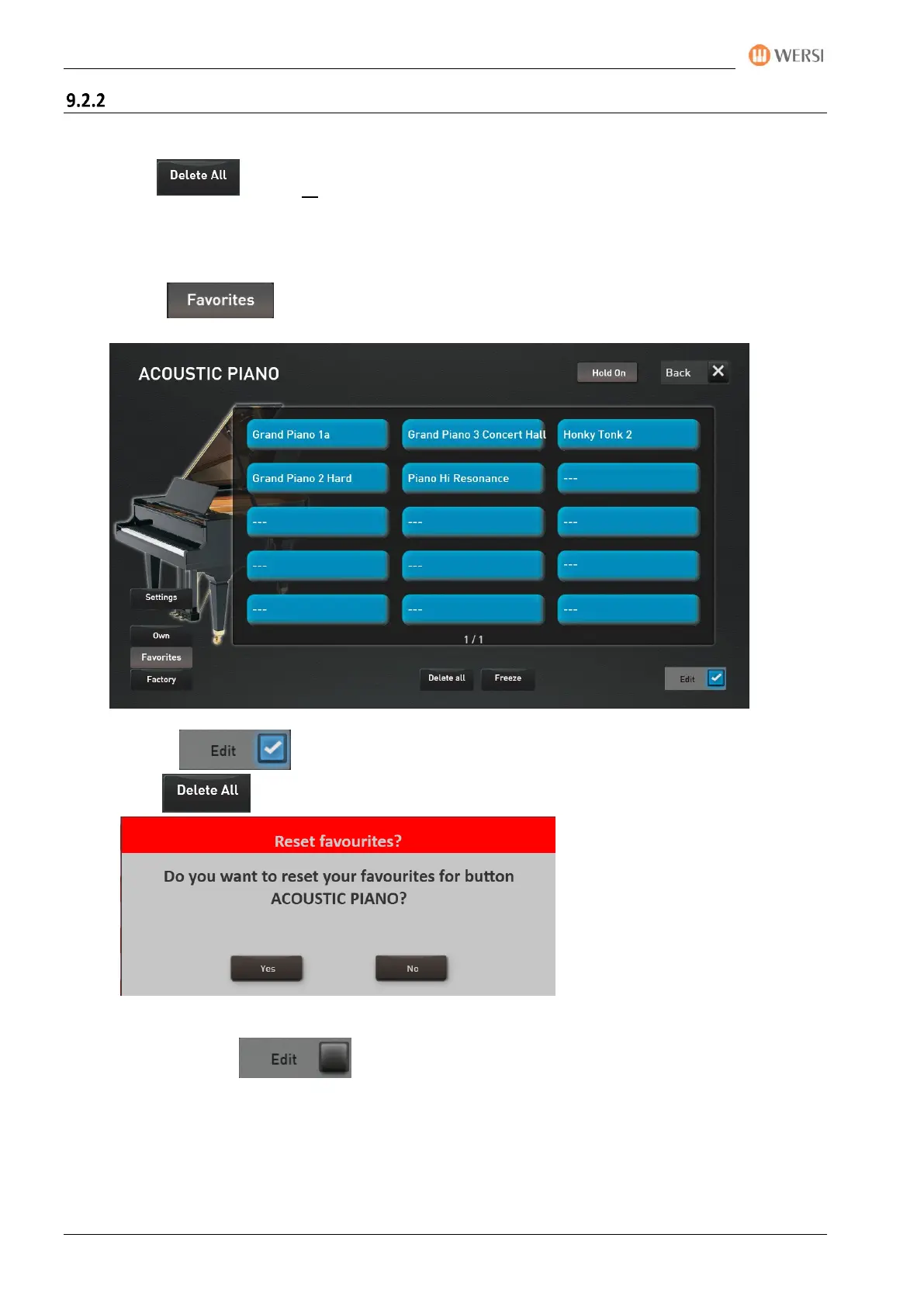Changing mapping for sounds and accompaniment
166 Operating Manual
Delete favorites for a button
You can also reset the favorites separately for each button in the sound and Accompaniment areas.
The function deletes all favorites on the sound or ACC button.
In our example, we want to delete the favorites on the sound button Acoustic Piano.
1. Select the sound button Acoustic Piano.
2. Select .
3. Turn on the function.
4. Press .
5. Confirm with YES.
6. At the end press to turn off the function again.