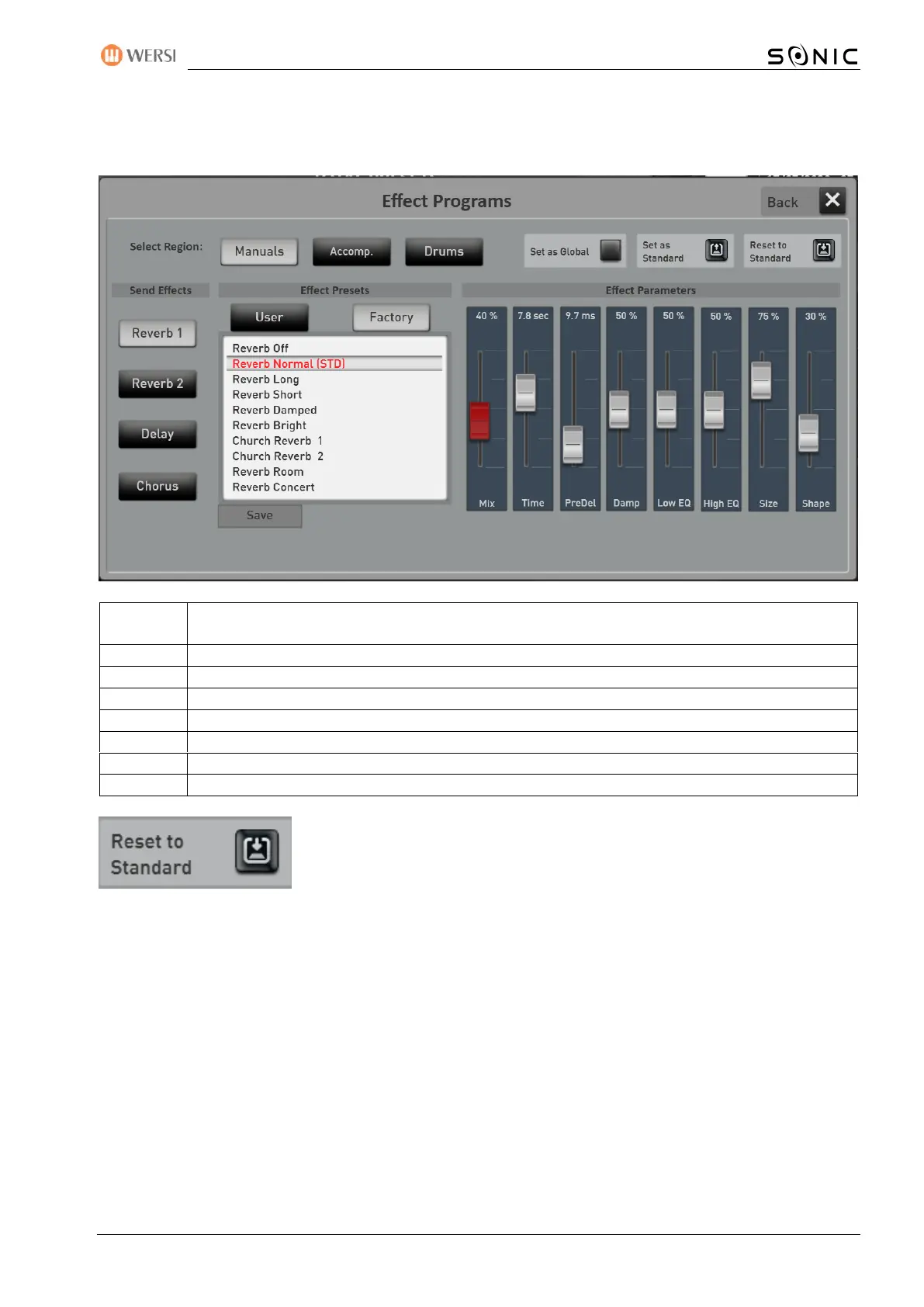OAX-System 139
7.10.3.1 The Reverb 1 and Reverb 2 programs
The Reverb effect creates a spatial sound. You can set up the room from a small basement room to a large
church. There are 14 preset Reverb programs available. You can set and save more yourself.
Here the volume of the reverberation part is set. The identical setting can also be found in the
quick operation of the effects in the chapter 4.8.3.2 Fast operation.
Here, the reverberation time can be set to up to 30 seconds.
Setting the predelay of up to 250ms.
Determines the attenuation of the high frequencies in the time of fading.
Equalizer setting for low frequencies.
Equalizer setting for high frequencies.
Determines the room size in which the reverb is generated.
Determines the Attack Envelope of the reverb that is inserted after the pre-delay.
The "Reset to Default" button sets the reverb settings to the values as they are
originally stored in the currently selected Total Preset.