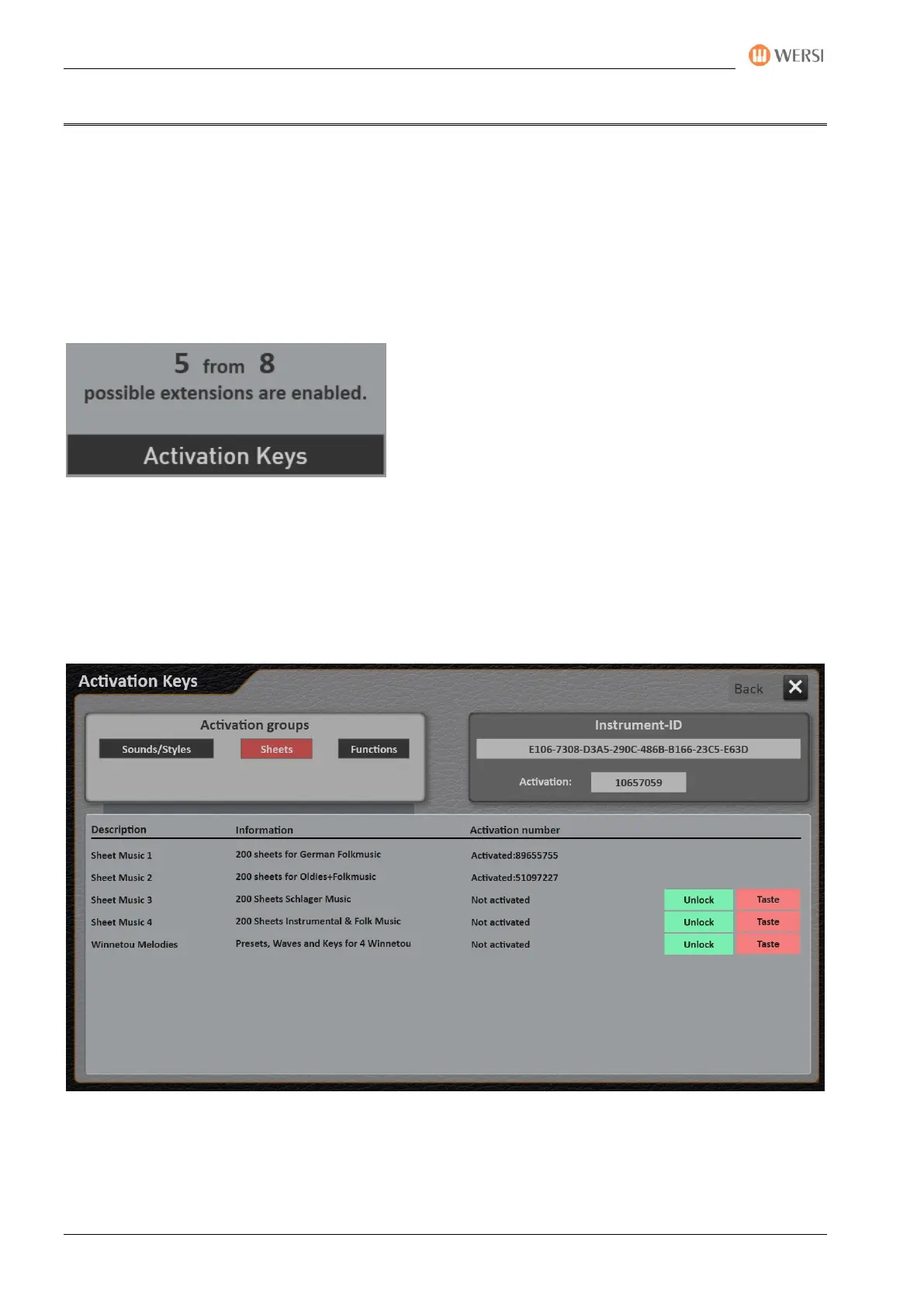Activations
172 Operating Manual
11 Activations
The OAX system offers you the possibility to activate expansion packages via so-called activation keys. For
this purpose, your instrument is equipped with a security chip. This chip gives your instrument a unique and
unmistakable instrument ID in the form of a combination of numbers and letters.
The expansion packages can be sheets, sounds, styles or even special functions.
Calling the display page Activation Keys
Press SETTINGS and select Activation Keys.
Now the display page Activation Keys appears. The page is constantly expanding so that the following image
may not match your instrument.
The instrument-ID
At the top right you can see your instrument ID. You need this ID for each new activation.
The OAX software has also been activated once. This unlock number is displayed in the ACTIVATION section.
Here in our example it is number 10657059.
How to get an activation key
Please contact your WERSI dealer. Then have your instrument ID ready.