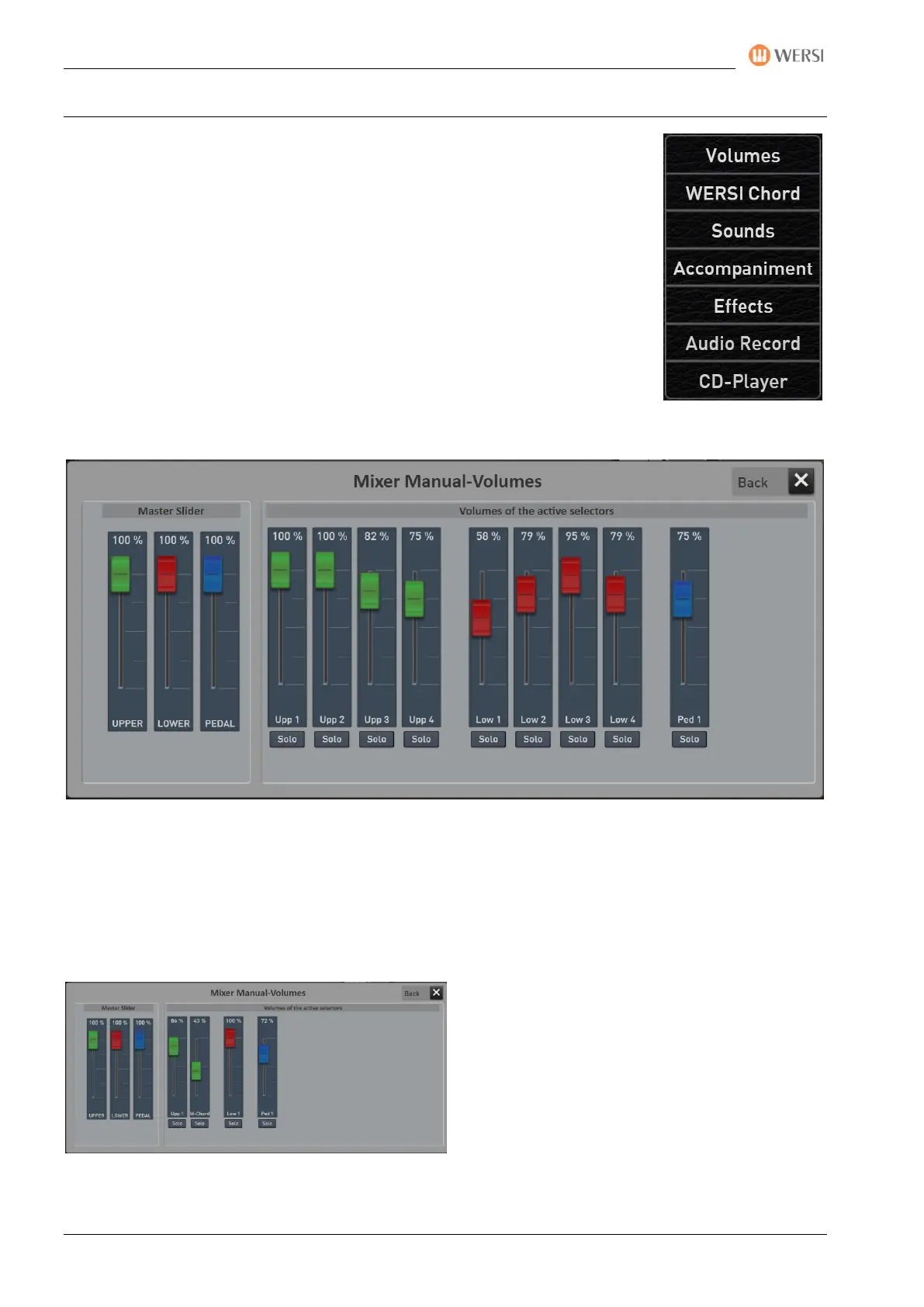The PROFI-Display
122 Operating Manual
7.6 Volume control in PROFI mode
OAX1-OAX500-OAX600-OAX700: The first three sounds in the upper and lower
manual as well as the first sound on the pedal can be adjusted via the volume
drawbars.
OAX800: In the Manual Volumes section, you can control the volume of four sounds
on upper and lower manual, two sounds on the pedal and WersiChord.
OAX1000: In the Manual Volumes section, you can control the volume of three
sounds on the solo, upper and lower manual, and two sounds on the pedal.
Since up to 16 sounds (plus the WERSIChord on the upper manual) can be used in
PROFI mode, these are adjustable in the "mixer manual volumes".
Pressing the Volume button will show the mixer of manual volumes.
All volume controls that are currently needed are listed here. If the display width is not sufficient, you can
swipe to see the other sliders.
The three main controllers are pre-controllers. With an audio mixer, we would say subgroups about it. For
these controllers there are NO drawbars on the instrument. For example, if the whole lower manual is too
loud for you and you do not want to pull down the whole mix individually, you can use the LOWER slider to
make the entire lower manual quieter.
Note: As soon as the WERSIChord is switched on,
the corresponding volume control also appears in
the manual mixer.