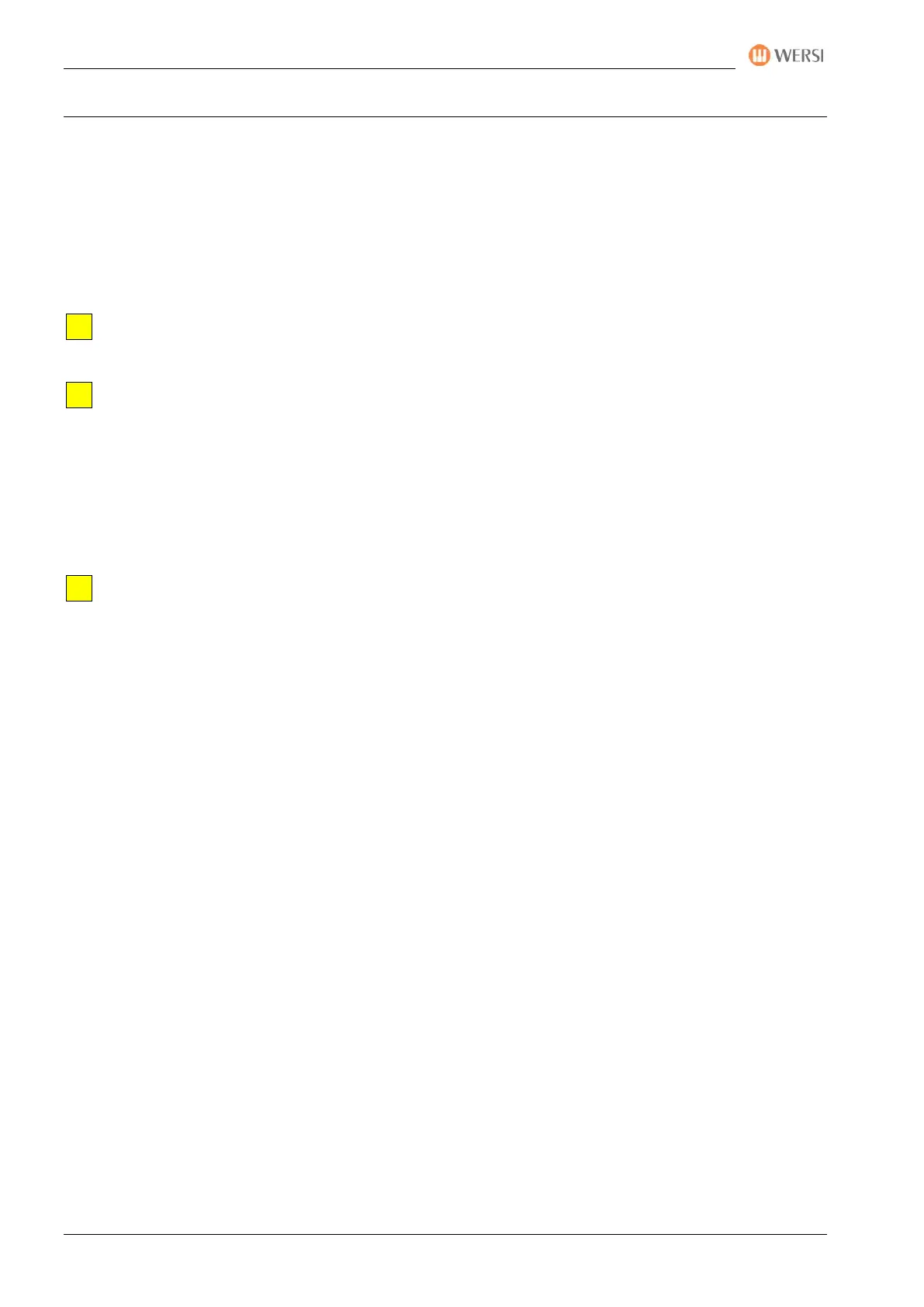First commissioning
18 Operating Manual
3.2 Connect
1. Open the flap on the back and guide the supplied power cord through the provided opening on the
left bottom (view from behind) of the SONIC top. Then connect the cable to the mains input on the
back of the instrument. Then connect the power cord to a properly installed and secured power
outlet.
The main power switch is located directly at the main power supply input. Turn the switch on (I). This
does not turn on the instrument yet.
To connect the power cord, use a power strip with a switch, DO NOT turn off the power strip before
the instrument is completely turned off.
The instrument does not always need to be disconnected from the power grid after playing.
However, this is recommended in case of prolonged absences or thunderstorms, e.g. to avoid
overvoltage damage caused by lightning.
2. Connect the instrument to an active speaker system or a mixing console through the audio outputs.
Of course, you can also use a headphone for the first commissioning. When using the LINE OUT's,
guide the audio cables through the provided opening on the left bottom (view from behind) of the
SONIC top and connect the cables to the right and left outputs of the desired LINE OUT's 1 or 2.
A direct speaker output for connecting passive speakers is not available.