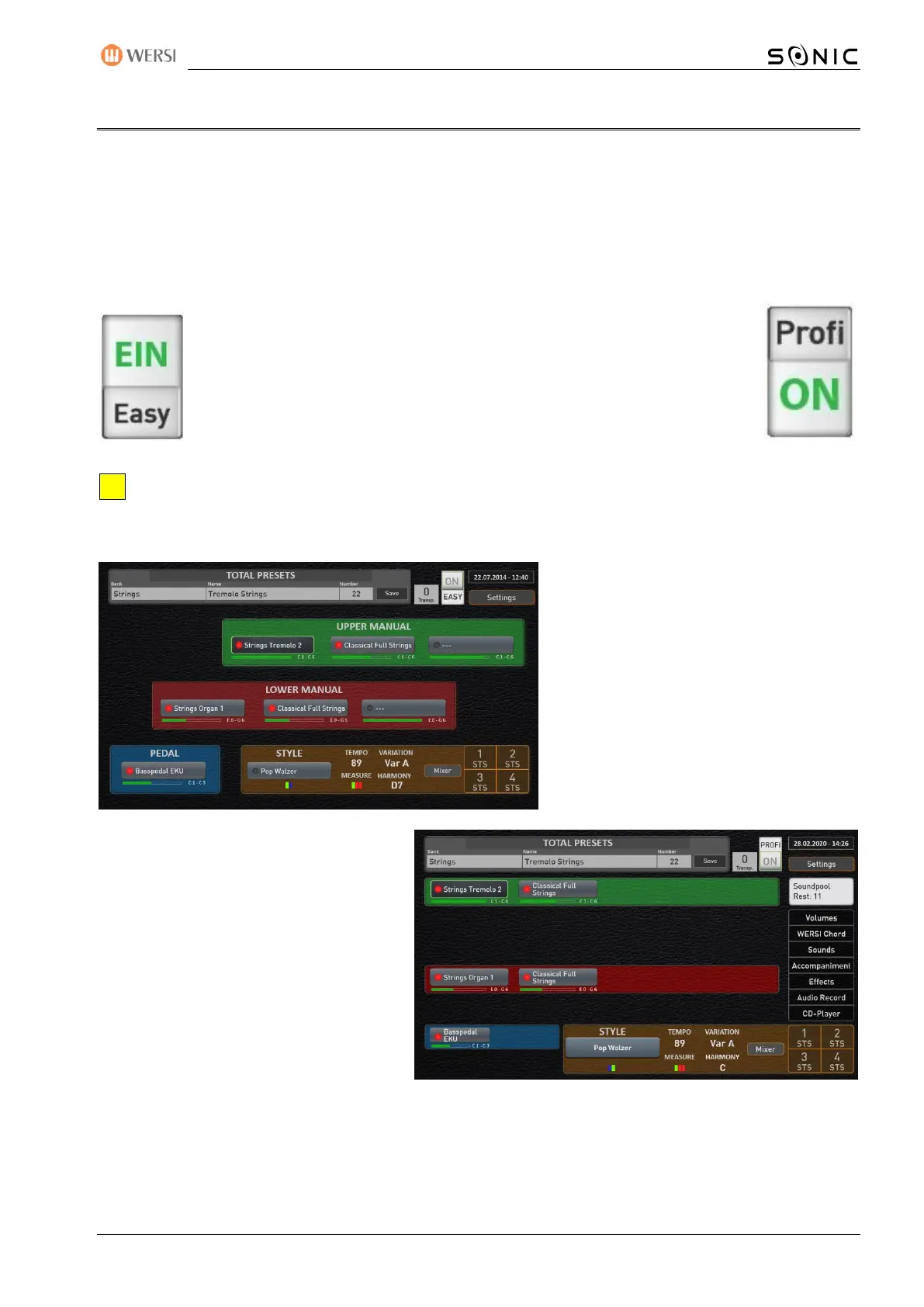OAX-System 79
5 The simple EASY display or the PROFI display
Your instrument offers you the two different operating modes EASY (simple) and PROFI.
The EASY-Mode is aimed at all beginners who want to play mainly with the instrument. In addition, three
sounds are available in the upper manual, three sounds in the lower manual, one sound in the pedal and, of
course, all existing styles. The adjustment possibilities are deliberately somewhat reduced here.
In PROFI mode, all the possibilities of your instrument are available. More on
this in the next chapters
These two operating modes can be changed at any time with the EASY/PROFI
display slider.
If you switch between the two modes, you must load large amounts of data. During the switching
phase, the display displays a corresponding message.