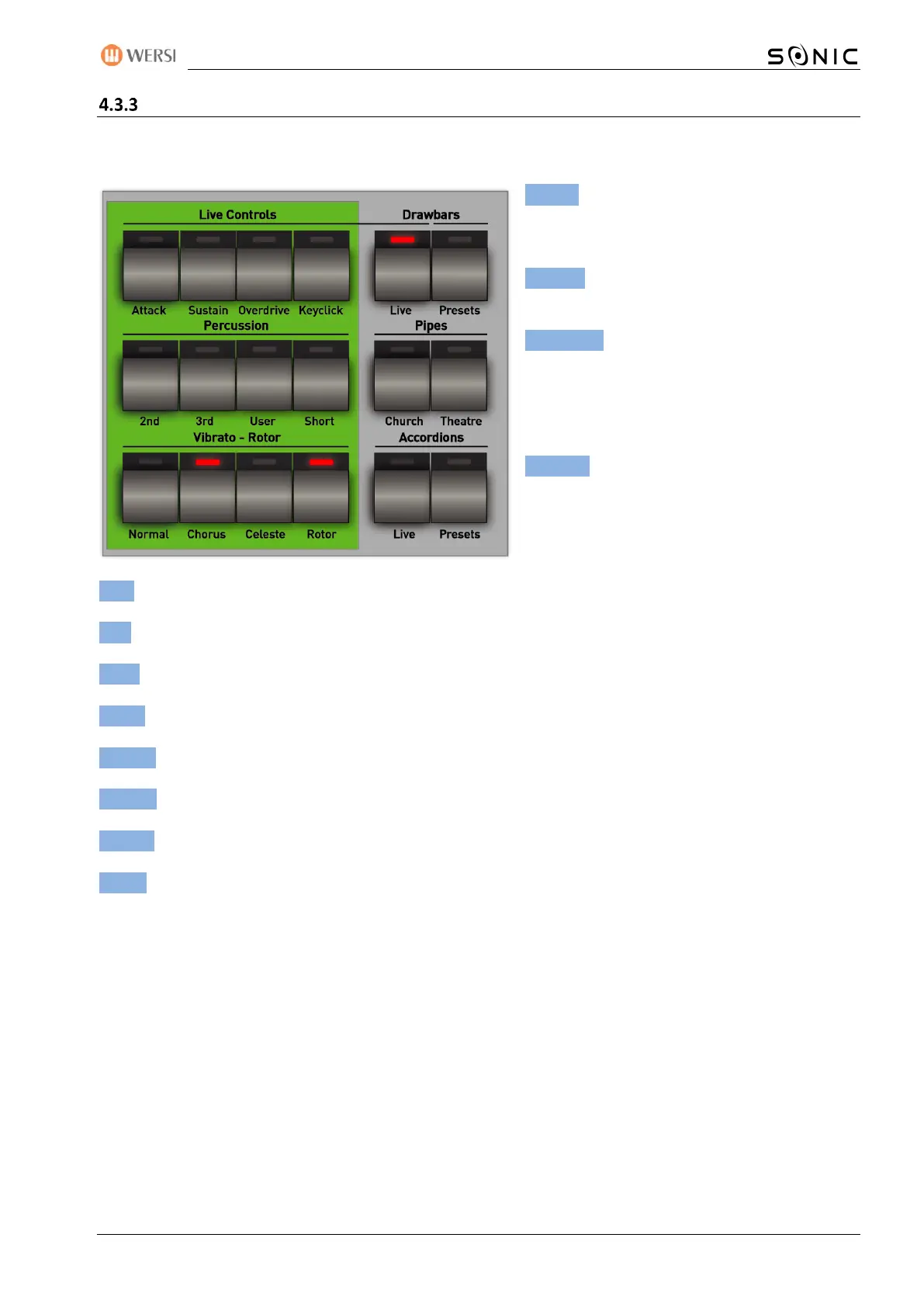OAX-System 31
The Live Controls OAX 800 - 1000
The Live Controls affect the currently selected organ type.
Attack = Attack delays the beginning of
sound. The sound is starting softly (only for
OX7).
Sustain = With Sustain, the sound gets a
longer ending (only with OX7).
Overdrive = Adds a distortion effect to the
drawbar sound (only for VB3). In the earlier
electromechanical instruments, this sound was
created by the soft tube overload of a
connected rotor cabinet.
Keyclick = This turns on the typical click noise.
This occurs when the key contacts are closed.
2nd = This turns on the percussion in the foot position 2nd.
3rd = This turns on the percussion in the foot position 3rd.
User = This turns on the user percussion (only for OX7).
Short = Here you select whether the decay behavior of the percussion is long or short.
Normal = This button turns on the normal vibrato effect.
Chorus = This button turns on the vibrato effect chorus.
Celeste = This button turns on the Celeste vibrato effect.
Rotor = This button switches the rotor effect on or off.