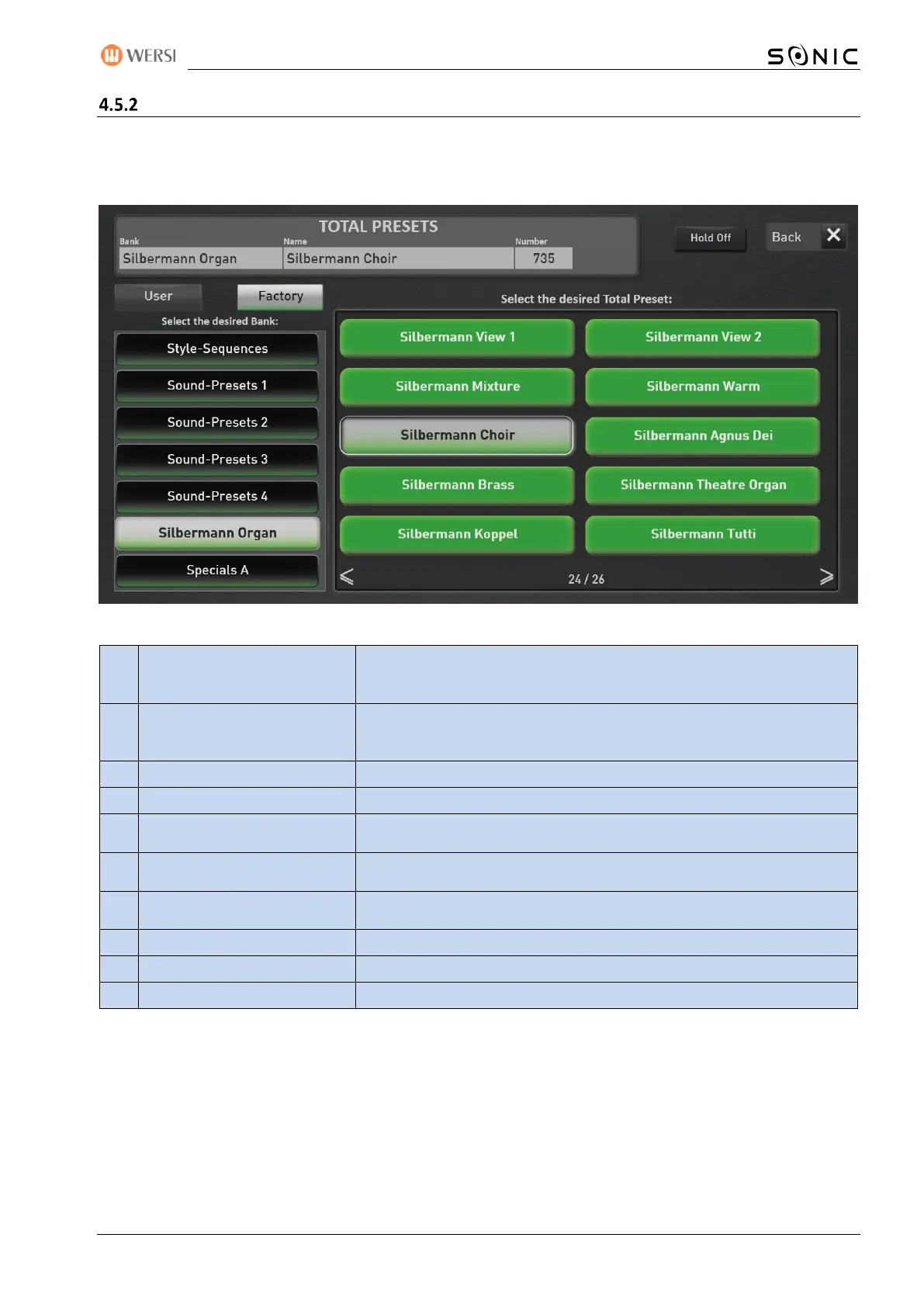OAX-System 45
Quickly select the Silbermann organ via the Total Presets
In the factory area there are ten total presets in which different sound settings are stored.
Go to the "Silbermann" bank within the factory total presets and you will see the ten saved registrations.
The Silbermann organ is registered directly on the upper and lower manual
and the pedal. Existing other sounds are deleted there. You can see the
historical view of the church organ.
The Silbermann organ is registered directly on the upper and lower manual
and the pedal. Existing other sounds are deleted there. You see view 2 of the
church organ.
Silbermann Orgel Mixture Registration
Silbermann Orgel warm Registration
Silbermann organ with additional children's choir on the upper manual and
mixed choir on the lower manual.
Silbermann organ with additional "Agnus Dei" choir and Amen in the first
octave. Lower manual with Gregorian choir.
Silbermann organ with additional horns on the upper manual and a wind
ensemble in the lower manual. An orchestral sound is also set on the pedal.
Silbermann organ with additional sounds of a Theater Organ.
Silbermann organ - the upper manual is linked to the lower manual.
Silbermann Organ Tutti with all registrations.
Note for owners of a keyboard OAX1: If you do not use a second manual, the registers on the left manual
area will sound too low. In this case you have to change the octave position to +1. You can then save the
preset in your user area with this change.
