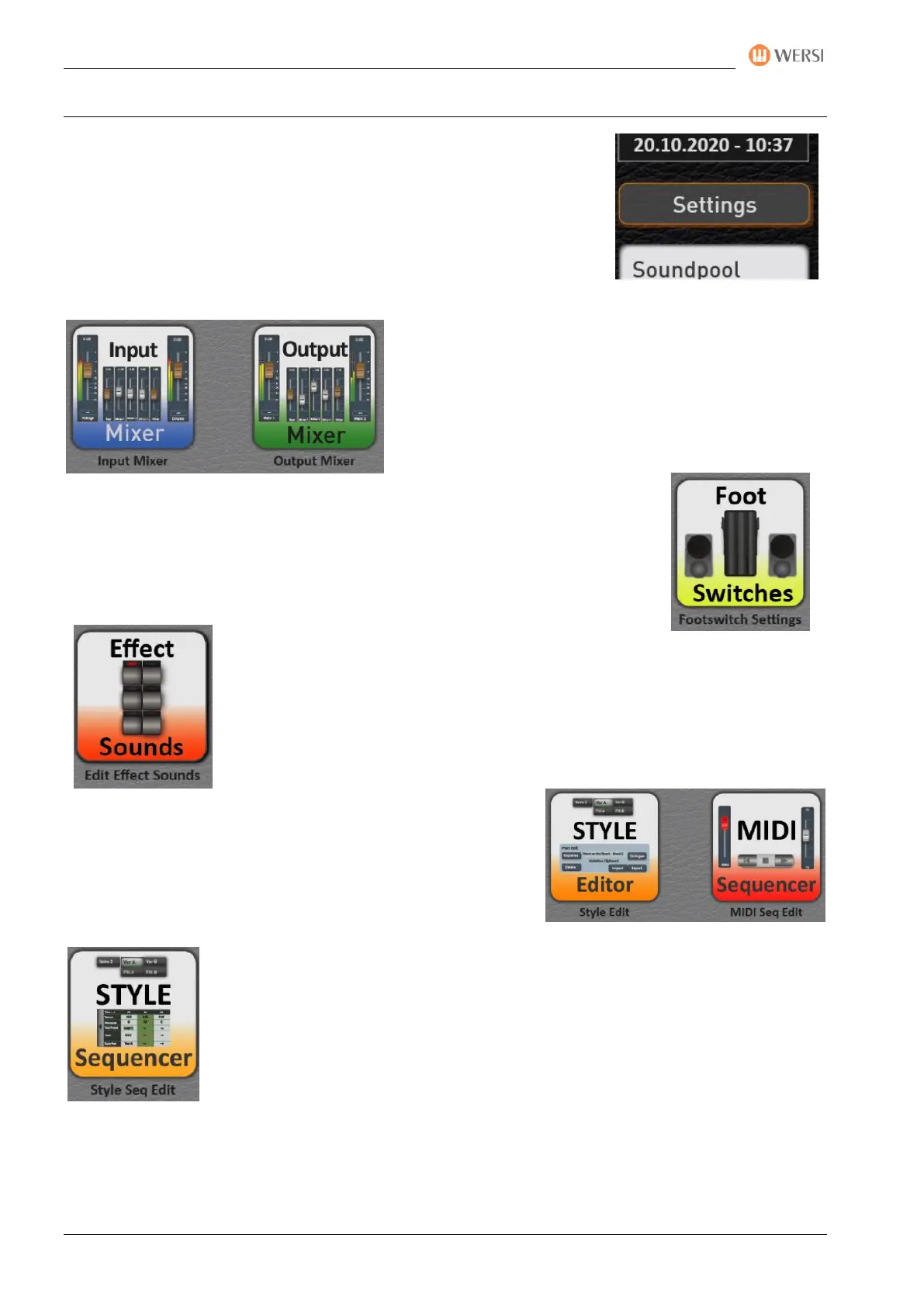The PROFI-Display
120 Operating Manual
7.5 Settings
The display button "Settings" is located at the top right between the date /
time and the sound pool.
This gives you access to further setting options that are described in theis
operating instructions or in the programming instructions. There are three
display pages that you can select by swiping or using the arrow buttons.
Page 1 from 3
Your instrument has extensive possibilities in the input and
output mixer. There you can change the volume or change
the sound using the various equalizers. The description can
be found in the programming instructions.
Your OAX instrument is equipped with several foot switches to which you can assign
various functions and save them in foot switch presets.
You can find a description of this in the programming instructions.
The "Effect Sounds" control panel buttons can be assigned many different effect
samples such as crash cymbals and applause and many other sound effects.
You can find a description of this in the programming instructions.
You can change styles and MIDI sequences very quickly and easily
on your instrument. The spectrum ranges from simple changes in
sounds, volume or effect settings to complex changes in the styles.
You can find a description of this in the programming instructions.
With a style sequence you can create a virtual sequence that controls the automatic
accompaniment and the selection of total presets.
You can find a description of this in the programming instructions.