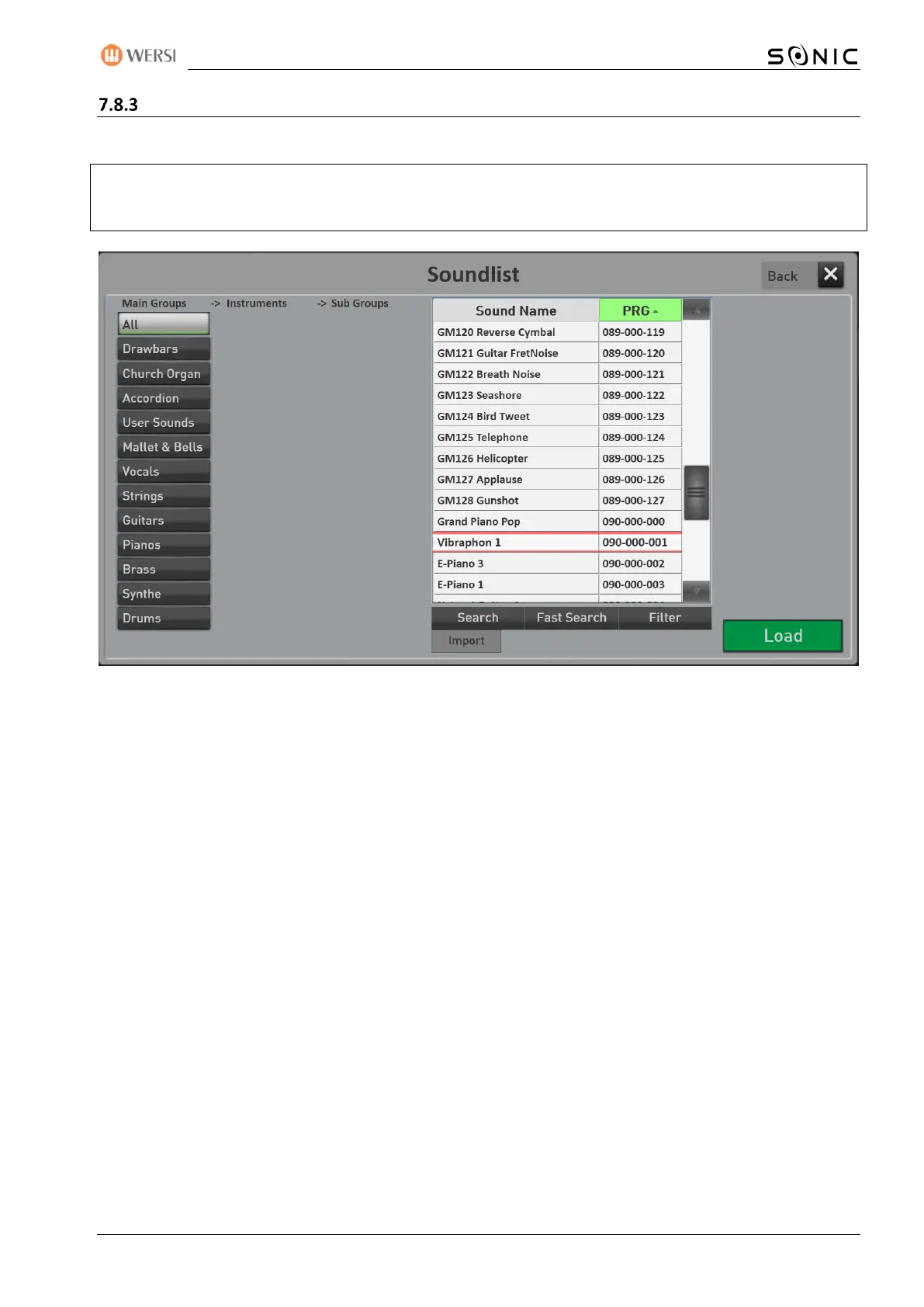OAX-System 125
Finding sounds
You can use the Search, Quick Search and Filter functions to find the desired sound.
Two important notes:
- To make the alphabetical search work correctly, please sort the list alphabetically.
- If you want to browse the complete list, select ALL under Main Groups beforehand.
Search
Press SEARCH and enter the first few letters of the sound you are looking for.
Please confirm with Enter. Upper case or lowercase letters do not play a role here. The found sounds appear
in the list.
Fast Search
Here you have the "only" the initial letters available. For example, you can jump to the first sound with the
initial letter S at lightning speed.
Filter
You can use the Filter function to search for different words in the list. Press Filters and the keyboard will
appear. For example, type the word jazz. After pressing Enter, the list shows all sounds that contain the
word jazz.
To stop filtering, press Filter, and then press Enter directly without typing letters.