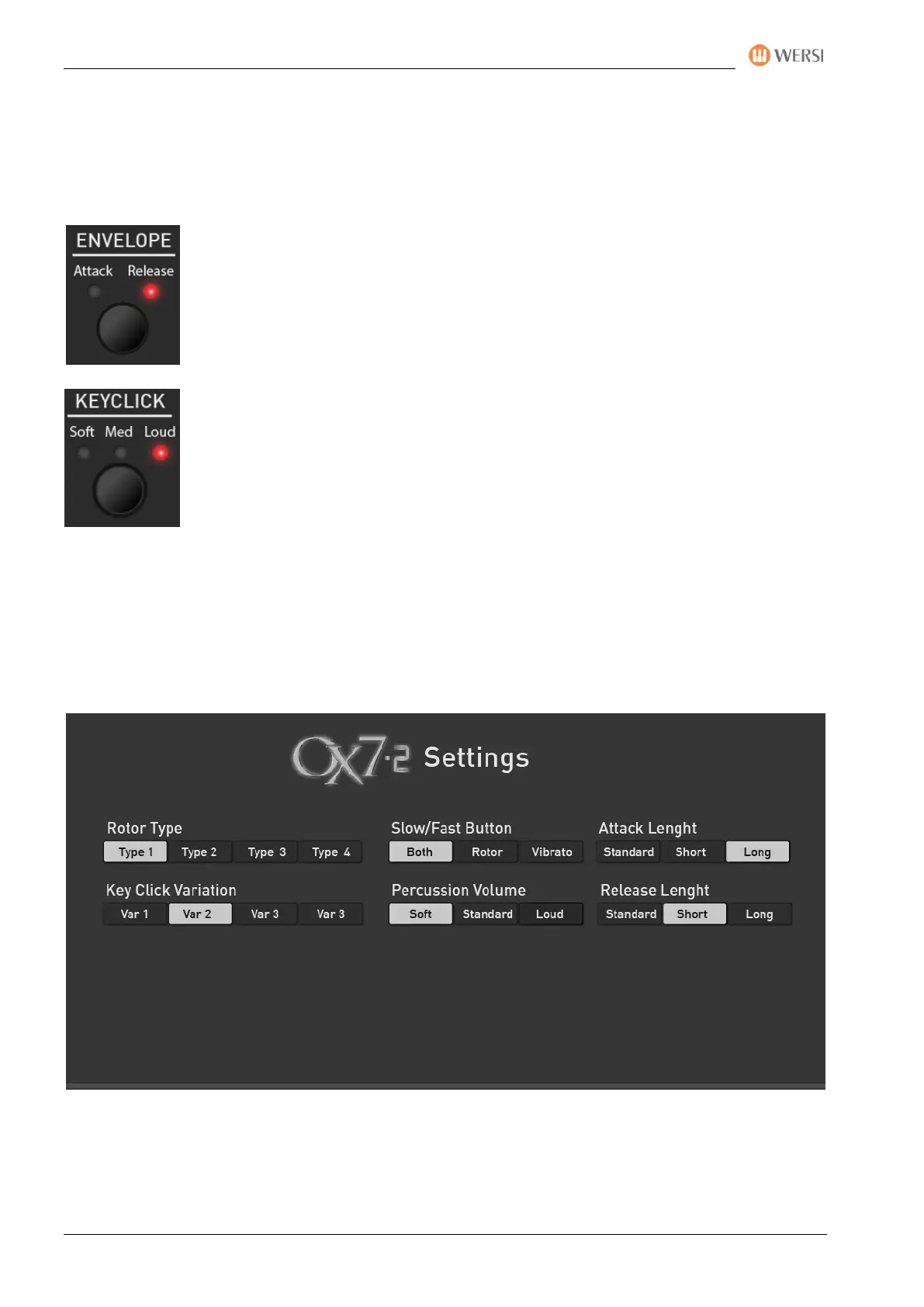Overview of the control panels
34 Operating Manual
Routing of the Percusssion
Here you can direct the percussion via three different paths (routes). At Direct, the percussion does not run
via the vibrato and the rotor. The percussion sound sounds very clear and direct. At Vib. (Vibrato) the
percussion passes through the vibrato and also via a possibly switched on rotor. If the rotor setting is
selected, the percussion only passes through the rotor and not via a possibly switched on vibrato.
Envelope
By pressing the Envelope button several times, you can change the envelope. Attack
delays the use of sound. The sound is softly. With Release, the sound gets a longer ending.
Delay and Sustain can also be active at the same time. Both LEDs then light up.
Note: the sustain effect can also be operated with a foot switch.
KeyClick
Here, the volume of the keyclick can be adjusted in three steps by pressing it several times.
4.3.4.1 Additional setting options
By sliding to the left or the arrow to the right next to the OX7 control panel, you can reach further setting
options with which you can adjust the drawbar sound even more according to your wishes.
If you save a new OX7 sound in the user area, these additional setting options are also saved in your own
sound.