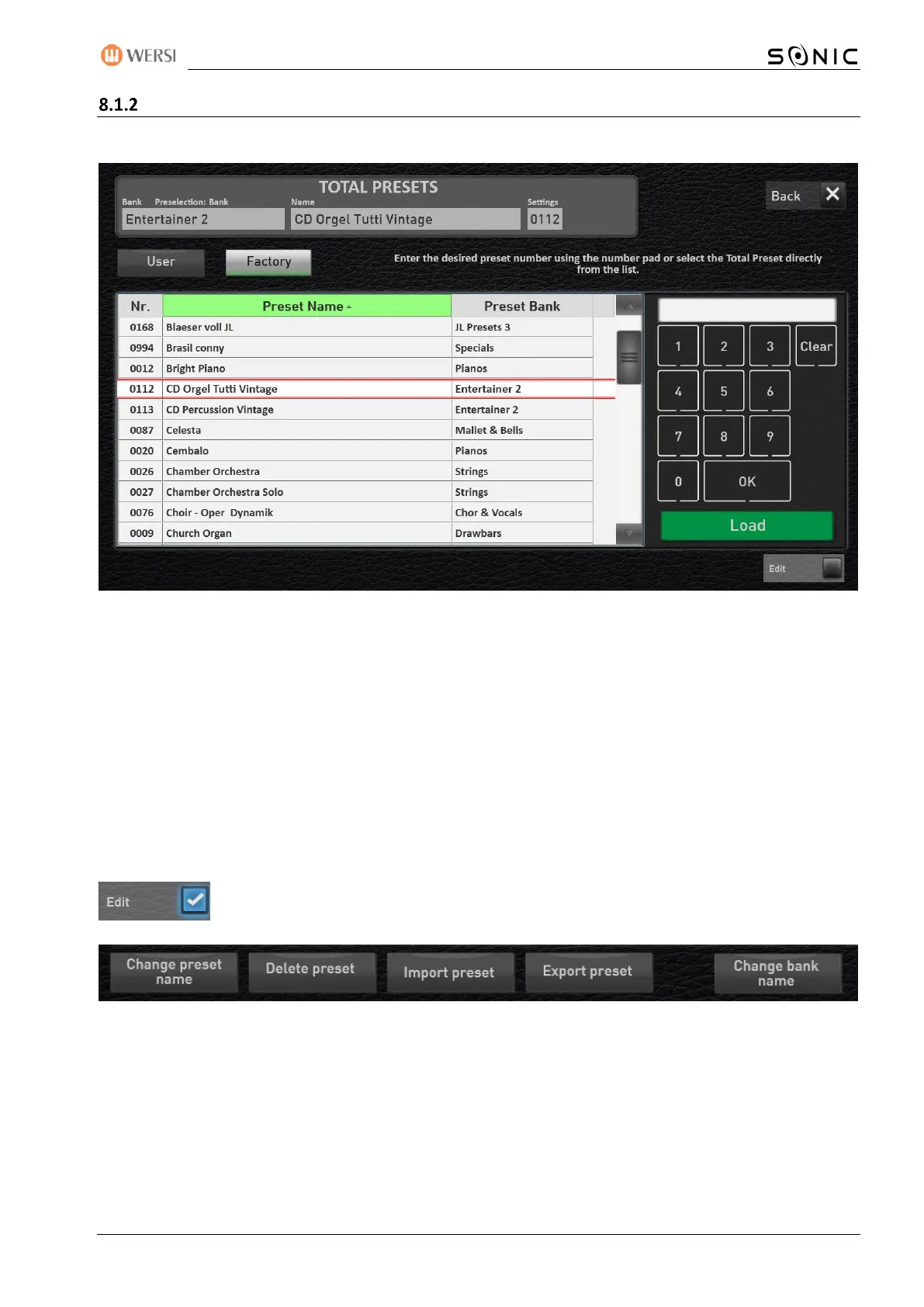OAX-System 147
Select Total Presets via List
Once you have tapped the number display area, the numerical selection of the Total Presets will appear.
You can use the wiping technique to scroll the list.
The list can be sorted according to the three criteria "Number", "Presetname" and "Presetbank". To do this,
press the corresponding labels directly above the list.
A small arrow next to "Number", "Presetname" and "Presetbank” indicates the current sort. Arrow up ->
from A to Z Down arrow -> from Z to A
You can enter a specific number directly using the keyboard with the numbers. Enter the desired number and
confirm the number with OK.
With Load the selected Total Preset is loaded and the display closes again.
Edit allows you to call the following editing functions:
Change Preset Name -> The display keyboard opens and you can change the name of the total preset you
just selected. Only user Total Presets.
Delete Preset -> The currently active Total Preset is deleted.
Import and export preset -> These two fields allow you to import or export individual total presets.
Change bank name -> The display keyboard opens and the name of the current bank can be changed.