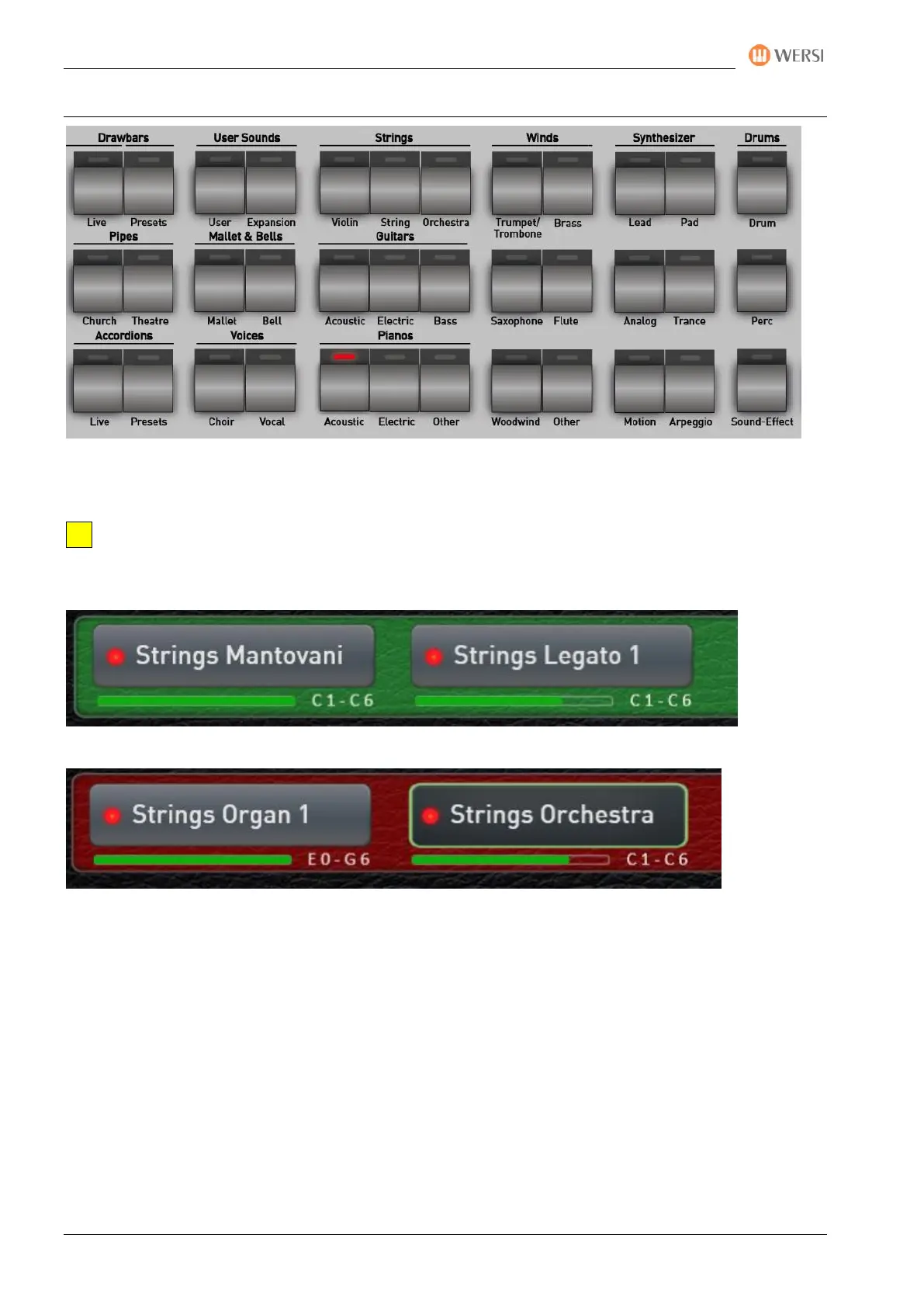Overview of the control panels
24 Operating Manual
4.2 Sound Buttons
The control panel's sound buttons allow you to conveniently select the desired sounds for the upper and
lower manual and and pedals. For this purpose, the factory sounds were divided into 36 areas.
IMPORTANT: In which area the sound changes, the selector currently selected decides. So, with a
short tip on the touch display, select which selector, e.g. Upper Manual 1 or Upper Manual 2 or
Lower Manual 1, should be reassigned. Only one selector can be actively selected at a time.
Here the selector for the upper manual 1 is active and here a new sound can be selected.
In this example, the selector for Lower Manual 2 is active.