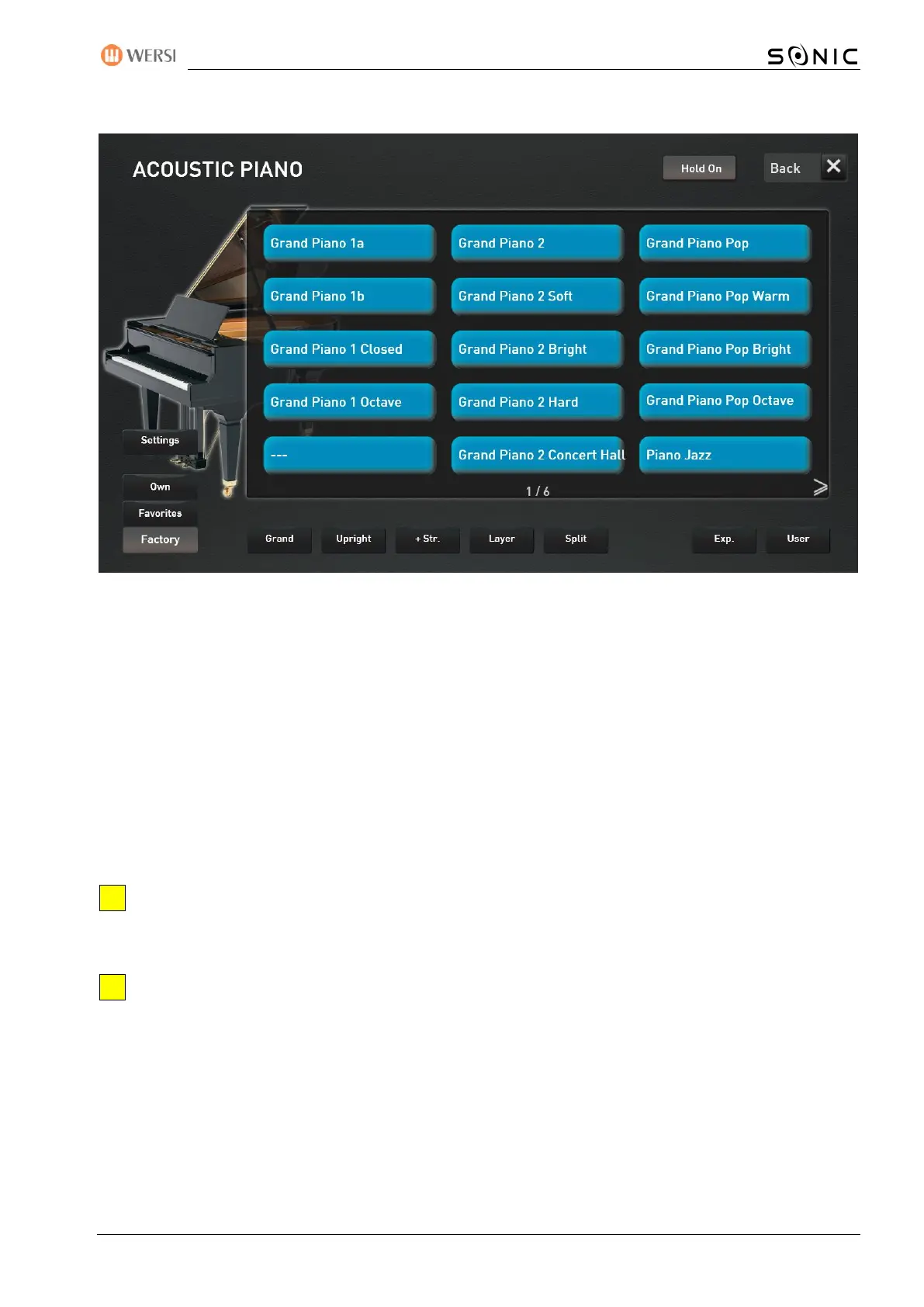OAX-System 25
As soon as you press one of the 36 sound buttons, the corresponding sounds appear on the display.
For example sound button „Piano Acoustic“
If a sound button is occupied with more than 15 sounds, you can access additional sides with sounds with a
simple right-to-left swipe over the display. You can see this in our example on the display "1/6". Here there
are more levels with sounds from the area "Acoustic Pianos".
Back we go with a swipe from left to right.
Note: If you press one of the sound buttons several times, the levels are selected one after the other. So 1/6
to 2/6 to 3/6 … 6/6 and then start again with 1/6. The selection always remains in the current area WERKS
and USER (favorites, of course, too).
By selecting a sound, the sound is loaded onto the previously selected selector. The display is closed and you
are back in EASY or PROFI mode.
If you want to try out several sounds in a row without the display closing, you should turn on the
HOLD function. The display now remains permanently visible and you can try multiple sounds in a
row.
With BACK, close the display.