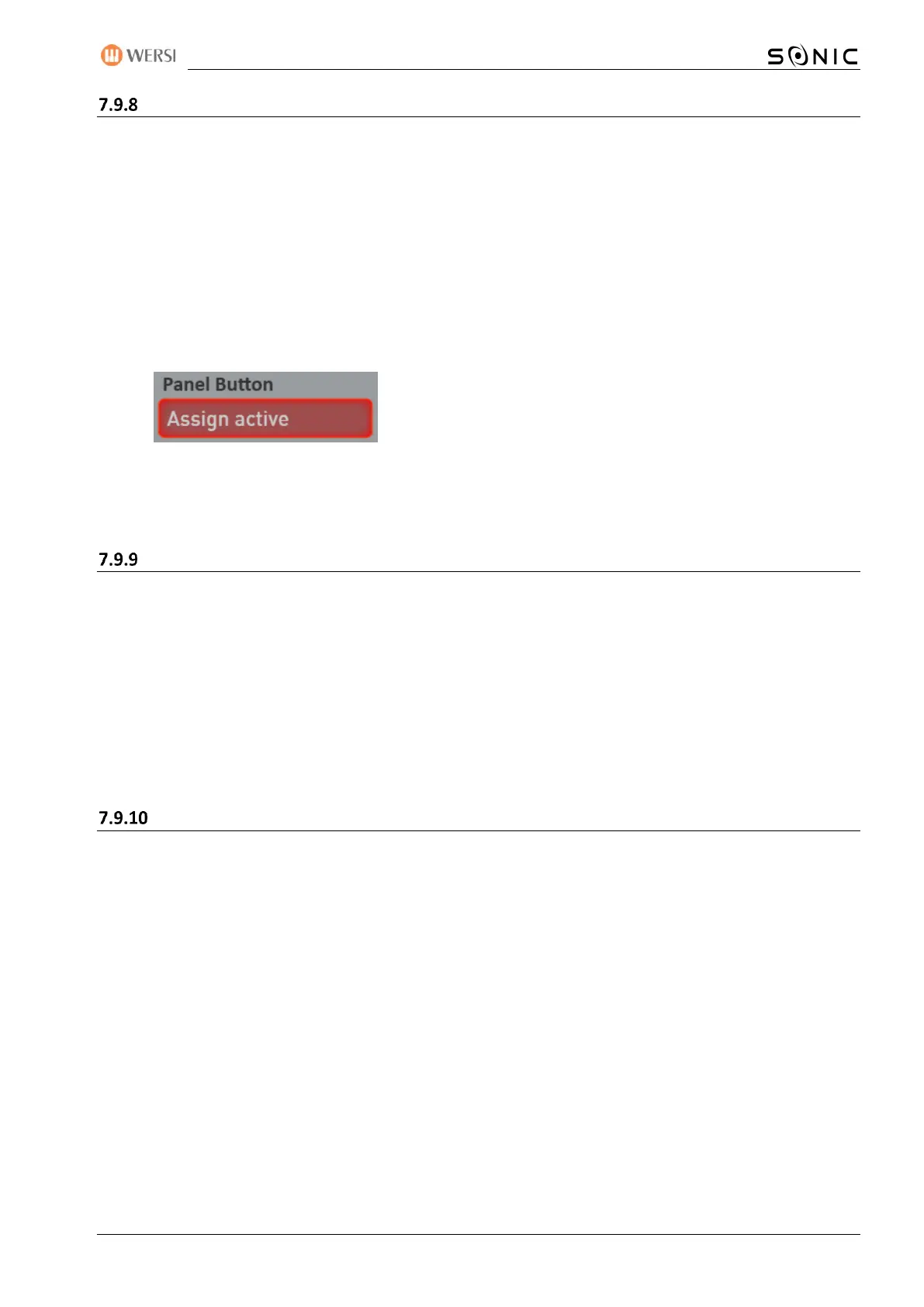OAX-System 135
Assign your own styles to the 12 style groups or change the existing assignment
Even during the import, you will be asked if you want to assign the self-loaded styles to the 12 style
groups/control panel keys.
In general, this gives you a better overview of the styles you load yourself (not for MIDI or AUDIO-files).
If your own style is not yet associated, or if you want to change an existing map, do the following:
1. Within the USER style list, select which file you want to associate.
2. Select Select Mark if you want to map multiple files at the same time.
3. Now press Panel Button Assign. The display switches to Assign Active.
4. Now press one of the twelve desired style main group.
5. Confirm the display message with OK and the function Assign Active turn off automatically.
Rename accompaniments
For all self-loaded styles, MIDI sequences and audio files, you can change the name afterwards. Please
proceed as follows:
1. Within the USER style list or MIDI and AUDIO, choose which file you want to rename.
2. Press Rename and the display keyboard will appear.
3. Enter the name you want.
4. Confirm with ENTER.
Exporting accompaniments
Even loaded styles, MIDI sequences and AUDIO files can be written to the internal hard drive or a USB stick
using the Export command. Please proceed as follows:
Note: If you want to use a USB device, you should connect it to a USB jack beforehand.
1. Within the USER style list or MIDI and AUDIO, choose which file you want to export.
2. Select Select Mark if you want to export multiple files at the same time.
3. Now press the Display button Export. The file manager appears.
4. In the Target area, you now choose between:
a. MY WERSI on the internal hard drive
b. USB Stick/Hard Drive
5. In the list, select the folder you want.
6. Confirm with Export.
