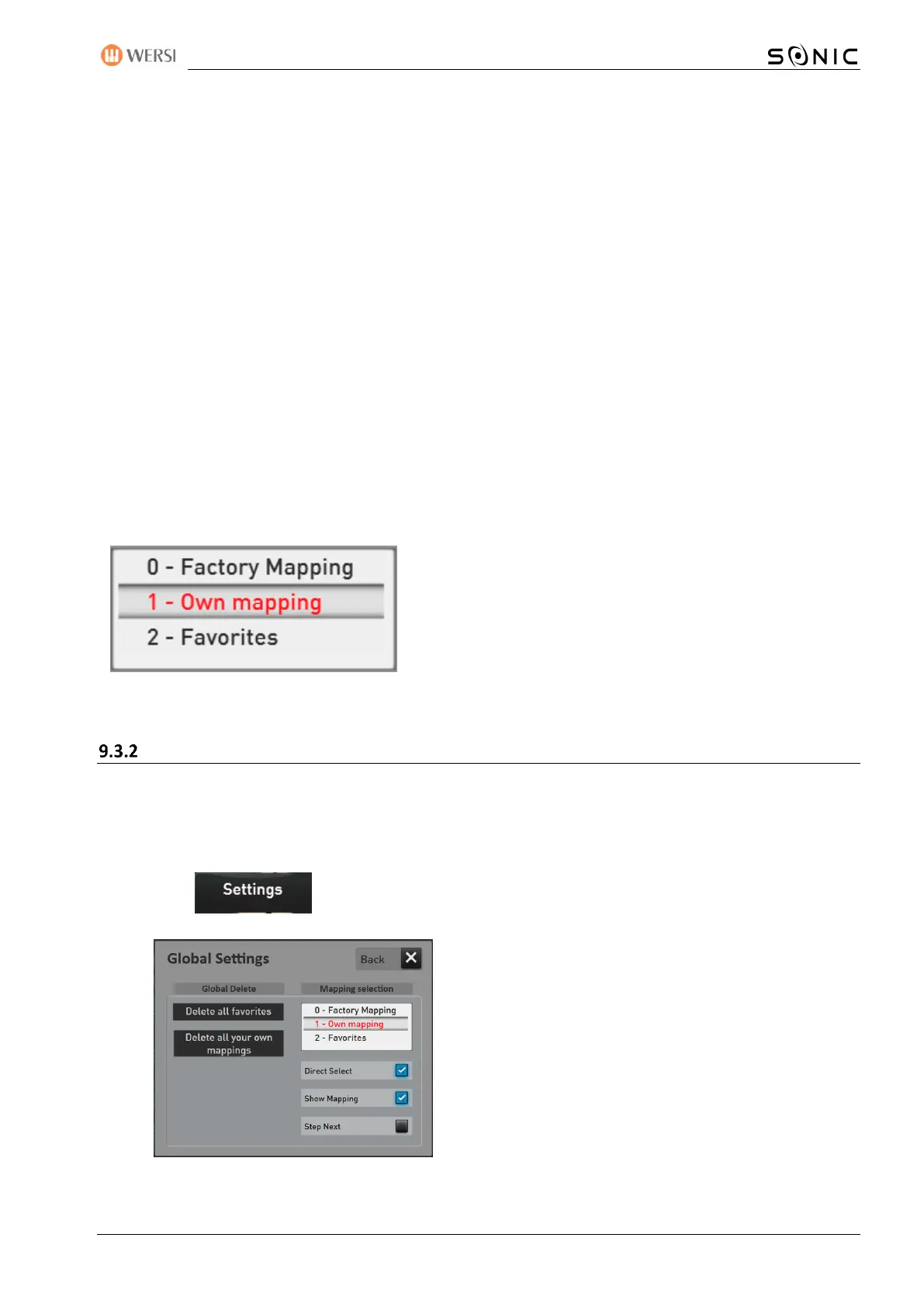OAX-System 169
a. You press a sound button.
b. The mapping does not open.
c. The first sound is selected.
d. Any further key press does not change anything.
With "Show mapping OFF" and "Step next ON"
a. You press a sound button.
b. The mapping does not open.
c. The first sound is selected.
d. Each subsequent key press selects the next sound on the mapping.
How can you make good use of these new features?
We assume that you do not always need all the sounds of a sound button for live operation. So if you like to
use three guitars from the twenty guitars, for example, you can place these three guitars on the "Own"
mapping of the sound button „Guitars“.
If the "Direct select" and "Step next" functions are then activated, simply press the "Guitar" button twice in
quick succession in live mode and the second Guitar is selected directly.
If you have switched off the "Show mapping" function, the mapping level is not opened in the display when
you press the sound button.
In order to select sounds on your own mapping, "Own mapping"
must of course be activated.
You can do the same with the accompaniments.
Delete all favorites
The "Delete all favorites" function allows you to delete the favorites separately for the Sounds and
Accompaniment areas for all buttons in the selected area at once.
1. Depending on which favorites you want to delete, select any key in the Sound or Accompaniment
section. In our example, we take a sound button.
2. Press and the following display will appear: