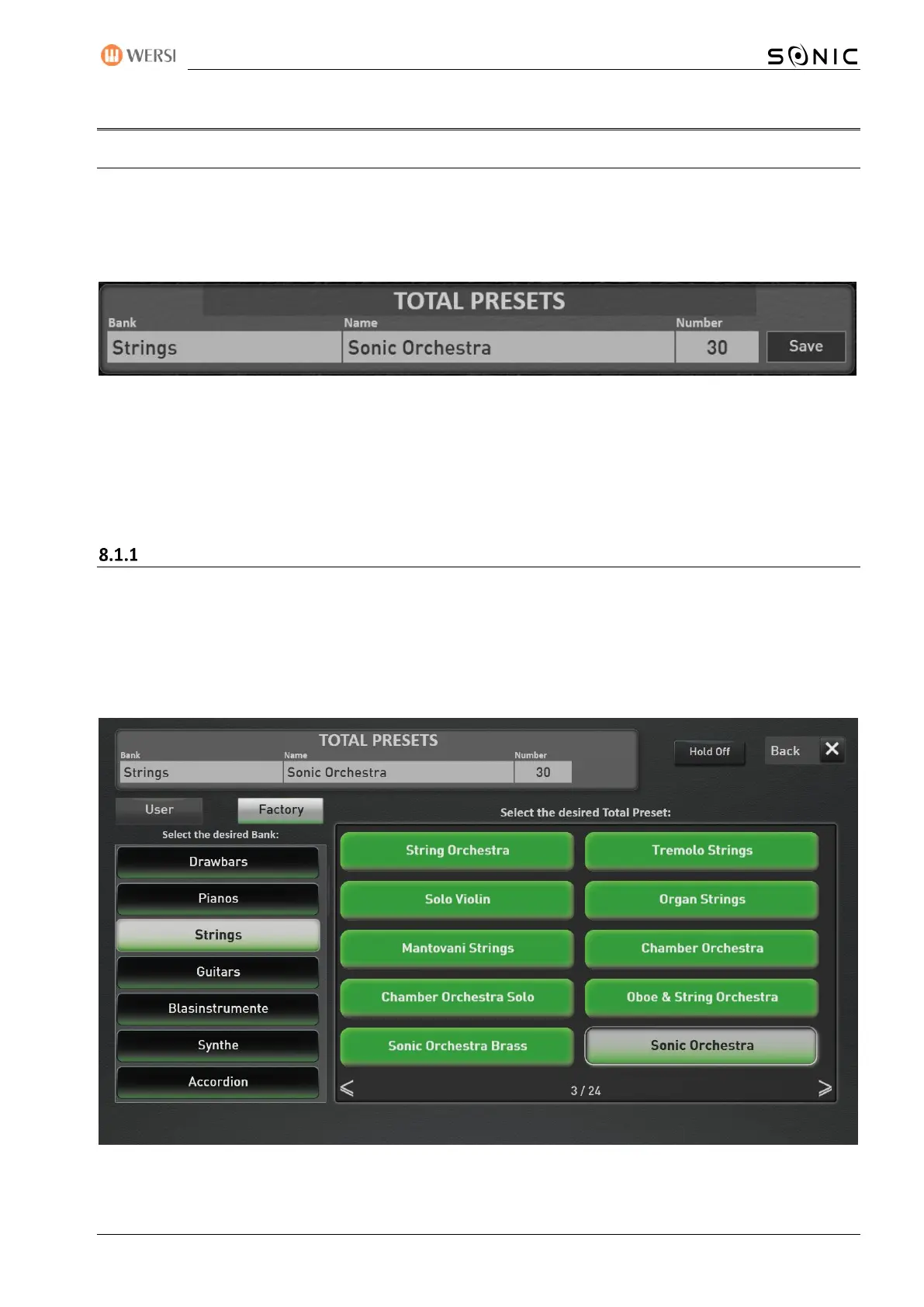OAX-System 145
8 Select and save TOTAL PRESETS
8.1 Overview Total Presets
In the upper display area you will receive information about which Total Preset is currently selected. This
area is identical in THE EASY and PROFI MODE. In this example, the Total Preset number 30 from the Bank
Strings is selected with the name SONIC Orchestra. You can also select the Total Presets via the ten control
panel buttons to the left of the display.
As soon as you press Bank or NAME on the display surfaces, a display opens to select a Total Presets. Here
the total presets are sorted by banks with ten total presets each. See the following chapter 8.1.1 „Select
Total Presets via Bank Names“.
Would you rather select the Total Presets from a numeric list? Press the display area NUMBER. See the
chapter 8.1.2 „Select Total Presets via List“.
Select Total Presets via Bank Names
After you have selected the DISPLAY buttons BANK or NAME, the selection of total presets appears via banks
with 10 total presets each.
Tip: As with the selection of sounds and styles, the display automatically disappears, when you select a new
Total Preset or if you don't type for a few seconds. If you want to try Total Presets one by one, activate
HOLD.
With the two display buttons USER and FACTORY, you can switch accordingly between the Factory Total
Preset and your own User Total Presets.
