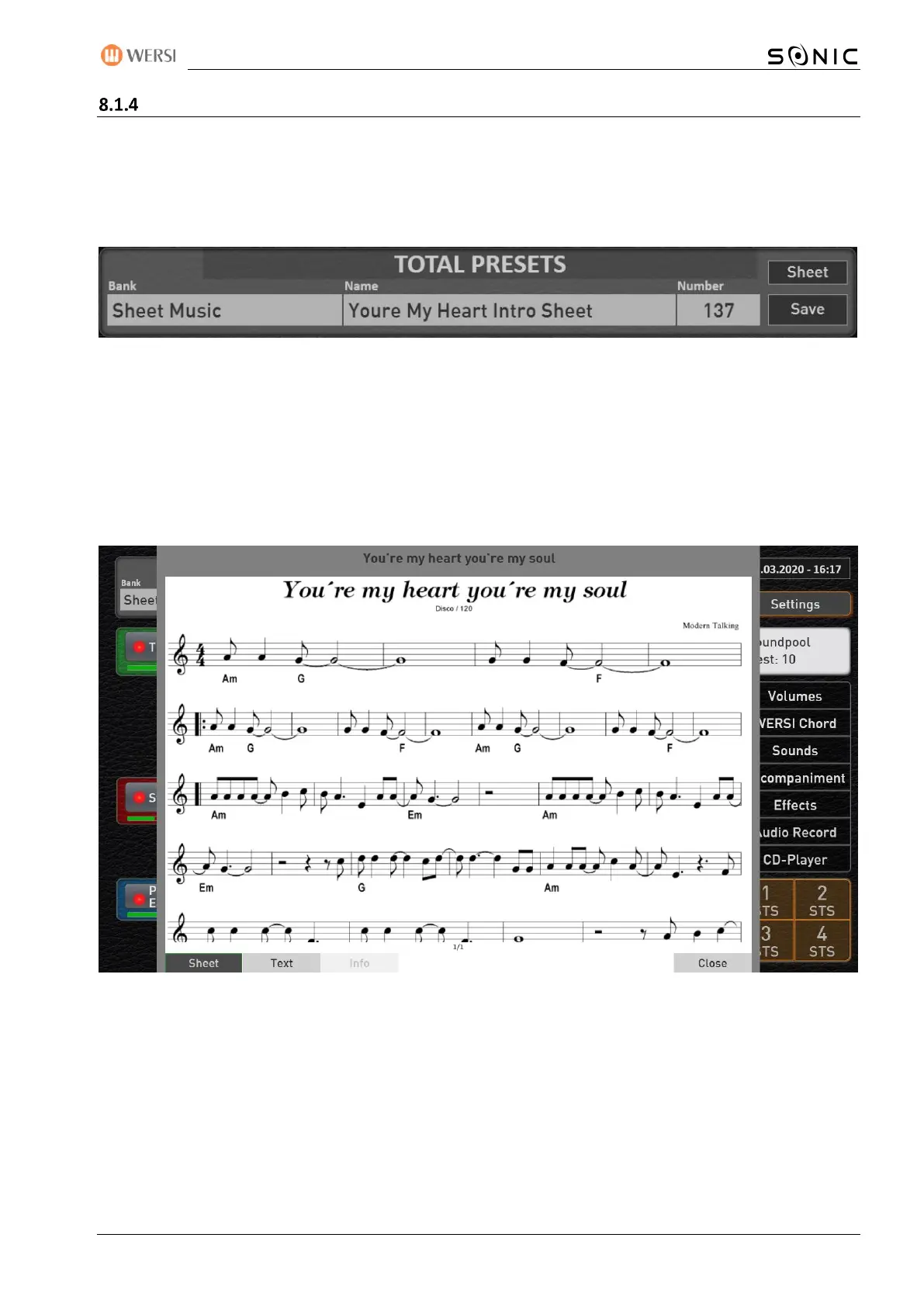OAX-System 151
Save sheets in Total Preset
In a Total Preset, you can save sheets to play them directly from the display, not "From the Sheet". More
than 50 sheets have already been integrated. Further are to be purchased as note packages.
As soon as a note is stored in the Total Preset or a note has been selected manually, the SHEET button
appears in the Total Preset area.
Press the SHEET button and the loaded sheet of music will open.
General: The sheet window can be moved freely and changed freely in size. If you have connected a second
screen, you can also slide the window onto the second display.
If you own an iPad or Android tablet, you can also place the karaoke window on your tablet with the XDisplay
add-on program (chargeable) and a USB cable corresponding to the tablet. If you have any questions, please
contact your WERSI partner.
Three sections can be selected for a song.
Sheet: Here the sheet of music appears as shown above. The touch display allows you to move the
sheet of music from bottom to top or up with swipes.
Text: Here the text for the song appears.