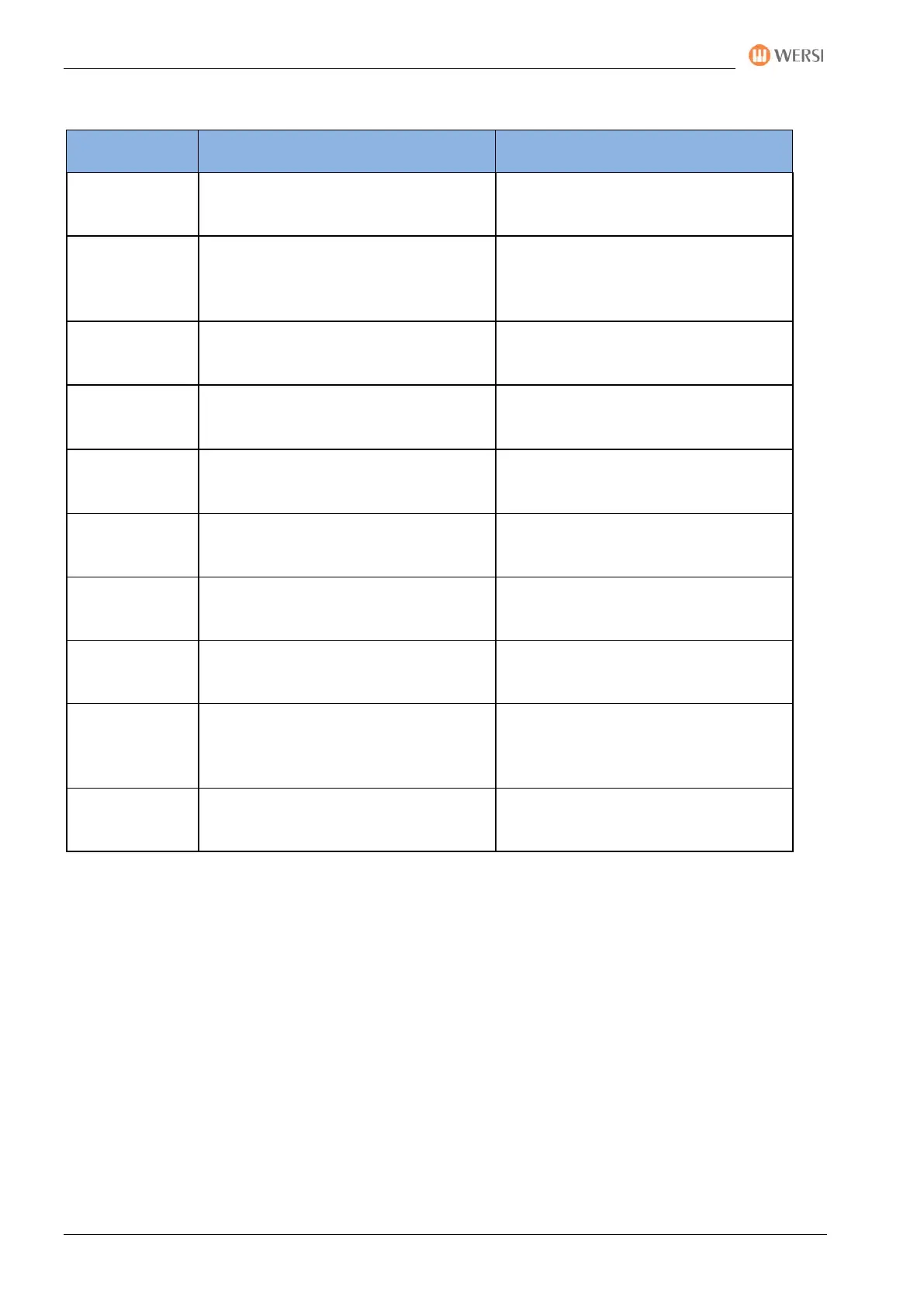Select and save TOTAL PRESETS
150 Operating Manual
What options do you have when saving a Total Preset?
What happens if this option is saved
with.
What happens if this option is not
selected.
Saves all selectors with their sounds and
settings on all manuals.
When you select this total preset, the
complete selectors on all manuals of the
previous Total Preset are preserved.
Saves the current style or the current
MultiMedia or MIDI song with all the
volume and settings.
When you select this Total Preset, the
complete settings in the Accompaniment
section of the previous Total Preset are
preserved.
The current settings for the effect
sounds are saved into the Total Preset.
When you select this total preset, the
effect sounds are set to the default preset
you selected.
The current foot switches-settings are
saved into the Total Preset.
When selecting this total preset, the foot
switch assignment is set to the standard
preset you have selected.
The current tempo is saved into the
Total Preset.
When you select this total preset, the
tempo from the previous Total Preset is
maintained.
The transposer is saved to the Total
Preset with the current setting.
When you select this total preset, the
transposer is retained from the previous
Total Preset.
The presets for the input and output
mixer are stored in the Total Preset.
When you select this total preset, the
preset for the input and output mixer is
set to the default preset you have chosen.
If a sheet of music has been loaded, it is
saved to the Total Preset.
Selecting this total preset removes a
possibly loaded sheet of music from the
display.
If you have loaded an OX7 or VB3 sound
on one of the manuals, then the drawbar
settings and the control panel buttons in
the organ area are saved into the preset.
When selecting this total preset, the
drawbar settings are taken from the
current drawbar preset.
The current settings for the drawbar
assignments are also saved in the total
preset.
When you select the total preset, the
drawbar assignments are set to the
standard preset you have selected.