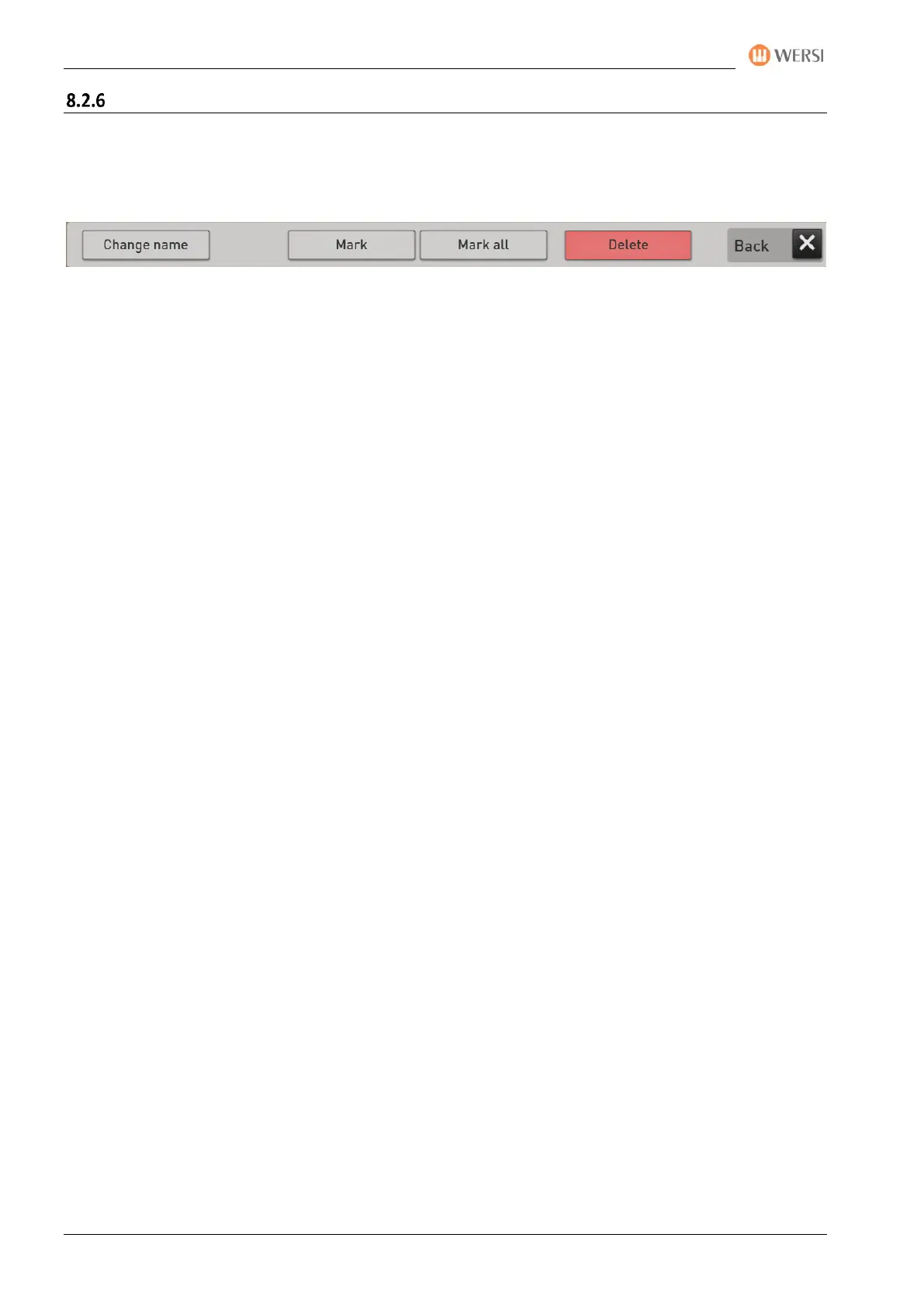Select and save TOTAL PRESETS
160 Operating Manual
Edit your own Total Presets in the Music Archive.
Your own entries in the Music Archive can be renamed or deleted.
If the User section is selected, the own Total Presets stored in the Music Archive appear and under the list
the display buttons Edit. Press Edit and the following display will appear:
Change name
To change the name of a total preset, select the desired entry from the list, and then press Change Name.
The display keyboard appears and the name can be changed.
Delete individual entry
Select the entry and press Delete. Confirm the security query with YES.
Delete multiple entries
Press Select and select the titles you want in the list. Then press Delete. Confirm the security query with YES.
Delete all entries
Press All Mark, and then click Delete. Confirm the security query with YES.