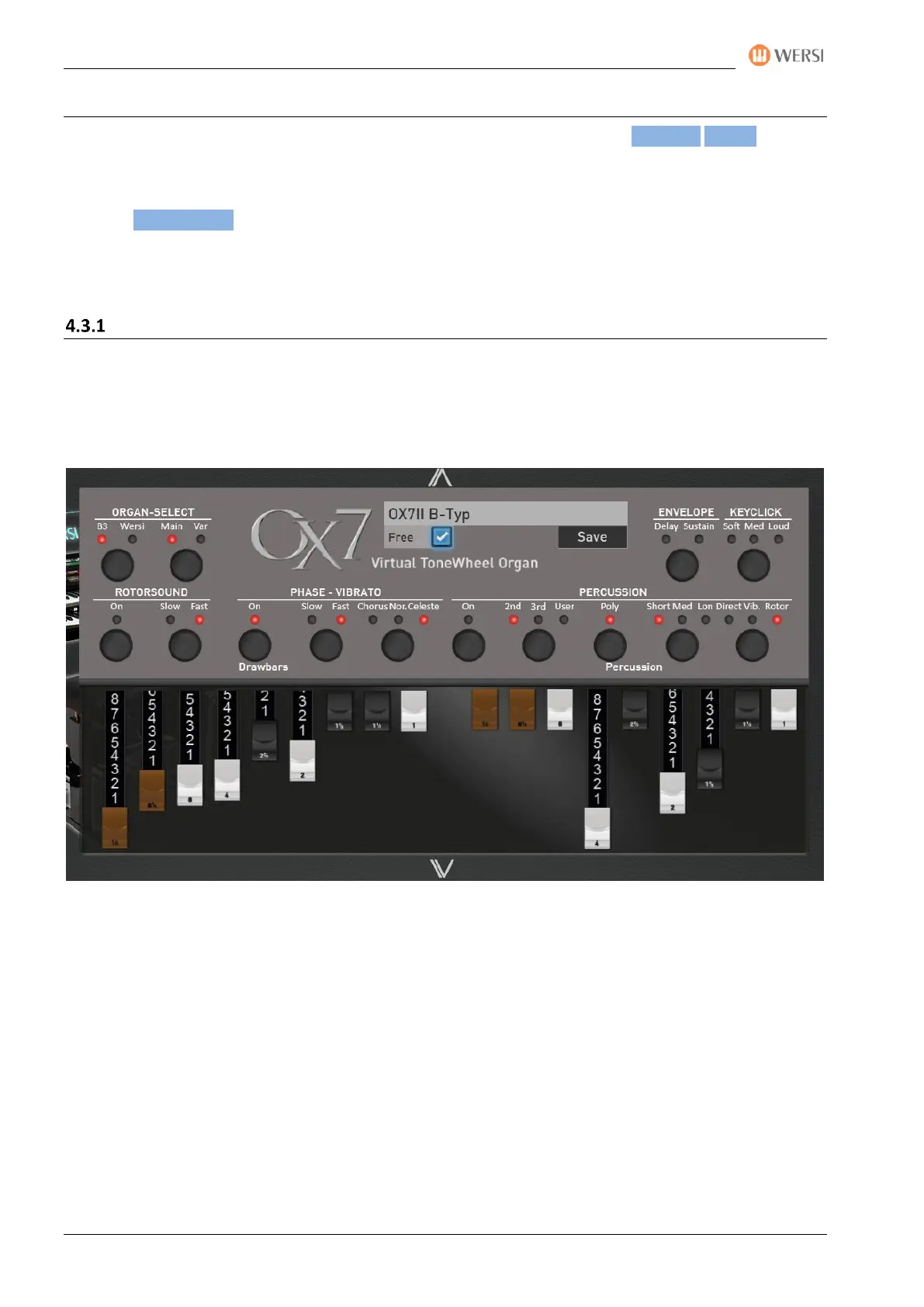Overview of the control panels
28 Operating Manual
4.3 How can I use the drawbar sound?
The drawbar sounds are divided into two sound buttons. Under the sound button Drawbar presets are all
drawbar sounds, which cannot be changed via the drawbar sliders. These are therefore fixed, sample-based
sounds.
Once the Drawbars Live control panel button is pressed, you can change the drawbar sound via the drawbar
sliders and live control buttons. In addition to the Live Controls, a special display interface is available to you,
through which you can change all available drawbar parameters. In addition, you can save your own drawbar
settings.
Changing between the different organ models
Your OAX instrument currently has two different organ models OX7 and VB3. As soon as you press the
Drawbars Live panel button, the last selected organ appears on the display. In our example below, the OX7II
module appears.
The two arrows in the upper and lower center indicate that there are other layers.
In this example, you can reach the VB3 by sliding up (arrow down). And by moving down (arrow up) you
reach the drawbar presets of the organ models.