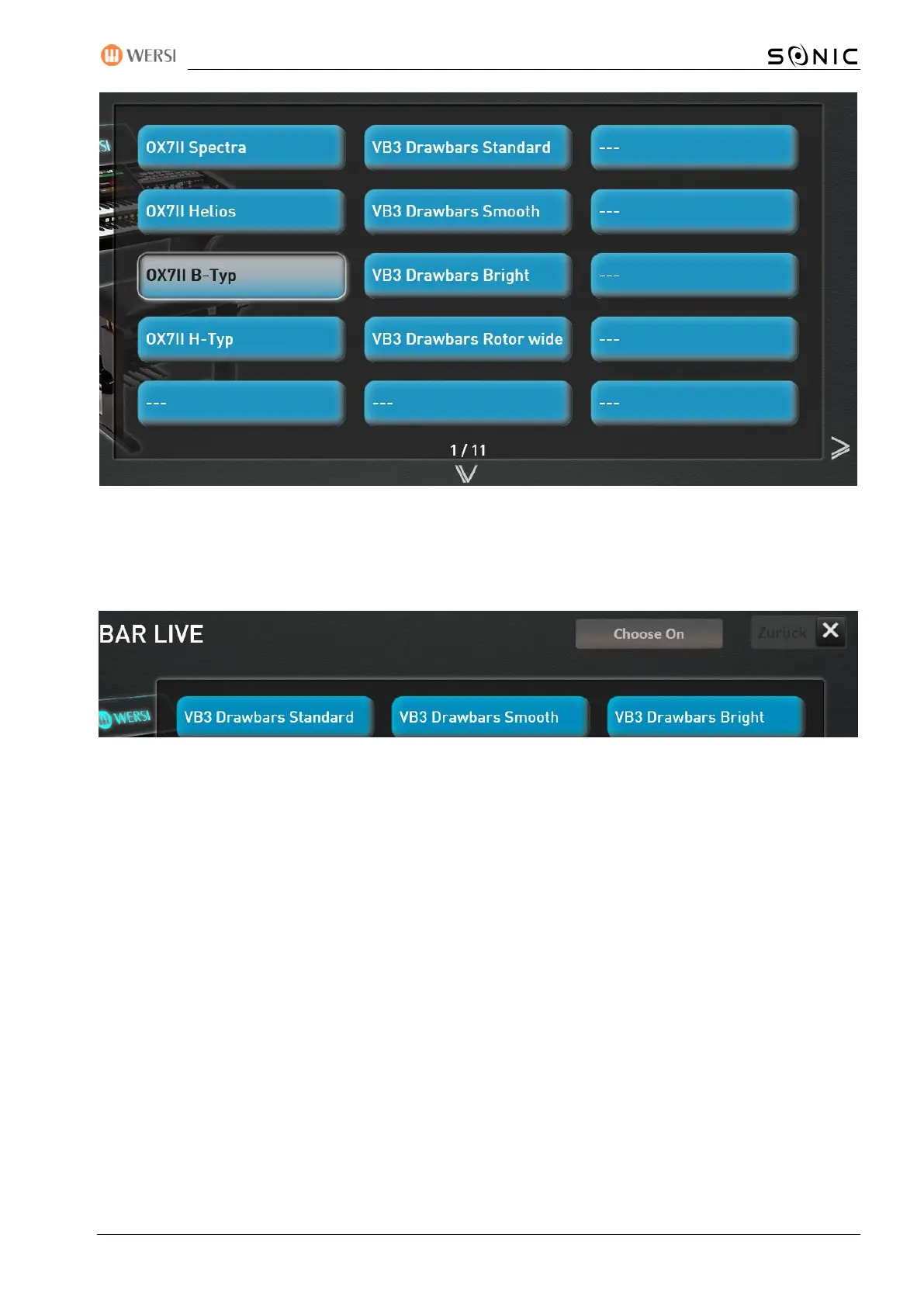OAX-System 29
After one of the presets is selected, the organ model appears with the settings stored in the preset.
Note: If you want to try out the drawbar presets in peace and quiet, you can switch the funktion Chosse to
On. Now you can take your time to try out which drawbar preset you want to use.
The preset layer can then be operated again like all other sound buttons. By sliding up (arrow down) you can
reach the current organ model again.