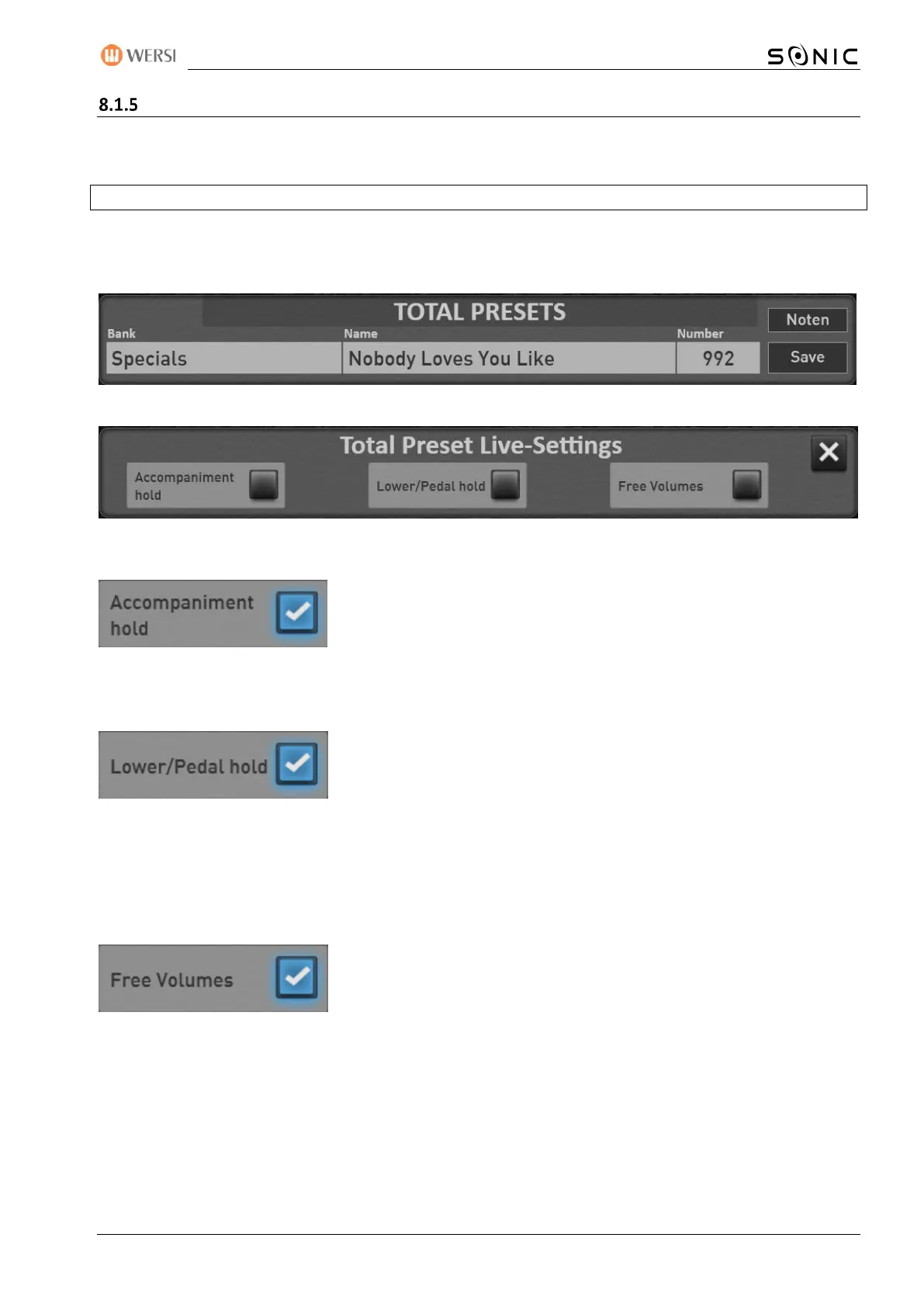OAX-System 153
Total Preset Live-Settings
Under the term Total Preset Live Settings, there are three functions that can make it easier for you to work
with Total Presets.
ATTENTION: As the label says, these are live settings that need to be reactivated after powering off.
The "Total Preset Live Settings" display can be reached by pressing the "TOTAL PRESETS" heading for one
second.
The following display then appears:
If this setting is activated, the currently selected accompaniment style, MIDI sequence or audio file incl. the
volume remains "frozen". Even if you select a new Total Preset by actually saving another accompaniment,
everything remains the same.
Normally, by selecting a total preset, the sounds on all manuals and the foot pedal are reassigned. If the
"Keep Lower manual/pedal" function is activated, only the upper manual is assigned to the upper handwith
of the newly selected total presets when selecting new Total Presets.
The lower manual and pedal are not changed by the Total Preset. So you can "freeze" the "current" setting
there and select other total presets to your heart's content.
The "Free Volume" function does not evaluate the manual volumes stored in the Total Presets. The volume
levels therefore remain the same as the volume drawbars are currently pulled.