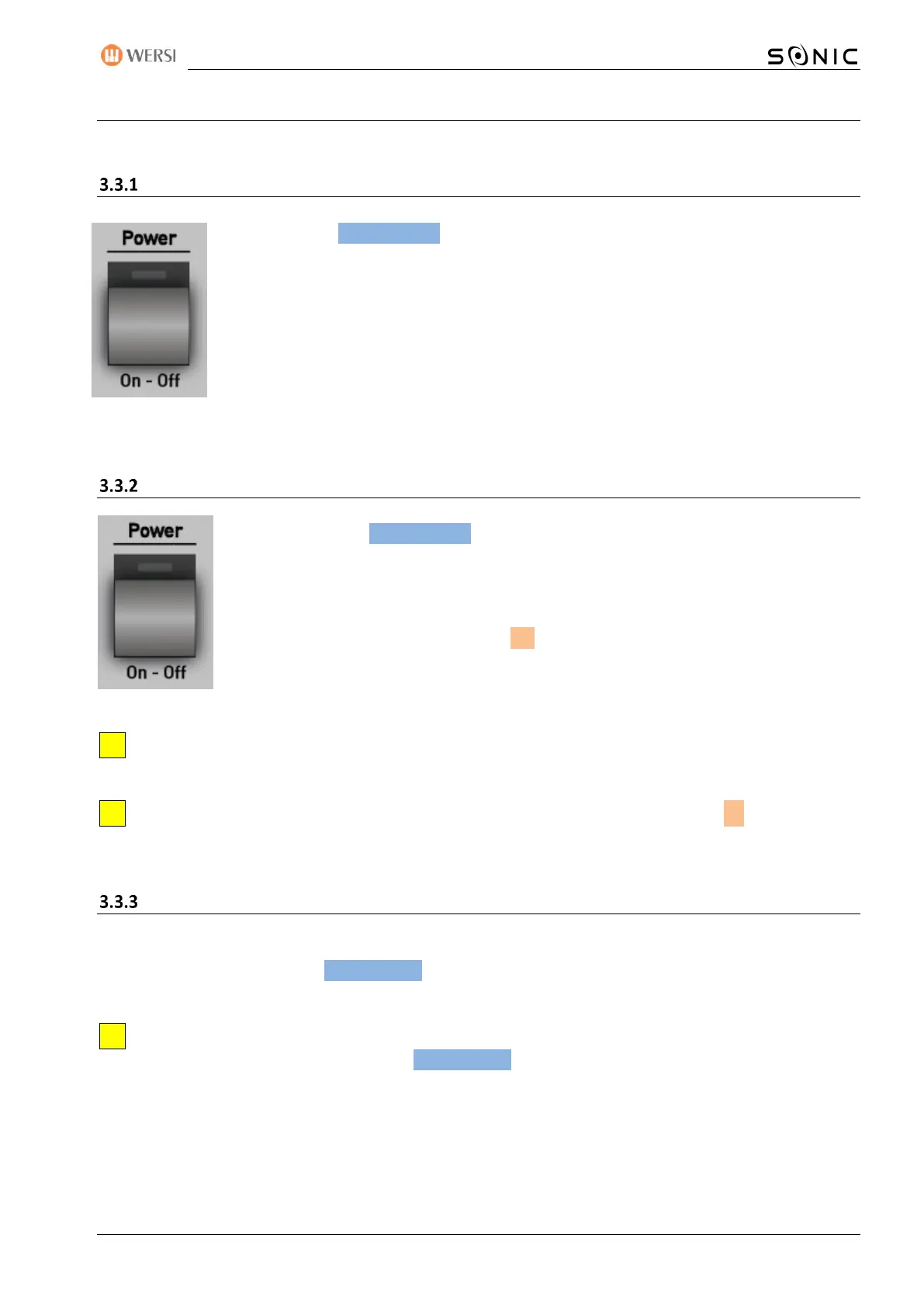OAX-System 19
3.3 Switching on and off
The on/off switch for normal play operation is located as a tip button on the far right of the control panel.
Turn On
Briefly press the Power On-Off tap button.
The instrument now automatically starts its startup process.
First, the WINDOWS® operating system is started and then the WERSI-OAX music system is
automatically loaded.
The boot process is finished when the control panel buttons stop flashing and either the
simple EASY display or the "PROFI display" is visible on the touch screen.
If the instrument is not shut down properly when it is turned off, a changed display surface appears the next
time you start it. For more information, see the Issues chapter in the Programming Manual SONIC.
Switch off
1. Briefly press the Power On-Off tap button.
2. A small menu appears on the display asking if you really want to turn off the
instrument.
3. Confirm this question by tapping the Yes display button and the instrument will now
start its shutdown process on its own.
To connect the power cord, use a power strip with a switch, DO NOT turn off the power strip before
the instrument is completely turned off.
If the on/off switch has been pressed accidentally, you can now by tapping on the No button to undo
the shutdown operation.
Switch off/restart (reset)
For example, if your instrument stops responding due to incorrect operation, you can start a RESET (Reset =
Restart) process by pressing the Power On-Off tap button for longer (several seconds until the shutdown
process begins).
Please use this shutdown procedure in case of emergency. In no case do you always turn off the
instrument via the longer hold of the Power On-Off tip button.
