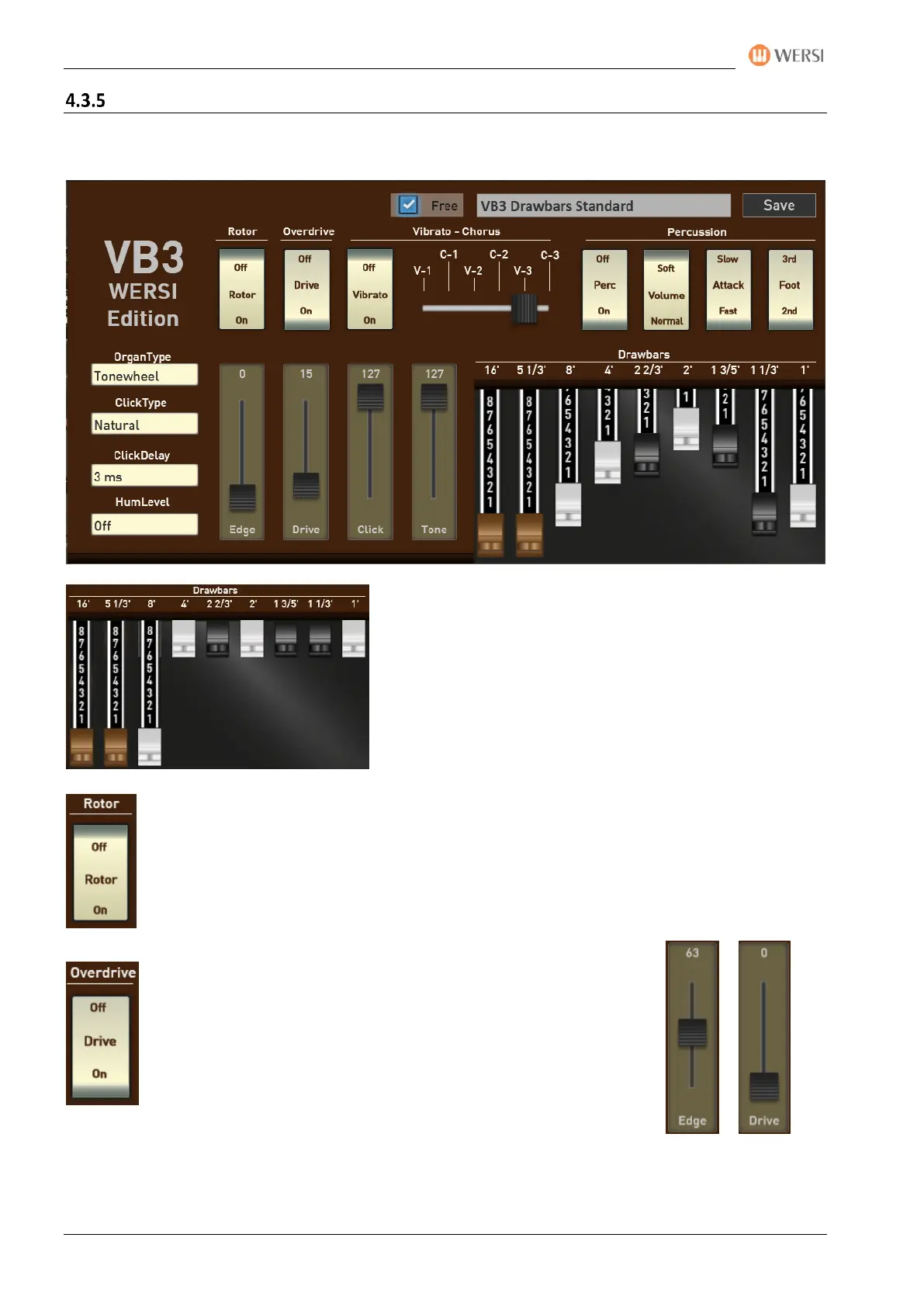Overview of the control panels
36 Operating Manual
The WERSI VB3
With the WERSI VB3 you play the sound of the old electromagnetic organs, as well as the organ models from
the 1960 and 1970 years.
Variable Drawbars
As soon as the organ operation has been called, the current
train bar setting also appears. Keep in mind that they don't
always have to match the "actual" drawbars on your organ. For
example, if you have called a sound preset, the pull bars from
that preset are displayed.
Note: The drawbars can be changed via the "actual" hardware
drawbars on your organ or via the touch display.
Rotor On/Off
Here, the rotor is switched on or off. Please note that you can make extensive changes to the
rotor sound on the EDIT page.
Overdrive On-Off
Overdrive distorts the sound. To find the desired setting, two sliders are
available. You can use the DRIVE slider to adjust the strength of the
distortion.
Use the EDGE slider to adjust the hardness of the distortion.