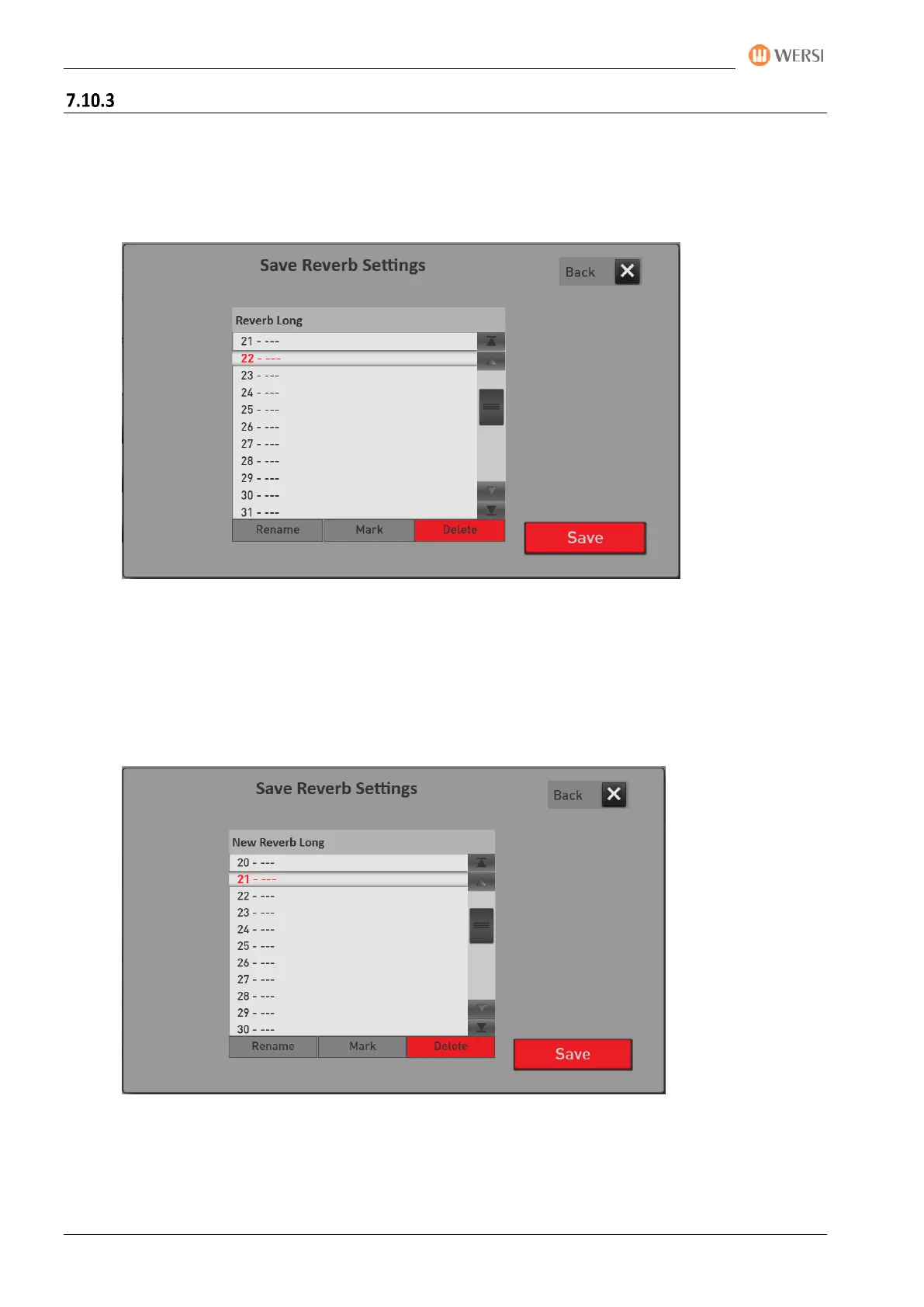The PROFI-Display
138 Operating Manual
Set and save your own effects presets
Be creative and save your own effects program. This chapter will show you which parameters are available to
you 7.10.3.1, 7.10.3.2 and 7.10.3.3.
After you find your desired setting, you need to save the new effect program.
1. Press the display button "SAVE".
2. Select a space in the list.
3. If you want to give the effect preset a new name (currently "Reverb Long"), press the area of the
preset name.
4. The display keyboard opens on which you can change the name. Here in the example we changed
the name to "New Reverb Long".
5. Save the preset with SAVE.
You will find your own effects program in the corresponding List Reverb, Chorus or Echo when you switch the
list to User.