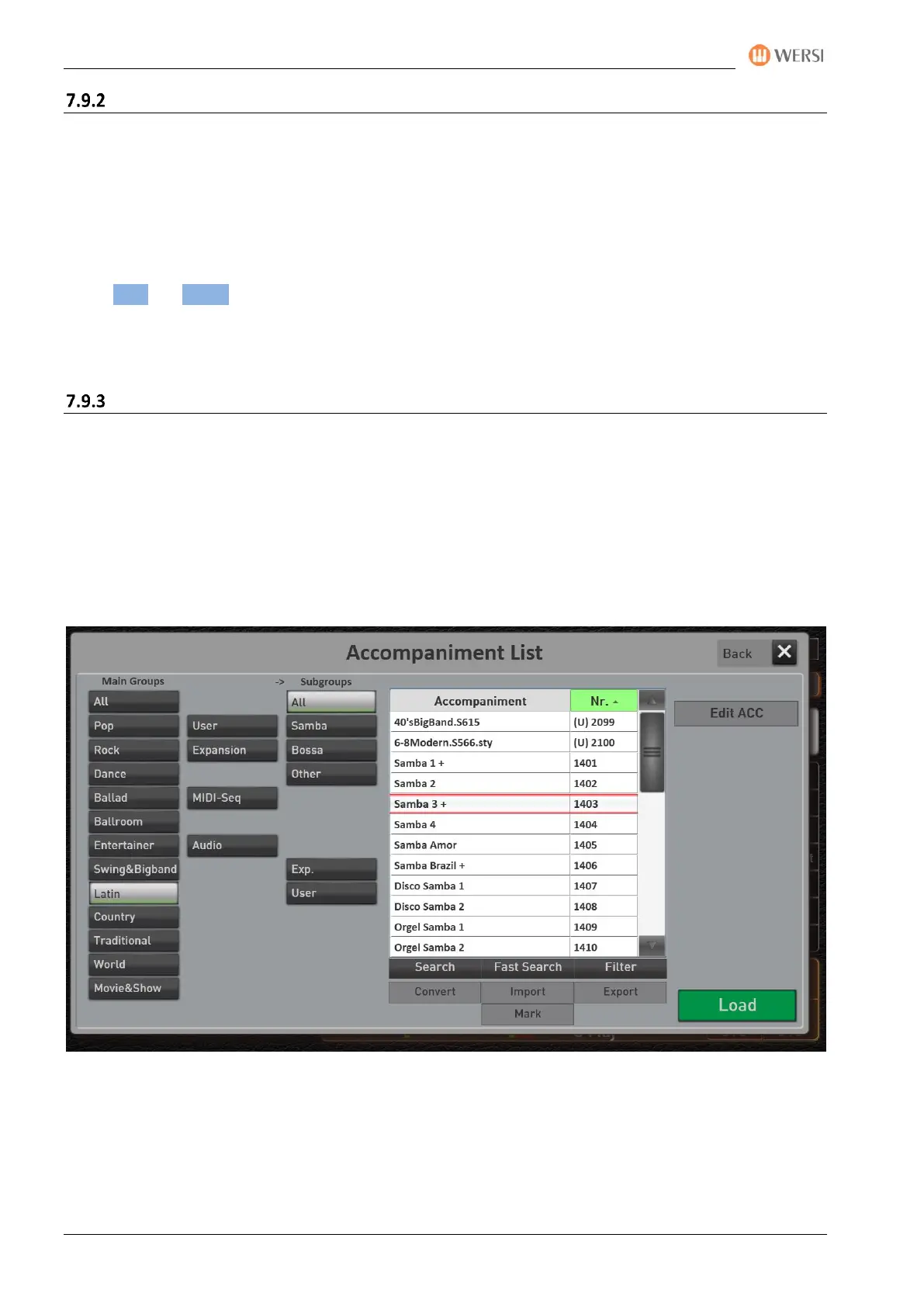The PROFI-Display
128 Operating Manual
The subgroups
You already know the subgroups from the style buttons. Here the main group is further finely subdivided. For
each main group, the expansion and user subgroups are located.
Exp. = shows all styles added to the instrument in the corresponding main group through an
expansion package.
User = shows all the styles that you have saved to this main group yourself.
Under MIDI and Audio, you can select your own MIDI sequences or AUDIO songs (Wave, MP3, WMA). As
long as you have not loaded your own files, this display will remain empty.
Subgroup ALL -> If the display button ALL is enabled, all files without pre-sorting are displayed in the list.
Load ACC to play via the list
As soon as you have found the desired accompaniment and selected it in the list, the display area will appear
LOAD.
Notes:
- Once an accompaniment has been selected in the list, it is directly playable. However, if you leave
the list with BACK, the previous accompaniment is active again.
- The editors for styles and sequences can be started directly with the ACC edit button.
After pressing LOAD, the list closes and you're back in play mode. The selected accompaniment is loaded.