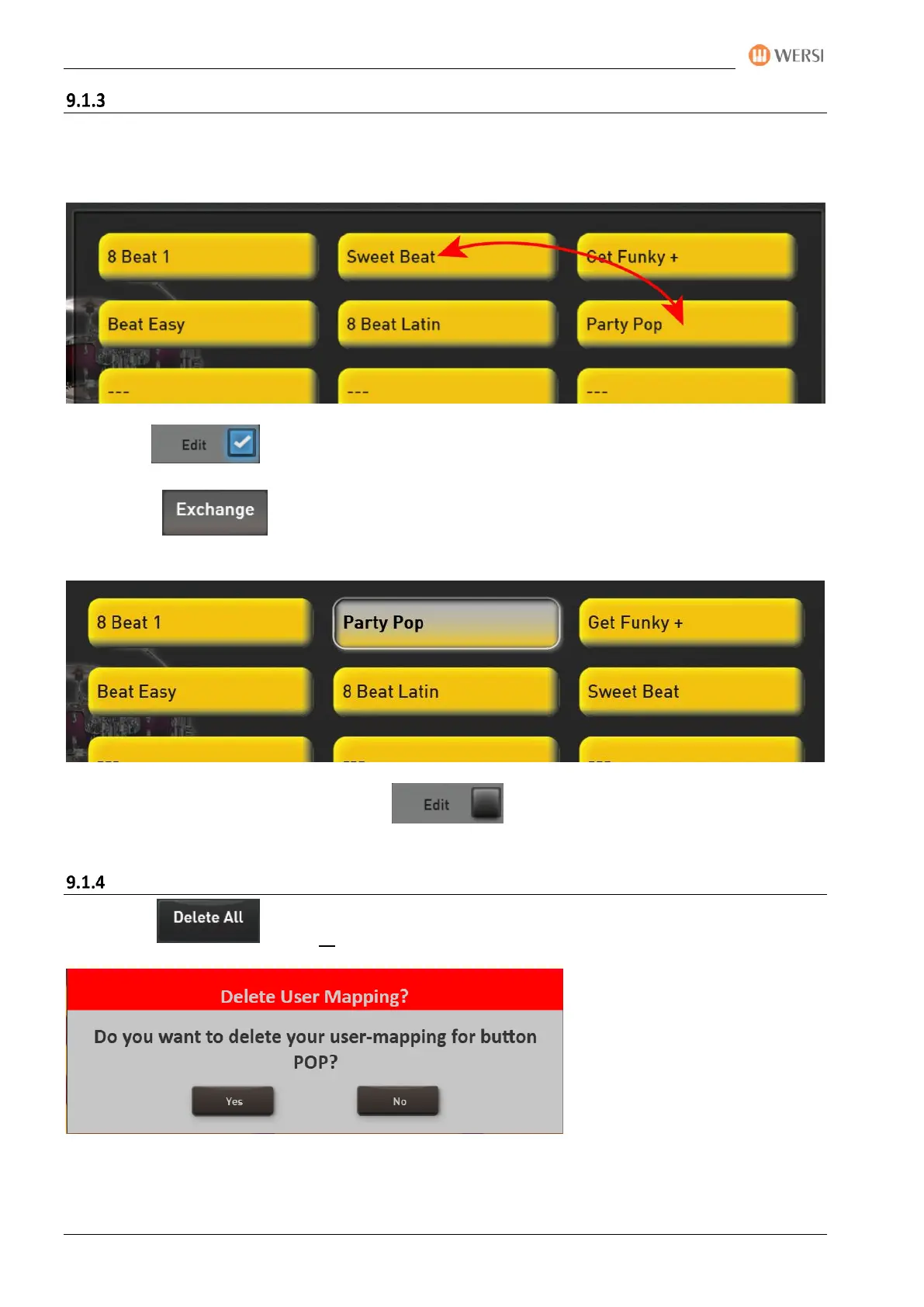Changing mapping for sounds and accompaniment
164 Operating Manual
Swap mapping places
The Exchange function allows you to swap the assignment of two buttons against each other. In our example,
we exchange the style “Party Pop” with the style "Sweet Beat".
1. The function must be switched on.
2. Then simply select the sound "Party Pop".
3. Press the display button.
4. Now press the sound "Sweat Beat" and both sounds are exchanged and the function Exchange is
switched off again.
5. At the end, don't forget to turn off the function again.
Delete Mapping for a button
The function deletes all elements on the selected button.