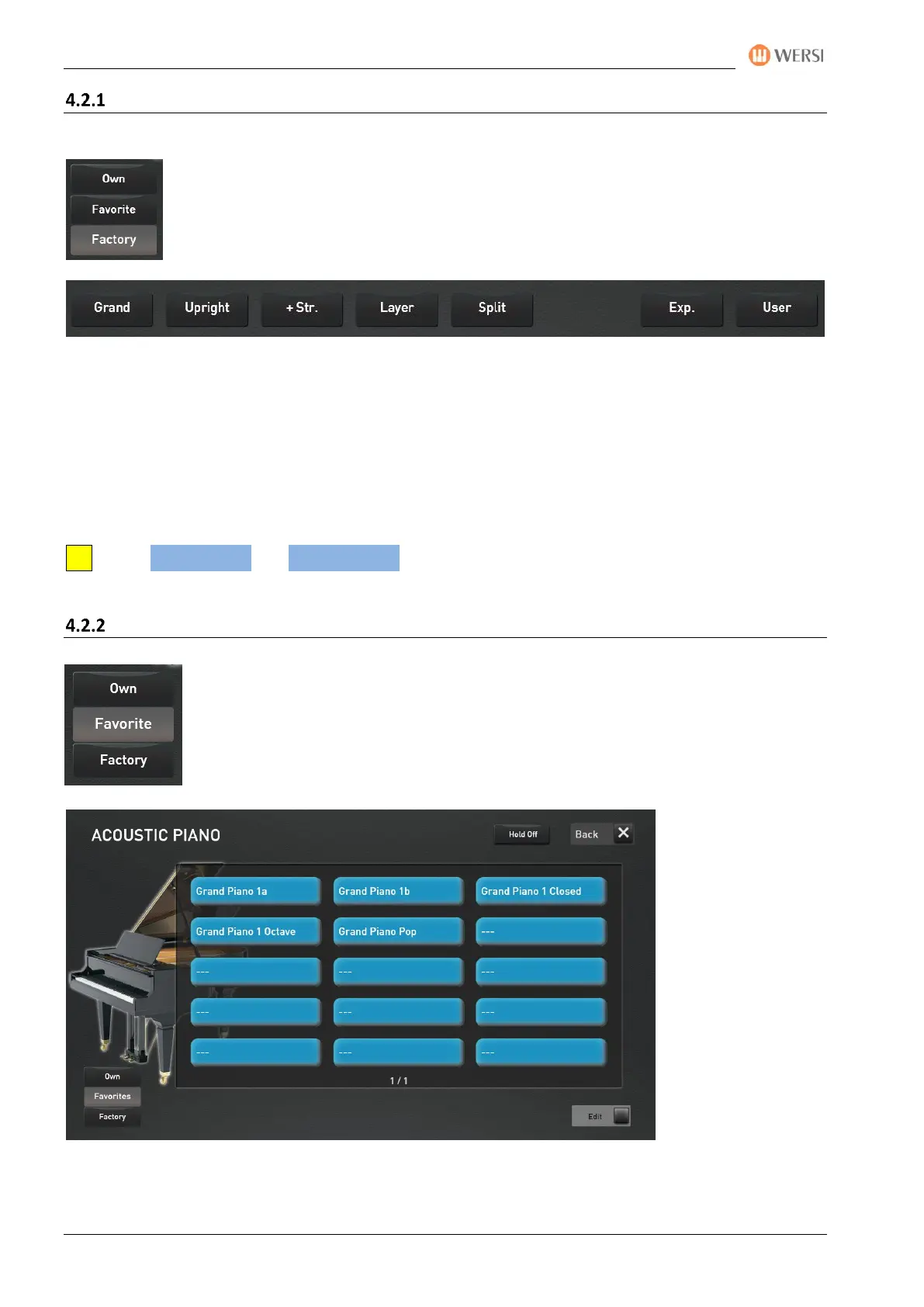Overview of the control panels
26 Operating Manual
Subcategories for each sound button
To make it easier for you to choose from the many sounds, each sound button has up to 8 additional
subcategories. Here in our example with "Acoustic Piano" there are the following subgroups:
Factory = shows all sounds that are stored on this sound button.
Grand = shows all Grand Piano sounds
Upright = shows all Upright Piano sounds
+ Str. = shows all Piano, which were additionally combined with a string sound
Layer = shows all Piano, which have been additionally combined with other sounds
Split = shows all Piano which already have a split point within the sound
Exp. = shows all Piano, added to the instrument through an Expansion package.
User = shows all Piano, which you as a user have saved yourself.
The Drawbars Live and Accordions Live buttons activate the corresponding live controls. For more
information, see the chapter 4.3 and 4.4.
Favorites for each sound button
Your OAX system remembers which sounds you use most often for each sound button. Up
to 15 sounds are stored under Favorite.
In our following example, the sound button ACOUSTIC PIANO has used three sounds so far.
Most often the sound piano + choir.
For more information, see the chapter 9.2 “Delete or freeze Favorites” and chapter 9.3 „Global mapping an
favorite settings“.
