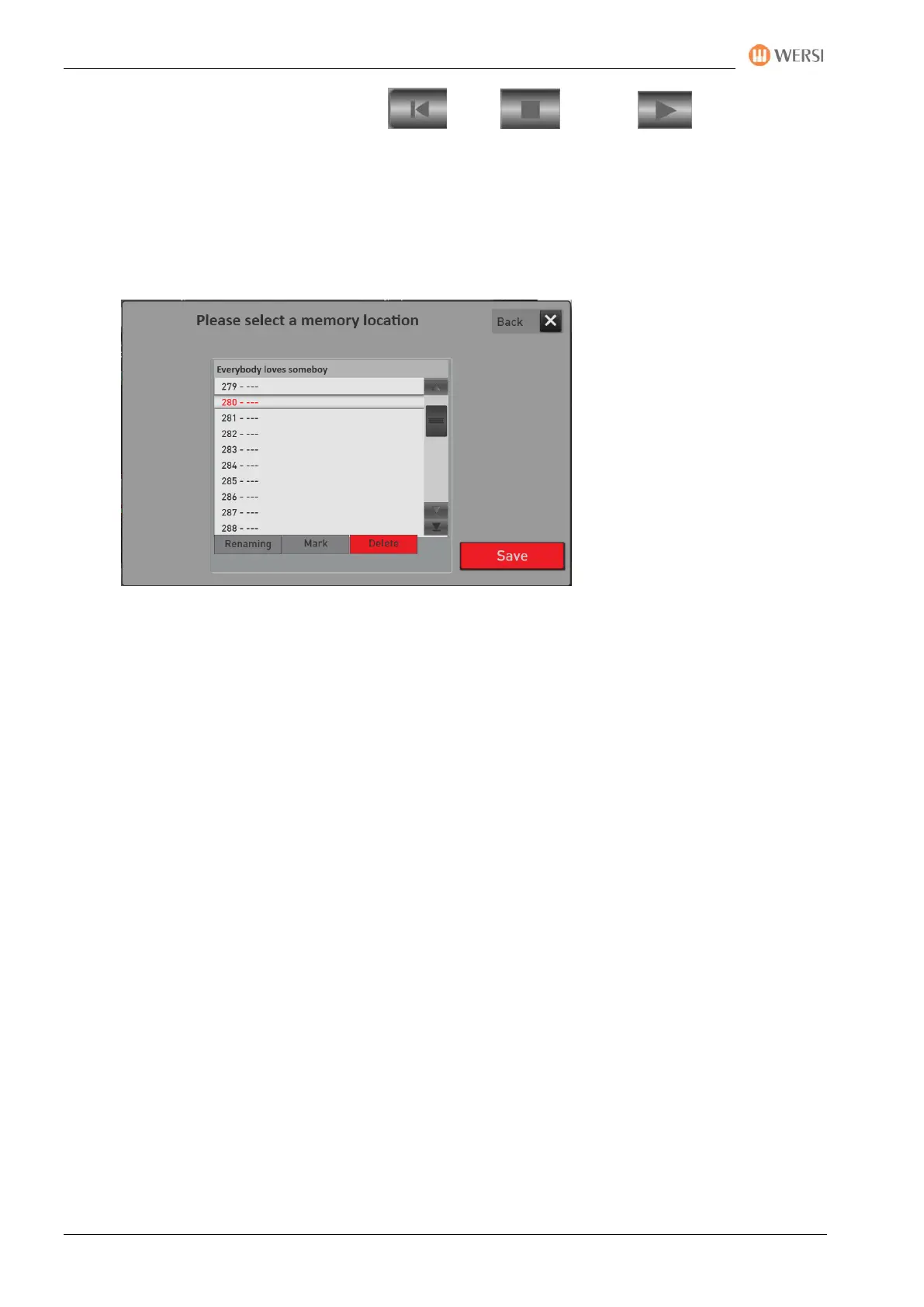The PROFI-Display
144 Operating Manual
6. After a recording, the display surfaces (back), (stop) and (start) are now
also active.
7. After recording, you have two options:
a. If you do not want to save the recording, press Discard, and then start a new recording.
b. With the display button SAVE, the storage process opens. Enter the name for your recording,
and then select the storage space you want.
c. Save your recording with the display button SAVE.
8. You can find your recording under ACCOMPANIMENT und AUDIO.
Tips and hints:
1. Don't play too quietly. This means that the General Volume knob should be in the middle.
2. At the end, the recording is automatically optimized in the volume. However, if you have played too
quietly, there may be side noises.
3. The result is a so-called AUDIO file, which cannot be edited later.
4. When playing the recording, the volume is set via the SONG volume band.