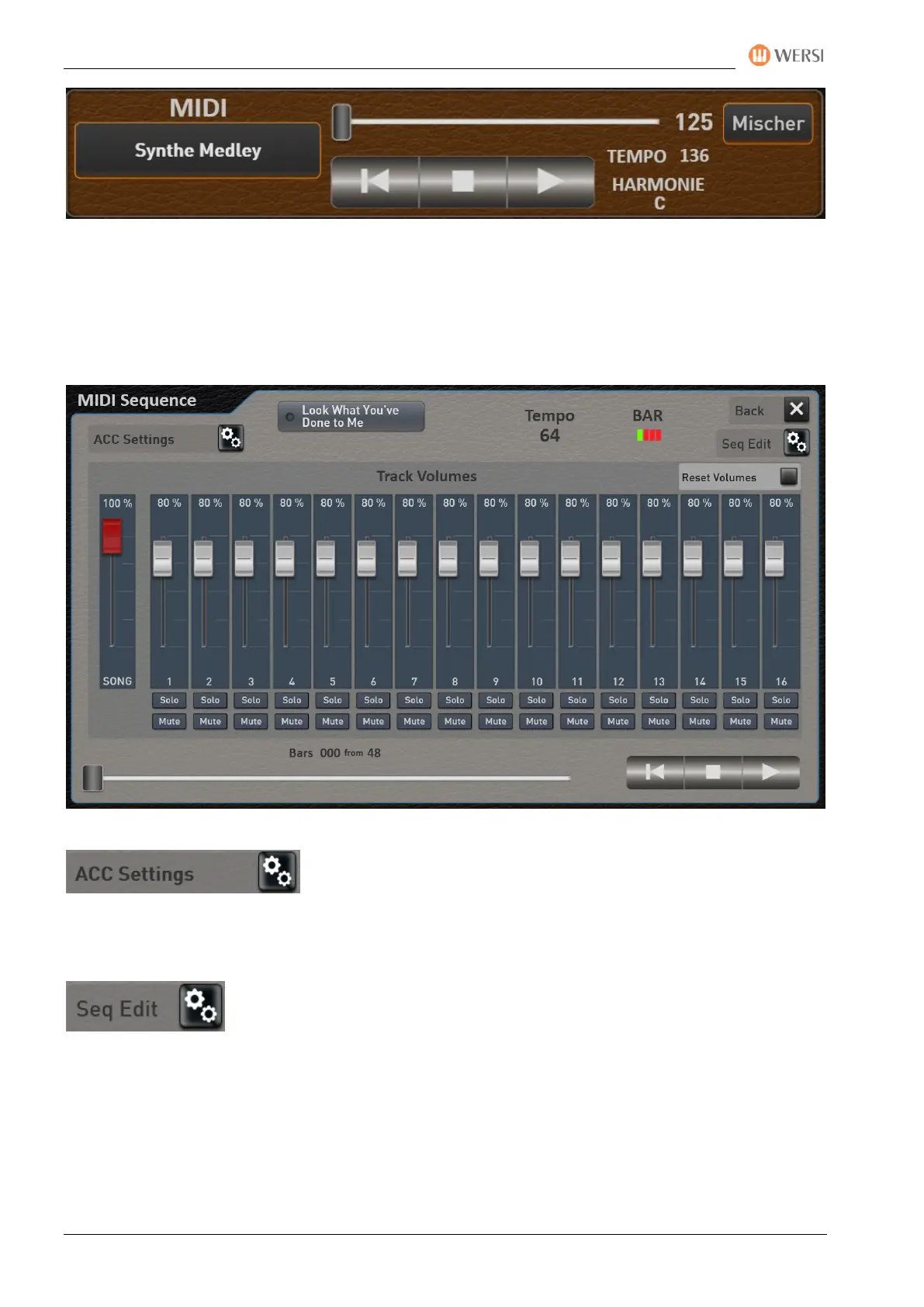The PROFI-Display
116 Operating Manual
By pressing the display of the currently selected MIDI sequence (like here Synthe Medley), the
Accompaniment list opens.
Once you have selected a MIDI sequence, you can use the MIXER display button to influence the volume of
the sequence. Save a Total Preset with the Accompaniment section, these volumes are saved with the Total
Preset.
ACC Settings
Here you can make settings for how the expression pedal affects the MIDI sequence. See the chapter 7.4.1.4
„More ACC Settings“.
Edit sequence
Here you load directly into the area “Edit MIDI Sequences”. There you can change and save the volume of
the tracks, the sounds and many other parameters. See chapter 3.1 "Editing MIDI Sequences" in the
programming manual.